Android – Select multiple photos from Gallery
Today i am going to discuss about implementation of selecting multiple photos from Photo Gallery. You know, i have searched enough to find out a solution for selecting multiple images from android’s native gallery. There are 2 ways to implement multi selection of images in gallery: 1) Intent for getting multiple images
2) Define custom gallery with fetching and loading photos from native gallery.
1. Intent for getting multiple images:
As being native lover, i tried to find out a solution by implementing solution provided same like we select single image from gallery, by using below code:
1 2 3 4 | Intent intent = new Intent();intent.setType('image/*');intent.setAction(Intent.ACTION_GET_CONTENT);startActivityForResult(Intent.createChooser(intent, 'Select Picture'), PICK_IMAGE); |
But i am unable to implement a solution for selecting multiple images using the above way. Yes i came to know we can use SEND_MULTIPLE intent but i am sure how do we implement this and select mutiple images. I will try to implement it and share with you if i will get success.
2. Define custom gallery with fetching and loading photos from native gallery:
As we dont know about the Intent way solution, this is the good idea for selecting multiple photos. One of my friend Vikas Kanani is already done with this solution earlier. I did thorough testing and came to know about the below issues:
- Images are loading very slow if we are having larger number of images, lets say 2000-5000
- Crashing if we load more images
For resolving above issues, what i did? I have implemented Asynchronous image loading so that every image gets loaded asynchronously.
Now, lets implement improved solution
Step 1: Download Image loader library from Here.
Step 2: Add the library inside the libs folder, right click on the jar file -> Select Add to Build Path
Step 3: Define row layout for image item
row_multiphoto_item.xml
01 02 03 04 05 06 07 08 09 10 11 12 13 14 15 16 17 18 19 | <?xml version='1.0' encoding='utf-8'?> android:layout_width='fill_parent' android:layout_height='fill_parent' > <ImageView android:id='@+id/imageView1' android:layout_width='100dp' android:layout_height='100dp' android:src='@drawable/ic_launcher' /> <CheckBox android:id='@+id/checkBox1' android:layout_width='wrap_content' android:layout_height='wrap_content' android:layout_alignRight='@+id/imageView1' android:layout_centerVertical='true'/></RelativeLayout> |
Step 4: Define activity layout with GridView
ac_image_grid.xml
01 02 03 04 05 06 07 08 09 10 11 12 13 14 15 16 17 18 19 20 21 22 23 24 25 26 27 | <?xml version='1.0' encoding='utf-8'?> android:layout_width='fill_parent' android:layout_height='fill_parent' > <GridView android:id='@+id/gridview' android:layout_width='fill_parent' android:layout_height='fill_parent' android:columnWidth='100dip' android:gravity='center' android:horizontalSpacing='4dip' android:numColumns='auto_fit' android:stretchMode='columnWidth' android:layout_above='@+id/button1' android:verticalSpacing='2dip' /> <Button android:id='@+id/button1' android:layout_alignParentBottom='true' android:layout_width='wrap_content' android:layout_height='wrap_content' android:layout_centerHorizontal='true' android:onClick='btnChoosePhotosClick' android:text='Select Photos' /></RelativeLayout> |
Step 5: Define a UILApplication to declare application level configuration settings
UILApplication.java
01 02 03 04 05 06 07 08 09 10 11 12 13 14 15 16 17 18 19 20 21 22 23 24 25 26 27 28 29 30 31 32 33 | package com.technotalkative.multiphotoselect;import android.app.Application;import com.nostra13.universalimageloader.cache.disc.naming.Md5FileNameGenerator;import com.nostra13.universalimageloader.core.ImageLoader;import com.nostra13.universalimageloader.core.ImageLoaderConfiguration;/** * @author Paresh Mayani (@pareshmayani) */public class UILApplication extends Application { @Override public void onCreate() { super.onCreate(); // This configuration tuning is custom. You can tune every option, you may tune some of them, // or you can create default configuration by // ImageLoaderConfiguration.createDefault(this); // method. ImageLoaderConfiguration config = new ImageLoaderConfiguration.Builder(getApplicationContext()) .threadPoolSize(3) .threadPriority(Thread.NORM_PRIORITY - 2) .memoryCacheSize(1500000) // 1.5 Mb .denyCacheImageMultipleSizesInMemory() .discCacheFileNameGenerator(new Md5FileNameGenerator()) .enableLogging() // Not necessary in common .build(); // Initialize ImageLoader with configuration. ImageLoader.getInstance().init(config); }} |
Step 6: Define a base activity to create a singleton instance of ImageLoader class.
BaseActivity.java
01 02 03 04 05 06 07 08 09 10 11 12 13 14 | package com.technotalkative.multiphotoselect;import android.app.Activity;import com.nostra13.universalimageloader.core.ImageLoader;/** * @author Paresh Mayani (@pareshmayani) */public abstract class BaseActivity extends Activity { protected ImageLoader imageLoader = ImageLoader.getInstance();} |
Step 7: Now, Its time to define a main activity where we can write a logic for fetching photos from native gallery. Here i have also defined an ImageAdapter for the GridView.
MultiPhotoSelectActivity.java
001 002 003 004 005 006 007 008 009 010 011 012 013 014 015 016 017 018 019 020 021 022 023 024 025 026 027 028 029 030 031 032 033 034 035 036 037 038 039 040 041 042 043 044 045 046 047 048 049 050 051 052 053 054 055 056 057 058 059 060 061 062 063 064 065 066 067 068 069 070 071 072 073 074 075 076 077 078 079 080 081 082 083 084 085 086 087 088 089 090 091 092 093 094 095 096 097 098 099 100 101 102 103 104 105 106 107 108 109 110 111 112 113 114 115 116 117 118 119 120 121 122 123 124 125 126 127 128 129 130 131 132 133 134 135 136 137 138 139 140 141 142 143 144 145 146 147 148 149 150 151 152 153 154 155 156 157 158 159 160 161 162 163 164 165 166 167 168 169 170 171 172 173 174 175 176 177 | package com.technotalkative.multiphotoselect;import java.util.ArrayList;import android.content.Context;import android.database.Cursor;import android.graphics.Bitmap;import android.os.Bundle;import android.provider.MediaStore;import android.util.Log;import android.util.SparseBooleanArray;import android.view.LayoutInflater;import android.view.View;import android.view.ViewGroup;import android.view.animation.Animation;import android.view.animation.AnimationUtils;import android.widget.BaseAdapter;import android.widget.CheckBox;import android.widget.CompoundButton;import android.widget.Toast;import android.widget.CompoundButton.OnCheckedChangeListener;import android.widget.GridView;import android.widget.ImageView;import com.nostra13.universalimageloader.core.DisplayImageOptions;import com.nostra13.universalimageloader.core.assist.SimpleImageLoadingListener;/** * @author Paresh Mayani (@pareshmayani) */public class MultiPhotoSelectActivity extends BaseActivity { private ArrayList<String> imageUrls; private DisplayImageOptions options; private ImageAdapter imageAdapter; @Override public void onCreate(Bundle savedInstanceState) { super.onCreate(savedInstanceState); setContentView(R.layout.ac_image_grid); final String[] columns = { MediaStore.Images.Media.DATA, MediaStore.Images.Media._ID }; final String orderBy = MediaStore.Images.Media.DATE_TAKEN; Cursor imagecursor = managedQuery( MediaStore.Images.Media.EXTERNAL_CONTENT_URI, columns, null, null, orderBy + ' DESC'); this.imageUrls = new ArrayList<String>(); for (int i = 0; i < imagecursor.getCount(); i++) { imagecursor.moveToPosition(i); int dataColumnIndex = imagecursor.getColumnIndex(MediaStore.Images.Media.DATA); imageUrls.add(imagecursor.getString(dataColumnIndex)); System.out.println('=====> Array path => '+imageUrls.get(i)); } options = new DisplayImageOptions.Builder() .showStubImage(R.drawable.stub_image) .showImageForEmptyUri(R.drawable.image_for_empty_url) .cacheInMemory() .cacheOnDisc() .build(); imageAdapter = new ImageAdapter(this, imageUrls); GridView gridView = (GridView) findViewById(R.id.gridview); gridView.setAdapter(imageAdapter); //gridView.setOnItemClickListener(new OnItemClickListener() { // @Override //public void onItemClick(AdapterView<?> parent, View view, int position, long id) { // startImageGalleryActivity(position); // } //}); } @Override protected void onStop() { imageLoader.stop(); super.onStop(); } public void btnChoosePhotosClick(View v){ ArrayList<String> selectedItems = imageAdapter.getCheckedItems(); Toast.makeText(MultiPhotoSelectActivity.this, 'Total photos selected: '+selectedItems.size(), Toast.LENGTH_SHORT).show(); Log.d(MultiPhotoSelectActivity.class.getSimpleName(), 'Selected Items: ' + selectedItems.toString()); } /*private void startImageGalleryActivity(int position) { Intent intent = new Intent(this, ImagePagerActivity.class); intent.putExtra(Extra.IMAGES, imageUrls); intent.putExtra(Extra.IMAGE_POSITION, position); startActivity(intent); }*/ public class ImageAdapter extends BaseAdapter { ArrayList<String> mList; LayoutInflater mInflater; Context mContext; SparseBooleanArray mSparseBooleanArray; public ImageAdapter(Context context, ArrayList<String> imageList) { // TODO Auto-generated constructor stub mContext = context; mInflater = LayoutInflater.from(mContext); mSparseBooleanArray = new SparseBooleanArray(); mList = new ArrayList<String>(); this.mList = imageList; } public ArrayList<String> getCheckedItems() { ArrayList<String> mTempArry = new ArrayList<String>(); for(int i=0;i<mList.size();i++) { if(mSparseBooleanArray.get(i)) { mTempArry.add(mList.get(i)); } } return mTempArry; } @Override public int getCount() { return imageUrls.size(); } @Override public Object getItem(int position) { return null; } @Override public long getItemId(int position) { return position; } @Override public View getView(int position, View convertView, ViewGroup parent) { if(convertView == null) { convertView = mInflater.inflate(R.layout.row_multiphoto_item, null); } CheckBox mCheckBox = (CheckBox) convertView.findViewById(R.id.checkBox1); final ImageView imageView = (ImageView) convertView.findViewById(R.id.imageView1); imageLoader.displayImage('file://'+imageUrls.get(position), imageView, options, new SimpleImageLoadingListener() { @Override public void onLoadingComplete(Bitmap loadedImage) { Animation anim = AnimationUtils.loadAnimation(MultiPhotoSelectActivity.this, R.anim.fade_in); imageView.setAnimation(anim); anim.start(); } }); mCheckBox.setTag(position); mCheckBox.setChecked(mSparseBooleanArray.get(position)); mCheckBox.setOnCheckedChangeListener(mCheckedChangeListener); return convertView; } OnCheckedChangeListener mCheckedChangeListener = new OnCheckedChangeListener() { @Override public void onCheckedChanged(CompoundButton buttonView, boolean isChecked) { // TODO Auto-generated method stub mSparseBooleanArray.put((Integer) buttonView.getTag(), isChecked); } }; }} |
Download this example from here: Android – Select multiple photos from Gallery
Reference: Android – Select multiple photos from Gallery from our JCG partner Paresh N. Mayani at the TechnoTalkative blog.



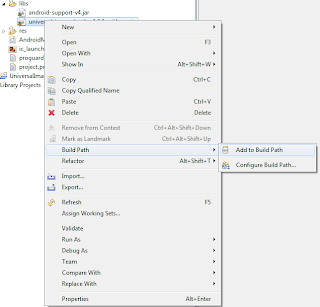



This is excellent. Thank you!
Thanks much. Please give feedback on original thread :)
i got a error when i export it…….
conversion to dalvic format failed..:(
Good article.
Is it possible to show image gallery in fragment Activity?
Can you reupload the source code. 4shared is having serious issues/
When i scroll for more images, I get out of memory exception. I added jar file to build path.
05-01 00:37:00.731: E/ImageLoader(13442): java.lang.OutOfMemoryError
05-01 00:37:00.731: E/ImageLoader(13442): at android.graphics.BitmapFactory.nativeDecodeStream(Native Method)
05-01 00:37:00.731: E/ImageLoader(13442): at android.graphics.BitmapFactory.decodeStream(BitmapFactory.java:530)
05-01 00:37:00.731: E/ImageLoader(13442): at com.nostra13.universalimageloader.core.ImageDecoder.decode(ImageDecoder.java:83)
05-01 00:37:00.731: E/ImageLoader(13442): at com.nostra13.universalimageloader.core.LoadAndDisplayImageTask.decodeWithOOMHandling(LoadAndDisplayImageTask.java:187)
05-01 00:37:00.731: E/ImageLoader(13442): at com.nostra13.universalimageloader.core.LoadAndDisplayImageTask.decodeImage(LoadAndDisplayImageTask.java:170)
05-01 00:37:00.731: E/ImageLoader(13442): at com.nostra13.universalimageloader.core.LoadAndDisplayImageTask.tryLoadBitmap(LoadAndDisplayImageTask.java:126)
05-01 00:37:00.731: E/ImageLoader(13442): at com.nostra13.universalimageloader.core.LoadAndDisplayImageTask.run(LoadAndDisplayImageTask.java:72)
05-01 00:37:00.731: E/ImageLoader(13442): at java.util.concurrent.Executors$RunnableAdapter.call(Executors.java:390)
05-01 00:37:00.731: E/ImageLoader(13442): at java.util.concurrent.FutureTask.run(FutureTask.java:234)
05-01 00:37:00.731: E/ImageLoader(13442): at java.util.concurrent.ThreadPoolExecutor.runWorker(ThreadPoolExecutor.java:1080)
05-01 00:37:00.731: E/ImageLoader(13442): at java.util.concurrent.ThreadPoolExecutor$Worker.run(ThreadPoolExecutor.java:573)
05-01 00:37:00.731: E/ImageLoader(13442): at java.lang.Thread.run(Thread.java:841)
how to select picture from gallery,Recent image folder and Download Folder in android. When use ACTION_GET_CONTENT . this function only get picture from gallery only. I show my code in below—- Intent intent = new Intent(); intent.setType(“image/*”); intent.setAction(Intent.ACTION_GET_CONTENT); startActivityForResult(Intent.createChooser(intent, “Complete action using”), 1); @Override protected void onActivityResult(int requestCode, int resultCode, Intent data) { if (requestCode == 1 && resultCode == RESULT_OK) { Uri selectedImageUri = data.getData(); if(selectedImageUri != null){ imagepath = getPath(selectedImageUri); Bitmap bitmap=BitmapFactory.decodeFile(imagepath); SelectImg.setImageBitmap(bitmap); selectText.setText(imagepath); } } } public String getPath(Uri uri) { String filePath =””; String[] projection = { MediaColumns.DATA }; Cursor cursor = managedQuery(uri, projection, null, null,… Read more »
your example not working in samsung s4. application is crash when open your apps
Your Application is crashing.
Please Fix the probelm….
Hey, would like to know how did you test that loading 2000 to 5000 photos would be slow?
hello>>
i want to select multiple photos from gallery and than display on imageview using intent or any other way ???