Android Core
Google account Integration in Android – Login with Gmail
Hello Friends,
This is my post for Google account integration with your application, login with gmail, signup with Google account. Some important step is given below-
- Step 1- Create new project say GoogleProfileDemo.
- Step 2- Add “Google play service” libray project.
- Step 3 – Add needed permission in manifest.xml-
<uses-permission android:name="android.permission.INTERNET" /> <uses-permission android:name="android.permission.ACCESS_NETWORK_STATE" /> <uses-permission android:name="android.permission.GET_ACCOUNTS" /> <uses-permission android:name="android.permission.NETWORK" /> <uses-permission android:name="android.permission.USE_CREDENTIALS" />
1)SplashActivity.java
package com.manish.google.profile;
import android.accounts.Account;
import android.accounts.AccountManager;
import android.app.Activity;
import android.content.Context;
import android.net.ConnectivityManager;
import android.net.NetworkInfo;
import android.os.Bundle;
import android.util.Log;
import android.widget.Toast;
import com.google.android.gms.auth.GoogleAuthUtil;
/**
* @author manish
*
*/
public class SplashActivity extends Activity {
Context mContext = SplashActivity.this;
AccountManager mAccountManager;
String token;
int serverCode;
private static final String SCOPE = "oauth2:https://www.googleapis.com/auth/userinfo.profile";
/** Called when the activity is first created. */
@Override
public void onCreate(Bundle savedInstanceState) {
super.onCreate(savedInstanceState);
// Splash screen view
setContentView(R.layout.activity_splash);
syncGoogleAccount();
}
private String[] getAccountNames() {
mAccountManager = AccountManager.get(this);
Account[] accounts = mAccountManager
.getAccountsByType(GoogleAuthUtil.GOOGLE_ACCOUNT_TYPE);
String[] names = new String[accounts.length];
for (int i = 0; i < names.length; i++) {
names[i] = accounts[i].name;
}
return names;
}
private AbstractGetNameTask getTask(SplashActivity activity, String email,
String scope) {
return new GetNameInForeground(activity, email, scope);
}
public void syncGoogleAccount() {
if (isNetworkAvailable() == true) {
String[] accountarrs = getAccountNames();
if (accountarrs.length > 0) {
//you can set here account for login
getTask(SplashActivity.this, accountarrs[0], SCOPE).execute();
} else {
Toast.makeText(SplashActivity.this, "No Google Account Sync!",
Toast.LENGTH_SHORT).show();
}
} else {
Toast.makeText(SplashActivity.this, "No Network Service!",
Toast.LENGTH_SHORT).show();
}
}
public boolean isNetworkAvailable() {
ConnectivityManager cm = (ConnectivityManager) mContext
.getSystemService(Context.CONNECTIVITY_SERVICE);
NetworkInfo networkInfo = cm.getActiveNetworkInfo();
if (networkInfo != null && networkInfo.isConnected()) {
Log.e("Network Testing", "***Available***");
return true;
}
Log.e("Network Testing", "***Not Available***");
return false;
}
}2)HomeActivity.java
package com.manish.google.profile;
import java.io.IOException;
import java.io.InputStream;
import java.net.HttpURLConnection;
import java.net.URL;
import java.net.URLConnection;
import org.json.JSONException;
import org.json.JSONObject;
import android.app.Activity;
import android.content.Intent;
import android.graphics.Bitmap;
import android.graphics.BitmapFactory;
import android.os.AsyncTask;
import android.os.Bundle;
import android.widget.ImageView;
import android.widget.TextView;
/**
* @author manish
*
*/
public class HomeActivity extends Activity {
ImageView imageProfile;
TextView textViewName, textViewEmail, textViewGender, textViewBirthday;
String textName, textEmail, textGender, textBirthday, userImageUrl;
@Override
public void onCreate(Bundle savedInstanceState) {
super.onCreate(savedInstanceState);
setContentView(R.layout.activity_home);
imageProfile = (ImageView) findViewById(R.id.imageView1);
textViewName = (TextView) findViewById(R.id.textViewNameValue);
textViewEmail = (TextView) findViewById(R.id.textViewEmailValue);
textViewGender = (TextView) findViewById(R.id.textViewGenderValue);
textViewBirthday = (TextView) findViewById(R.id.textViewBirthdayValue);
/**
* get user email using intent
*/
Intent intent = getIntent();
textEmail = intent.getStringExtra("email_id");
System.out.println(textEmail);
textViewEmail.setText(textEmail);
/**
* get user data from google account
*/
try {
System.out.println("On Home Page***"
+ AbstractGetNameTask.GOOGLE_USER_DATA);
JSONObject profileData = new JSONObject(
AbstractGetNameTask.GOOGLE_USER_DATA);
if (profileData.has("picture")) {
userImageUrl = profileData.getString("picture");
new GetImageFromUrl().execute(userImageUrl);
}
if (profileData.has("name")) {
textName = profileData.getString("name");
textViewName.setText(textName);
}
if (profileData.has("gender")) {
textGender = profileData.getString("gender");
textViewGender.setText(textGender);
}
if (profileData.has("birthday")) {
textBirthday = profileData.getString("birthday");
textViewBirthday.setText(textBirthday);
}
} catch (JSONException e) {
// TODO Auto-generated catch block
e.printStackTrace();
}
}
public class GetImageFromUrl extends AsyncTask<String, Void, Bitmap> {
@Override
protected Bitmap doInBackground(String... urls) {
Bitmap map = null;
for (String url : urls) {
map = downloadImage(url);
}
return map;
}
// Sets the Bitmap returned by doInBackground
@Override
protected void onPostExecute(Bitmap result) {
imageProfile.setImageBitmap(result);
}
// Creates Bitmap from InputStream and returns it
private Bitmap downloadImage(String url) {
Bitmap bitmap = null;
InputStream stream = null;
BitmapFactory.Options bmOptions = new BitmapFactory.Options();
bmOptions.inSampleSize = 1;
try {
stream = getHttpConnection(url);
bitmap = BitmapFactory.decodeStream(stream, null, bmOptions);
stream.close();
} catch (IOException e1) {
e1.printStackTrace();
}
return bitmap;
}
// Makes HttpURLConnection and returns InputStream
private InputStream getHttpConnection(String urlString)
throws IOException {
InputStream stream = null;
URL url = new URL(urlString);
URLConnection connection = url.openConnection();
try {
HttpURLConnection httpConnection = (HttpURLConnection) connection;
httpConnection.setRequestMethod("GET");
httpConnection.connect();
if (httpConnection.getResponseCode() == HttpURLConnection.HTTP_OK) {
stream = httpConnection.getInputStream();
}
} catch (Exception ex) {
ex.printStackTrace();
}
return stream;
}
}
}3)AbstractGetNameTask.java
/**
* Copyright 2012 The Android Open Source Project
*
* Licensed under the Apache License, Version 2.0 (the "License");
* you may not use this file except in compliance with the License.
* You may obtain a copy of the License at
*
* http://www.apache.org/licenses/LICENSE-2.0
*
* Unless required by applicable law or agreed to in writing, software
* distributed under the License is distributed on an "AS IS" BASIS,
* WITHOUT WARRANTIES OR CONDITIONS OF ANY KIND, either express or implied.
* See the License for the specific language governing permissions and
* limitations under the License.
*/
package com.manish.google.profile;
import java.io.ByteArrayOutputStream;
import java.io.IOException;
import java.io.InputStream;
import java.net.HttpURLConnection;
import java.net.URL;
import org.json.JSONException;
import com.google.android.gms.auth.GoogleAuthUtil;
import android.content.Intent;
import android.os.AsyncTask;
import android.util.Log;
import android.widget.Toast;
/**
* Display personalized greeting. This class contains boilerplate code to
* consume the token but isn't integral to getting the tokens.
*/
public abstract class AbstractGetNameTask extends AsyncTask<Void, Void, Void> {
private static final String TAG = "TokenInfoTask";
protected SplashActivity mActivity;
public static String GOOGLE_USER_DATA="No_data";
protected String mScope;
protected String mEmail;
protected int mRequestCode;
AbstractGetNameTask(SplashActivity activity, String email, String scope) {
this.mActivity = activity;
this.mScope = scope;
this.mEmail = email;
}
@Override
protected Void doInBackground(Void... params) {
try {
fetchNameFromProfileServer();
} catch (IOException ex) {
onError("Following Error occured, please try again. "
+ ex.getMessage(), ex);
} catch (JSONException e) {
onError("Bad response: " + e.getMessage(), e);
}
return null;
}
protected void onError(String msg, Exception e) {
if (e != null) {
Log.e(TAG, "Exception: ", e);
}
}
/**
* Get a authentication token if one is not available. If the error is not
* recoverable then it displays the error message on parent activity.
*/
protected abstract String fetchToken() throws IOException;
/**
* Contacts the user info server to get the profile of the user and extracts
* the first name of the user from the profile. In order to authenticate
* with the user info server the method first fetches an access token from
* Google Play services.
* @return
* @return
*
* @throws IOException
* if communication with user info server failed.
* @throws JSONException
* if the response from the server could not be parsed.
*/
private void fetchNameFromProfileServer() throws IOException, JSONException {
String token = fetchToken();
URL url = new URL("https://www.googleapis.com/oauth2/v1/userinfo?access_token="+ token);
HttpURLConnection con = (HttpURLConnection) url.openConnection();
int sc = con.getResponseCode();
if (sc == 200) {
InputStream is = con.getInputStream();
GOOGLE_USER_DATA = readResponse(is);
is.close();
Intent intent=new Intent(mActivity,HomeActivity.class);
intent.putExtra("email_id", mEmail);
mActivity.startActivity(intent);
mActivity.finish();
return;
} else if (sc == 401) {
GoogleAuthUtil.invalidateToken(mActivity, token);
onError("Server auth error, please try again.", null);
//Toast.makeText(mActivity, "Please try again", Toast.LENGTH_SHORT).show();
//mActivity.finish();
return;
} else {
onError("Server returned the following error code: " + sc, null);
return;
}
}
/**
* Reads the response from the input stream and returns it as a string.
*/
private static String readResponse(InputStream is) throws IOException {
ByteArrayOutputStream bos = new ByteArrayOutputStream();
byte[] data = new byte[2048];
int len = 0;
while ((len = is.read(data, 0, data.length)) >= 0) {
bos.write(data, 0, len);
}
return new String(bos.toByteArray(), "UTF-8");
}
}4)GetNameInForeground.java
/**
* Copyright 2012 The Android Open Source Project
*
* Licensed under the Apache License, Version 2.0 (the "License");
* you may not use this file except in compliance with the License.
* You may obtain a copy of the License at
*
* http://www.apache.org/licenses/LICENSE-2.0
*
* Unless required by applicable law or agreed to in writing, software
* distributed under the License is distributed on an "AS IS" BASIS,
* WITHOUT WARRANTIES OR CONDITIONS OF ANY KIND, either express or implied.
* See the License for the specific language governing permissions and
* limitations under the License.
*/
package com.manish.google.profile;
import java.io.IOException;
import com.google.android.gms.auth.GoogleAuthException;
import com.google.android.gms.auth.GoogleAuthUtil;
import com.google.android.gms.auth.GooglePlayServicesAvailabilityException;
import com.google.android.gms.auth.UserRecoverableAuthException;
/**
* This example shows how to fetch tokens if you are creating a foreground task/activity and handle
* auth exceptions.
*/
public class GetNameInForeground extends AbstractGetNameTask {
public GetNameInForeground(SplashActivity activity, String email, String scope) {
super(activity, email, scope);
}
/**
* Get a authentication token if one is not available. If the error is not recoverable then
* it displays the error message on parent activity right away.
*/
@Override
protected String fetchToken() throws IOException {
try {
return GoogleAuthUtil.getToken(mActivity, mEmail, mScope);
} catch (GooglePlayServicesAvailabilityException playEx) {
// GooglePlayServices.apk is either old, disabled, or not present.
} catch (UserRecoverableAuthException userRecoverableException) {
// Unable to authenticate, but the user can fix this.
// Forward the user to the appropriate activity.
mActivity.startActivityForResult(userRecoverableException.getIntent(), mRequestCode);
} catch (GoogleAuthException fatalException) {
onError("Unrecoverable error " + fatalException.getMessage(), fatalException);
}
return null;
}
}5)activity_splash.xml
<RelativeLayout xmlns:android="http://schemas.android.com/apk/res/android"
xmlns:tools="http://schemas.android.com/tools"
android:layout_width="match_parent"
android:layout_height="match_parent"
tools:context=".SplashActivity" >
<TextView
android:id="@+id/textView1"
android:layout_width="wrap_content"
android:layout_height="wrap_content"
android:layout_centerHorizontal="true"
android:layout_centerVertical="true"
android:text="Please wait..."
android:textSize="25sp" />
<ProgressBar
android:id="@+id/progressBar1"
style="?android:attr/progressBarStyleLarge"
android:layout_width="wrap_content"
android:layout_height="wrap_content"
android:layout_below="@+id/textView1"
android:layout_centerHorizontal="true" />
<TextView
android:id="@+id/textView2"
android:layout_width="wrap_content"
android:layout_height="wrap_content"
android:layout_alignParentBottom="true"
android:layout_marginBottom="10dp"
android:text="By:Manish Srivastava" />
</RelativeLayout>6)activity_home.xml
<RelativeLayout xmlns:android="http://schemas.android.com/apk/res/android"
xmlns:tools="http://schemas.android.com/tools"
android:layout_width="match_parent"
android:layout_height="match_parent"
android:layout_margin="7dp" >
<TextView
android:id="@+id/textViewTitle"
android:layout_width="wrap_content"
android:layout_height="wrap_content"
android:layout_alignParentTop="true"
android:layout_centerHorizontal="true"
android:text="Home Page"
android:textSize="24sp" />
<TextView
android:id="@+id/textViewNameLabel"
android:layout_width="wrap_content"
android:layout_height="wrap_content"
android:layout_alignParentLeft="true"
android:layout_below="@+id/textViewTitle"
android:layout_marginTop="15dp"
android:text="Name:"
android:textSize="18sp" />
<TextView
android:id="@+id/textViewNameValue"
android:layout_width="wrap_content"
android:layout_height="wrap_content"
android:layout_below="@+id/textViewTitle"
android:layout_marginLeft="10dp"
android:layout_marginTop="15dp"
android:layout_toRightOf="@id/textViewNameLabel"
android:text="Name:"
android:textSize="18sp" />
<TextView
android:id="@+id/textViewEmailLabel"
android:layout_width="wrap_content"
android:layout_height="wrap_content"
android:layout_alignParentLeft="true"
android:layout_below="@id/textViewNameLabel"
android:layout_marginTop="15dp"
android:text="Email:"
android:textSize="18sp" />
<TextView
android:id="@+id/textViewEmailValue"
android:layout_width="wrap_content"
android:layout_height="wrap_content"
android:layout_below="@id/textViewNameValue"
android:layout_marginLeft="10dp"
android:layout_marginTop="15dp"
android:layout_toRightOf="@id/textViewEmailLabel"
android:text="Email:"
android:textSize="18sp" />
<TextView
android:id="@+id/textViewGenderLabel"
android:layout_width="wrap_content"
android:layout_height="wrap_content"
android:layout_alignParentLeft="true"
android:layout_below="@id/textViewEmailLabel"
android:layout_marginTop="15dp"
android:text="Gender:"
android:textSize="18sp" />
<TextView
android:id="@+id/textViewGenderValue"
android:layout_width="wrap_content"
android:layout_height="wrap_content"
android:layout_alignBottom="@+id/textViewGenderLabel"
android:layout_alignLeft="@+id/textViewNameValue"
android:text="Gender:"
android:textSize="18sp" />
<TextView
android:id="@+id/textViewBirthdayLabel"
android:layout_width="wrap_content"
android:layout_height="wrap_content"
android:layout_alignParentLeft="true"
android:layout_below="@id/textViewGenderLabel"
android:layout_marginTop="15dp"
android:text="Birthday:"
android:textSize="18sp" />
<TextView
android:id="@+id/textViewBirthdayValue"
android:layout_width="wrap_content"
android:layout_height="wrap_content"
android:layout_alignBaseline="@+id/textViewBirthdayLabel"
android:layout_alignBottom="@+id/textViewBirthdayLabel"
android:layout_toRightOf="@+id/textViewBirthdayLabel"
android:text="Birthday:"
android:textSize="18sp" />
<ImageView
android:id="@+id/imageView1"
android:layout_width="wrap_content"
android:layout_height="wrap_content"
android:layout_alignParentRight="true"
android:layout_toRightOf="@+id/textViewTitle"/>
</RelativeLayout>7)AndroidManifest.xml
<manifest android:versioncode="1" android:versionname="1.0" package="com.manish.google.profile" xmlns:android="http://schemas.android.com/apk/res/android">
<uses-sdk android:minsdkversion="8" android:targetsdkversion="16">
<uses-permission android:name="android.permission.INTERNET">
<uses-permission android:name="android.permission.ACCESS_NETWORK_STATE">
<uses-permission android:name="android.permission.GET_ACCOUNTS">
<uses-permission android:name="android.permission.NETWORK">
<uses-permission android:name="android.permission.USE_CREDENTIALS">
<application android:allowbackup="true" android:icon="@drawable/ic_launcher" android:label="@string/app_name" android:theme="@style/AppTheme">
<activity android:label="@string/app_name" android:name="com.manish.google.profile.SplashActivity">
<intent-filter>
<action android:name="android.intent.action.MAIN">
<category android:name="android.intent.category.LAUNCHER">
</category></action></intent-filter>
</activity>
<activity android:name="com.manish.google.profile.HomeActivity">
</activity></application>
</uses-permission></uses-permission></uses-permission></uses-permission></uses-permission></uses-sdk></manifest>
Reference: Google account Integration in Android – Login with Gmail from our JCG partner Manish Srivastava at the Android Hub 4 you blog.

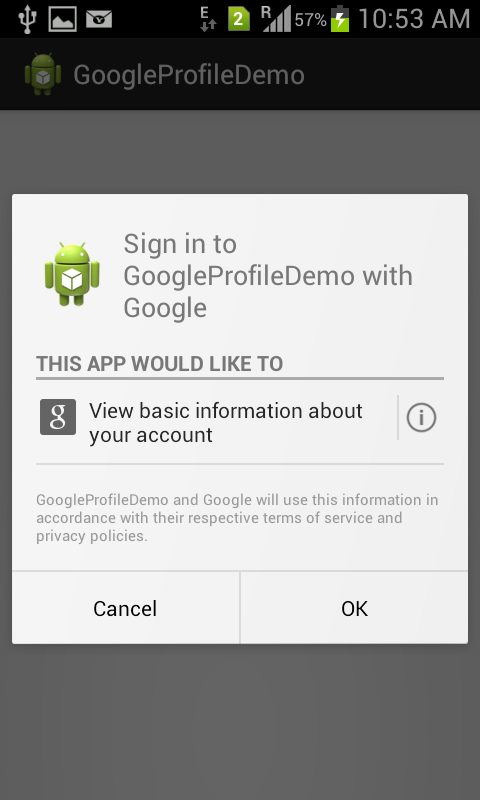
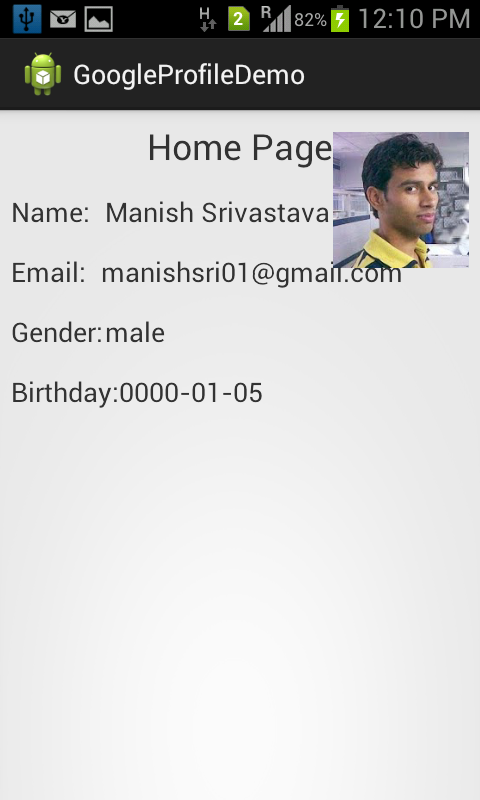



Hai,
I am Developing an application, I need to Login through Gmail and want to get the all contacts details along there Address.. Can plz help me , With some Sample or Code fully to me plz .. I new in this working
hi vidhyadhari i need your help in this as im also developing the same application as you if you don’t mind would like to send me the code as you have… please help me…
Tank you
i wish your tutorials were helpful, but unfortunately, they are no where close. How is this crap allowed on such a wonderful site. There are NO instructions, no guidance, the author never explains even slightly what they are doing (I imagine because this author copy and pastes these tutorials from other websites but doesn’t speak English). This is crap, if I wanted to just copy and paste code I could do that from any number of open srouce projects that are much better coded, commented and feature rich than this SHIT!
Nice, I was searching many sites. it is the best ! just what I needed.
Thank you man! It works great!
r384r5,
nglauber
Here,Meta-data is not added in the menifest file.It is important to add.
thank you !
App crashes for lower versions below 16
How to revoke the access to the application after access has been granted ?
Hi, I already done for Google plus login oauth webview integration in my android application. but, here had one problem. suppose one user created a new gmail account. he did not use or click Google plus login. at that time, that new user will come and login in my application means, how can i get user email and profile information. please any one help me. note : here important is , user not used or logged or clicked or used google plus login this is my prevoius question. just for ref: how to get email address using this scope from… Read more »
why is it when I run the project it only installs the project and not automatically run the project
Hi
I want to signup my project with gmail and facebook please help me
How to revoke the access to the application after access has been granted? Any help please.
Hi David,
Go “Google Config.” app, so select “Connected Apps”, choose your app in the list and click in “Disconnect”.
[]’s
nglauber
Getting following error response,
03-04 19:10:31.604: E/TokenInfoTask(12006): Exception:
03-04 19:10:31.604: E/TokenInfoTask(12006): com.google.android.gms.auth.GoogleAuthException: Unknown
03-04 19:10:31.604: E/TokenInfoTask(12006): at com.google.android.gms.auth.GoogleAuthUtil.getToken(Unknown Source)
same error
Any idea, why when I run the proyect this STOP????
I follow all steps..
**Play Services
**All permissions
same here
I don’t get the birthday field plz help me
Its stuck in the SplashActivity. just keeps loading and loading… help :(
it gives me E/Network Testing: Available error
how to procedure of mail send after login
It is getting stuck at the splash screen.I have cross-checked the code and I have not made any errors.Kindly help