4 simple steps to migrate legacy projects from Ant to Maven
For some time we were thinking about migrating our build to maven from ant. It happened last month and was actually simpler than what we have anticipated. From my experience, here is a brief about the steps we have followed. Our application is a is a enterprise web application build with multiple frameworks and technologies and is deployed as a single WAR.
1. Create maven project directory structure
As told in the Maven user guide create the below directory structure. We have done it under a new folder for the project.
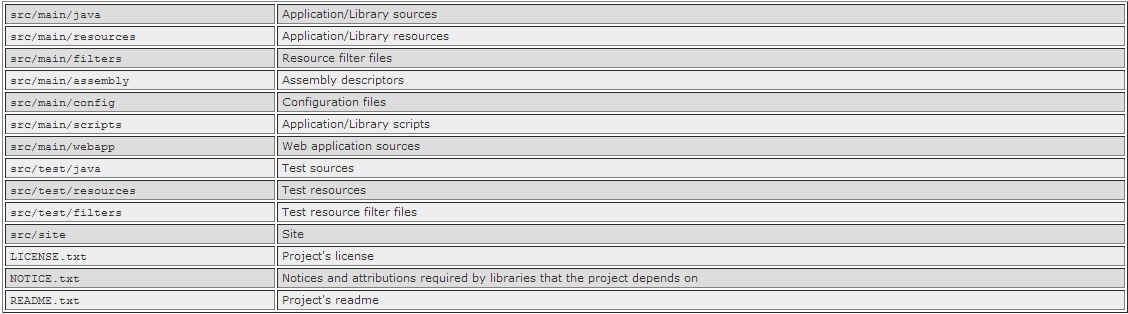
2. Move the files/folders keeping the SCM logs
Even though the folder structure is new the source files will be old ones! We want to keep the SCM logs while moving them to new locations. Remember to commit the folders created in step 1 before you start moving your files. If you use SVN, see this user guide or SO question on how to do this. Move the java source, unit/integration test and configuration resources to appropriate folders.
3. Create the POM and add dependencies
Most critical part in the migration is adding the dependencies in the POM. Start by adding the dependencies for the frameworks used in your application. Make sure you are adding the right version of the jars. You can find the version of the jar by reading the MANIFEST.MF file inside the META-INF folder of the jar. This will help if the versions are missing from the file name.
Any third party jars can be added to the maven repository as told here. If you are using very old versions of jar files some of them may not be available in maven repository.Here you can either try upgrading to newer versions or prepare local install as told before. Once you have added all the dependencies try building the application. Watch out for any major issues.
4. Make sure you haven’t changed much in the WAR
Maven is a build tool. This means your WAR should not change. So, in the last step we compare both versions and make sure they are the same. Make sure you are on top of all the differences. Also, compare the jar files generated by maven and your existing files, Sync them by:
- Adding <exclusions> to remove the unwanted jars
- Add the dependencies for the missing jars
This can be a tiring tasks depending on the number of jars you have in your lib. But make sure that you have each one covered and know that why they exists in your app.
May be this is a late post, most applications might have already been migrated by now. Anyways, better late than never! According to many experts Gradle is also a good choice as a build tool for your new project.






Even though this article is quite old, I’m adding below so anyone will do the ant to maven conversion easily in future. The hardest thing in ant to maven conversion is finding the correct dependency versions. Usually what everyone does is look inside jar META-INF folder and find the pom.xml. But there are cases you cannot find the exact version of a jar. The most accurate method in this situation is to calculate the jar file hash and do a reverse search in Nexus repository. File hashes can be calculated with the help of Microsoft FCIV utility. Everything is explained… Read more »