Signing SOAP Messages – Generation of Enveloped XML Signatures
Digital signing is a widely used mechanism to make digital contents authentic. By producing a digital signature for some content, we can let another party capable of validating that content. It can provide a guarantee that, is not altered after we signed it, with this validation. With this sample I am to share how to generate the a signature for SOAP envelope. But of course this is valid for any other content signing as well.
Here, I will sign
- The SOAP envelope itself
- An attachment
- Place the signature inside SOAP header
With the placement of signature inside the SOAP header which is also signed by the signature, this becomes a demonstration of enveloped signature.
I am using Apache Santuario library for signing. Following is the code segment I used. I have shared the complete sample here to to be downloaded.
public static void main(String unused[]) throws Exception {
String keystoreType = "JKS";
String keystoreFile = "src/main/resources/PushpalankaKeystore.jks";
String keystorePass = "pushpalanka";
String privateKeyAlias = "pushpalanka";
String privateKeyPass = "pushpalanka";
String certificateAlias = "pushpalanka";
File signatureFile = new File("src/main/resources/signature.xml");
Element element = null;
String BaseURI = signatureFile.toURI().toURL().toString();
//SOAP envelope to be signed
File attachmentFile = new File("src/main/resources/sample.xml");
//get the private key used to sign, from the keystore
KeyStore ks = KeyStore.getInstance(keystoreType);
FileInputStream fis = new FileInputStream(keystoreFile);
ks.load(fis, keystorePass.toCharArray());
PrivateKey privateKey =
(PrivateKey) ks.getKey(privateKeyAlias, privateKeyPass.toCharArray());
//create basic structure of signature
javax.xml.parsers.DocumentBuilderFactory dbf =
javax.xml.parsers.DocumentBuilderFactory.newInstance();
dbf.setNamespaceAware(true);
DocumentBuilderFactory dbFactory = DocumentBuilderFactory.newInstance();
DocumentBuilder dBuilder = dbFactory.newDocumentBuilder();
Document doc = dBuilder.parse(attachmentFile);
XMLSignature sig =
new XMLSignature(doc, BaseURI, XMLSignature.ALGO_ID_SIGNATURE_RSA_SHA1);
//optional, but better
element = doc.getDocumentElement();
element.normalize();
element.getElementsByTagName("soap:Header").item(0).appendChild(sig.getElement());
{
Transforms transforms = new Transforms(doc);
transforms.addTransform(Transforms.TRANSFORM_C14N_OMIT_COMMENTS);
//Sign the content of SOAP Envelope
sig.addDocument("", transforms, Constants.ALGO_ID_DIGEST_SHA1);
//Adding the attachment to be signed
sig.addDocument("../resources/attachment.xml", transforms, Constants.ALGO_ID_DIGEST_SHA1);
}
//Signing procedure
{
X509Certificate cert =
(X509Certificate) ks.getCertificate(certificateAlias);
sig.addKeyInfo(cert);
sig.addKeyInfo(cert.getPublicKey());
sig.sign(privateKey);
}
//write signature to file
FileOutputStream f = new FileOutputStream(signatureFile);
XMLUtils.outputDOMc14nWithComments(doc, f);
f.close();
}At first it reads in the private key which is to be used in signing. To create a key pair for your own this post will be helpful. Then it has created the signature and added the SOAP message and the attachment as the documents to be signed. Finally it performs signing and write the signed document to a file.
The signed SOAP message looks as follows.
<soap:Envelope xmlns:dsig="http://www.w3.org/2000/09/xmldsig#" xmlns:pj="http://www.pjxml.org/namespaces/messageHeader"
xmlns:soap="http://schemas.xmlsoap.org/soap/envelope/"
xmlns:xsi="http://www.w3.org/2000/10/XMLSchema-instance">
<soap:Header>
<pj:MessageHeader pj:version="1.0" soap:mustUnderstand="1">
<pj:From>
<pj:PartyId pj:type="ABCDE">FUN</pj:PartyId>
</pj:From>
<pj:To>
<pj:PartyId pj:type="ABCDE">PARTY</pj:PartyId>
</pj:To>
<pj:CPAId>uri:www.pjxml.org/socialService/Ping</pj:CPAId>
<pj:ConversationId>FUN PARTY FUN 59c64t0087fg3kfs000003n9</pj:ConversationId>
<pj:Service>uri:www.pjxml.org/socialService/</pj:Service>
<pj:Action>Ping</pj:Action>
<pj:MessageData>
<pj:MessageId>FUN 59c64t0087fg3kfs000003n9</pj:MessageId>
<pj:Timestamp>2013-10-22T17:12:20</pj:Timestamp>
</pj:MessageData>
</pj:MessageHeader>
<pj:Via pj:id="59c64t0087fg3ki6000003na" pj:syncReply="False" pj:version="1.0"
soap:actor="http://schemas.xmlsoap.org/soap/actor/next" soap:mustUnderstand="1">
<pj:Service>uri:www.pjxml.org/socialService/</pj:Service>
<pj:Action>Ping</pj:Action>
</pj:Via>
<ds:Signature xmlns:ds="http://www.w3.org/2000/09/xmldsig#">
<ds:SignedInfo>
<ds:CanonicalizationMethod
Algorithm="http://www.w3.org/TR/2001/REC-xml-c14n-20010315"></ds:CanonicalizationMethod>
<ds:SignatureMethod Algorithm="http://www.w3.org/2000/09/xmldsig#rsa-sha1"></ds:SignatureMethod>
<ds:Reference URI="">
<ds:DigestMethod Algorithm="http://www.w3.org/2000/09/xmldsig#sha1"></ds:DigestMethod>
<ds:DigestValue>9RXY9kp/Klx36gd4BULvST4qffI=</ds:DigestValue>
</ds:Reference>
<ds:Reference URI="../resources/attachment.xml">
<ds:Transforms>
<ds:Transform Algorithm="http://www.w3.org/TR/2001/REC-xml-c14n-20010315"></ds:Transform>
</ds:Transforms>
<ds:DigestMethod Algorithm="http://www.w3.org/2000/09/xmldsig#sha1"></ds:DigestMethod>
<ds:DigestValue>3JcccO8+0bCUUR3EJxGJKJ+Wrbc=</ds:DigestValue>
</ds:Reference>
</ds:SignedInfo>
<ds:SignatureValue>d0hBQLIvZ4fwUZlrsDLDZojvwK2DVaznrvSoA/JTjnS7XZ5oMplN9 THX4xzZap3+WhXwI2xMr3GKO................x7u+PQz1UepcbKY3BsO8jB3dxWN6r+F4qTyWa+xwOFxqLj546WX35f8zT4GLdiJI5oiYeo1YPLFFqTrwg==
</ds:SignatureValue>
<ds:KeyInfo>
<ds:X509Data>
<ds:X509Certificate> MIIDjTCCAnWgAwIBAgIEeotzFjANBgkqhkiG9w0BAQsFADB3MQswCQYDVQQGEwJMSzEQMA4GA1UE...............qXfD/eY+XeIDyMQocRqTpcJIm8OneZ8vbMNQrxsRInxq+DsG+C92b
</ds:X509Certificate>
</ds:X509Data>
<ds:KeyValue>
<ds:RSAKeyValue>
<ds:Modulus>
k5y0amGgOQ2O/St0Kc2/xye80tX2fDEKs2YOlM/zCknL8VgK0CbAKVAwvJoycQL9mGRkPDmbitHe............StGofmsoKURzo8hofYEn41rGsq5wCuqJhhHYGDrPpFcuJiuI3SeXgcMtBnMwsIaKv2uHaPRbNX31WEuabuv6Q==
</ds:Modulus>
<ds:Exponent>AQAB</ds:Exponent>
</ds:RSAKeyValue>
</ds:KeyValue>
</ds:KeyInfo>
</ds:Signature>
</soap:Header>
<soap:Body>
<pr:GetPriceResponse xmlns:pr="http://www.pushpalankajaya.com/prices">
<pr:Price>1.90</pr:Price>
</pr:GetPriceResponse>
</soap:Body>
</soap:Envelope>In a next post lets see how to verify this signature, so that we can guarantee signed documents are not changed.
Cheers!

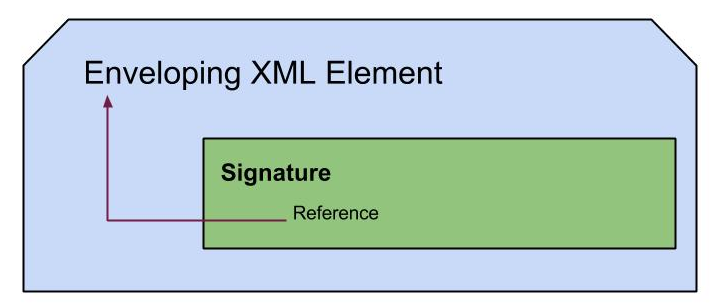





Thanks a lot for writing such a useful blog..!!!!! It worked for my application..
Good to hear it was useful to you… :)
Hi Pushpalanka,
Could you please provide next post that is how to verify signature and how to invoke service?
Thanks,
Gahininath
Where do the values “privateKeyAlias”, “privateKeyPass”, “certificateAlias” come from?
The provided Ubuntu One link for the code is not valid any more.
Could you please place it somewhere?
Hi, thanks for great tutorial. I am using this to send signed soap message from my web application but getting Server.75275 exception back. My code works as standalone but fails on web server.
Please can you guide me here.