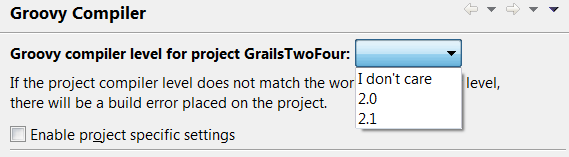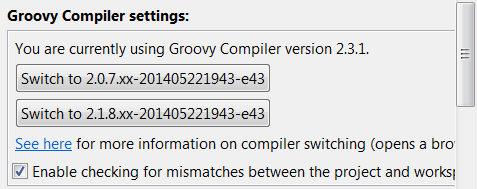Grails 2.4 Released: Installing Groovy-Eclipse Compiler 2.3 in Eclipse/GGTS
 This month has been interesting: on the 7th Groovy 2.3.0 has been released, followed up by Grails 2.4 a few days ago. Great work!
This month has been interesting: on the 7th Groovy 2.3.0 has been released, followed up by Grails 2.4 a few days ago. Great work!
If you’re an Eclipse or Groovy/Grails Tool Suite (GGTS) user, you might want to install the Groovy/Eclipse Compiler to have the IDE make use of all the Groovy 2.3 features. Now if you’ve downloaded the latest GGTS version – which at the moment is 3.5.1 – and created a brand new Grails 2.4 project, the Markers view might have alerted you to the following:
Groovy: compiler mismatch Project level is: 2.3 Workspace level is 2.1 Groovy compiler level expected by the project does not match workspace compiler level.
Consequently, also 1 Java problem is reported about a java.lang.NoSuchMethodError in an AssetMethodTagLib.groovy of the new Asset Pipeline Plugin shipping with Grails 2.4.
You might be tempted to follow the Quick Fix and set the project to 2.3 but the settings screen doesn’t allow you to select 2.3 yet.
Fix it by installing the Groovy Compiler 2.3 for Groovy/Eclipse.
Installing the Groovy Compiler in GGTS
- Inside GGTS, on the Spring Dashboard go to Manage > IDE Extensions.
- Search for the keyword “groovy”, find the Groovy 2.3 Compiler for Groovy-Eclipse
- Select it and press Install. Restart when asked.
Installing the Groovy Compiler in GGTS (alternative) or Eclipse
- Inside GGTS/Eclipse, go to Help > Install New Software…
- Work with the snapshot Update Site of the Groovy/Eclipse project:
http://dist.springsource.org/snapshot/GRECLIPSE/e4.3/ - Under Extra Groovy compilers (Optional) mark Groovy Compiler 2.3 Feature
- Install. Continue. Restart when asked.
After installation the compiler became the default for the entire workspace.
And you’re done. Problems are gone. Go work on your new Grails application!
| Reference: | Grails 2.4 Released: Installing Groovy-Eclipse Compiler 2.3 in Eclipse/GGTS from our JCG partner Ted Vinke at the Ted Vinke’s Blog blog. |