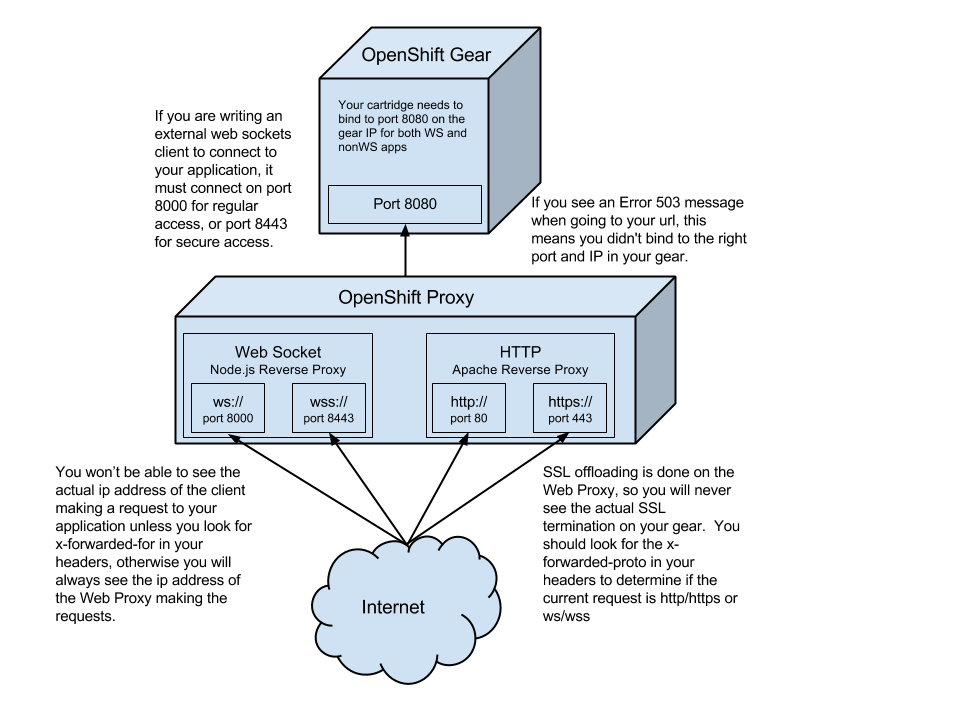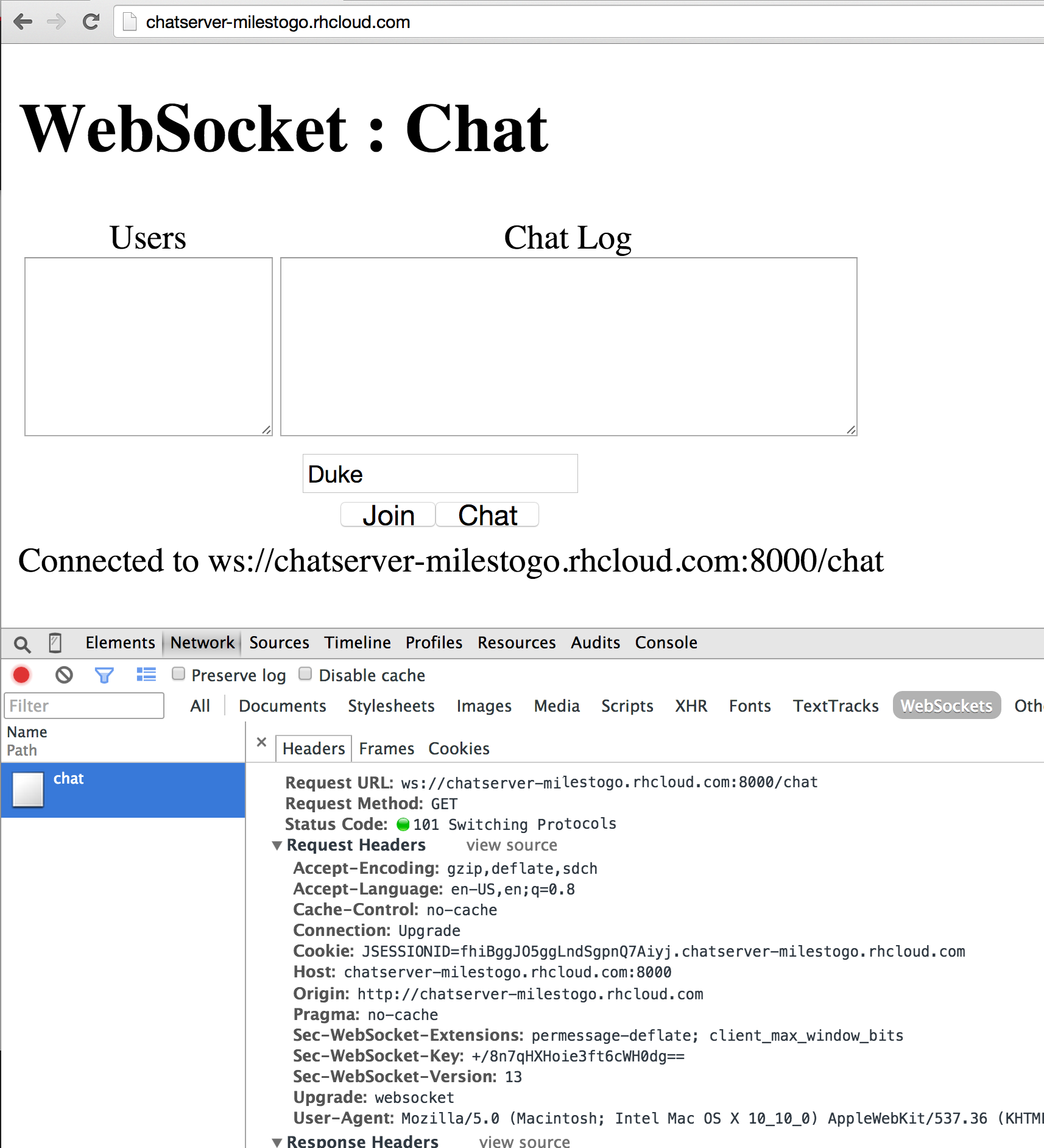WebSocket Chat on WildFly and OpenShift
Chat is one of the most canonical sample to explain WebSocket. Its a fairly commonly used interface and allows to explain the fundamental WebSocket concepts very easily. Of course, Java EE 7 WebSocket has one too, available here! You can easily run it on WildFly using the following steps:
curl -O http://download.jboss.org/wildfly/8.1.0.Final/wildfly-8.1.0.Final.zip unzip wildfly-8.1.0.Final.zip ./wildfly-8.1.0.Final/bin/standalone.sh git clone https://github.com/javaee-samples/javaee7-samples.git cd javaee7-samples mvn -f websocket/chat/pom.xml wildfly:deploy
And then access it at http://localhost:8080/chat/.
One of the biggest advantage of WebSocket is how it opens up a socket over the same port as HTTP, 8080 in this case. If you want to deploy this application to OpenShift, then WebSocket is available on port 8000 for regular access, and 8443 for secure access. This is explained in the figure below:
If you want to run this Chat application on OpenShift, then use the following steps:
- Click here to provision a WildFly instance in OpenShift. Change the name to “chatserver” and everything else as default. Click on “Create Application” to create the application.
- Clone the workspace:
git clone ssh://544f08a850044670df00009e@chatserver-milestogo.rhcloud.com/~/git/chatserver.git/
- Edit the first line of “javaee7-samples/websocket/chat/src/main/webapp/websocket.js”from:
var wsUri = "ws://" + document.location.hostname + ":" + document.location.port + document.location.pathname + "chat";
to:
var wsUri = "ws://" + document.location.hostname + ":8000" + document.location.pathname + "chat";
- Create the WAR file:
cd javaee7-samples mvn -f websocket/chat/pom.xml
- Copy the generated WAR file to the workspace cloned earlier:
cd .. cp javaee7-samples/websocket/chat/target/chat.war chatserver/deployments/ROOT.war
- Remove existing files and add the WAR file to git repository:
cd chatserver git rm -rf src pom.xml git add deployments/ROOT.war git commit . -m"updating files" git push
And this shows the output as:
Counting objects: 6, done. Delta compression using up to 8 threads. Compressing objects: 100% (4/4), done. Writing objects: 100% (4/4), 6.88 KiB | 0 bytes/s, done. Total 4 (delta 1), reused 0 (delta 0) remote: Stopping wildfly cart remote: Sending SIGTERM to wildfly:285130 ... remote: Building git ref 'master', commit 05a7978 remote: Preparing build for deployment remote: Deployment id is 14bcec20 remote: Activating deployment remote: Deploying WildFly remote: Starting wildfly cart remote: Found 127.2.87.1:8080 listening port remote: Found 127.2.87.1:9990 listening port remote: /var/lib/openshift/544f08a850044670df00009e/wildfly/standalone/deployments /var/lib/openshift/544f08a850044670df00009e/wildfly remote: /var/lib/openshift/544f08a850044670df00009e/wildfly remote: CLIENT_MESSAGE: Artifacts deployed: ./ROOT.war remote: ------------------------- remote: Git Post-Receive Result: success remote: Activation status: success remote: Deployment completed with status: success To ssh://544f08a850044670df00009e@chatserver-milestogo.rhcloud.com/~/git/chatserver.git/ 454bba9..05a7978 master -> master
And now your chat server is available at: http://chatserver-milestogo.rhcloud.com and looks like:
Enjoy!
| Reference: | WebSocket Chat on WildFly and OpenShift from our JCG partner Arun Gupta at the Miles to go 2.0 … blog. |