Mocks, Spies, Partial Mocks and Stubbing
This article is part of our Academy Course titled Testing with Mockito.
In this course, you will dive into the magic of Mockito. You will learn about Mocks, Spies and Partial Mocks, and their corresponding Stubbing behaviour. You will also see the process of Verification with Test Doubles and Object Matchers. Finally, Test Driven Development (TDD) with Mockito is discussed in order to see how this library fits in the concept of TDD. Check it out here!
Table Of Contents
1. Introduction
In this tutorial we will take an in-depth look at stubbing classes and interfaces using Mockito.
2. Mock, Stub, Spy – What’s in a name?
A lot of terminology in mocking is used interchangeably and as both verbs and nouns. We will give a definition of these terms now to avoid confusion in the future.
- Mock (noun) – An object which acts as a double for another object.
- Mock (verb) – To create a mock object or stub a method.
- Spy (noun) – An object which decorates an existing object and allows for stubbing of methods of that object and verification of calls into that object.
- Spy (verb) – To create and use a Spy object.
- Stub (noun) – An object which can provide ‘canned answers’ when it’s methods are called.
- Stub (verb) – To create a canned answer.
- Partial Mock, Partial Stub (verb) – Another term for a spy with some of it’s methods stubbed.
Technically, Mockito is a Test Spy Framework rather than a Mocking Framework, because it allows us to create spies and verify behaviour, as well as creating mock objects with stubbed behaviour.
As we saw in the last tutorial, we can use the when().thenReturn() methods to stub behaviour of a given interface or class. We will now look at all the ways that we can provide stubs for Mocks and Spies.
3. Stubbing a void method
Given the following interface:
1 2 3 4 5 | public interface Printer { void printTestPage();} |
And the following simplistic String buffer based ‘word processor’ class which uses it:
01 02 03 04 05 06 07 08 09 10 11 12 13 14 15 | public class StringProcessor { private Printer printer; private String currentBuffer; public StringProcessor(Printer printer) { this.printer = printer; } public Optional<String> statusAndTest() { printer.printTestPage(); return Optional.ofNullable(currentBuffer); }} |
We want to write a test method which will test that the current buffer is absent after construction and handle the printing of the test page.
Here is our test class:
01 02 03 04 05 06 07 08 09 10 11 12 13 14 15 16 | public class StringProcessorTest { private Printer printer; @Test public void internal_buffer_should_be_absent_after_construction() { // Given StringProcessor processor = new StringProcessor(printer); // When Optional<String> actualBuffer = processor.statusAndTest(); // Then assertFalse(actualBuffer.isPresent()); }} |
We know that statusAndTest() will involve a call to the printTestPage() method of the Printer and that the printer reference is not initialized so we will end up with a NullPointerException if we execute this test. In order to avoid this we simply need to annotate the test class to tell JUnit to run it with Mockito and annotate the Printer as a mock to tell mockito to create a mock for it.
01 02 03 04 05 06 07 08 09 10 11 12 13 14 15 16 17 18 19 | @RunWith(MockitoJUnitRunner.class)public class StringProcessorTest { @Mock private Printer printer; @Test public void internal_buffer_should_be_absent_after_construction() { // Given StringProcessor processor = new StringProcessor(printer); // When Optional<String> actualBuffer = processor.statusAndTest(); // Then assertFalse(actualBuffer.isPresent()); }} |
Now we can execute our test and Mockito will create an implementation of Printer for us and assign an instance of it to the printer variable. We will no longer get a NullPointerException.
But what if Printer was a class that actually did some work, like printing a physical test page. What if we had chosen to @Spy on it instead of creating a @Mock? Remember a Spy will call the real methods of the spied upon Class unless they are stubbed. We would want to avoid doing anything real when the method was called. Let’s make a simple implementation of Printer:
1 2 3 4 5 6 7 8 | public class SysoutPrinter implements Printer { @Override public void printTestPage() { System.out.println("This is a test page"); }} |
And add it as a Spy to our test class and add a new method to test using it:
01 02 03 04 05 06 07 08 09 10 11 12 13 14 | @Spy private SysoutPrinter sysoutPrinter;@Test public void internal_buffer_should_be_absent_after_construction_sysout() { // Given StringProcessor processor = new StringProcessor(sysoutPrinter); // When Optional<String> actualBuffer = processor.statusAndTest(); // Then assertFalse(actualBuffer.isPresent()); } |
If you execute this test now you will see the following output on the console:
1 | This is a test page |
This confirms that our test case is actually executing the real method of the SysoutPrinter class due to the fact that it is a Spy and not a Mock. If the class actually executed a real physical print of a test page this would be highly undesirable!
When we are doing a partial mock or Spy we can stub the method that is called to ensure that nothing happens in it using org.mockito.Mockito.doNothing().
Let’s add the following import and test:
01 02 03 04 05 06 07 08 09 10 11 12 13 14 | import static org.mockito.Mockito.*;@Test public void internal_buffer_should_be_absent_after_construction_sysout_with_donothing() { // Given StringProcessor processor = new StringProcessor(sysoutPrinter); doNothing().when(sysoutPrinter).printTestPage(); // When Optional<String> actualBuffer = processor.statusAndTest(); // Then assertFalse(actualBuffer.isPresent()); } |
Note the chaining of the methods doNothing.when(sysoutPrinter).printTestPage(): this tells Mockito that when the void method printTestPage of the @Spy sysoutPrinter is called that the real method should not be executed and nothing should be done instead. Now when we execute this test we see no output to the screen.
What if we expand our Printer interface to throw a new PrinterNotConnectedException exception if the physical printer is not connected. How can we test this scenario?
First of all let’s create the new, very simple, exception class.
1 2 3 4 5 | public class PrinterNotConnectedException extends Exception { private static final long serialVersionUID = -6643301294924639178L;} |
And modify our interface to throw it:
1 | void printTestPage() throws PrinterNotConnectedException; |
We also need to modify StringProcessor to do something with the exception if it’s thrown. For the sake of simplicity we will just throw the exception back out to the calling class.
1 | public Optional<String> statusAndTest() throws PrinterNotConnectedException |
Now we want to test that the exception is passed up to the calling class, so we have to force the Printer to throw it. In a similar way to doNothing() we can use doThrow to force the exception.
Let’s add the following test:
01 02 03 04 05 06 07 08 09 10 11 12 | @Test(expected = PrinterNotConnectedException.class) public void printer_not_connected_exception_should_be_thrown_up_the_stack() throws Exception { // Given StringProcessor processor = new StringProcessor(printer); doThrow(new PrinterNotConnectedException()).when(printer).printTestPage(); // When Optional<String> actualBuffer = processor.statusAndTest(); // Then assertFalse(actualBuffer.isPresent()); } |
Here we see that we can use doThrow() to throw any kind of Exception we want. In this case we are throwing PrinterNotConnectedException which will satisfy our Test.
Now that we’ve learned how to stub void methods, let’s look at returning some data.
4. Stubbing return values
Let’s start to create a Data Access Object for persisting and retrieving Customer objects from a database. This DAO will use the enterprise java EntityManager interface under the hood to do the actual DB interactions.
In order to use EntityManager we will use the Hibernate implementation of JPA 2.0, add the following dependency to your pom.xml:
1 2 3 4 5 | <dependency> <groupId>org.hibernate.javax.persistence</groupId> <artifactId>hibernate-jpa-2.0-api</artifactId> <version>1.0.1.Final</version> </dependency> |
Now we will create a simple Customer entity to represent the Customer being persisted.
01 02 03 04 05 06 07 08 09 10 11 12 13 14 15 16 17 18 19 20 21 22 23 24 25 26 27 28 29 30 31 32 33 34 35 36 37 38 39 40 41 42 43 44 | @Entitypublic class Customer { @Id @GeneratedValue private long id; private String name; private String address; public Customer() { } public Customer(long id, String name, String address) { super(); this.id = id; this.name = name; this.address = address; } public long getId() { return id; } public void setId(long id) { this.id = id; } public String getAddress() { return address; } public void setAddress(String address) { this.address = address; } public String getName() { return name; } public void setName(String name) { this.name = name; }} |
We will now create a skeleton DAO which has uses @PersistenceContext to configure an injected EntityManager. We don’t need to worry about using the Java Persistence Architecture (JPA) or how it works – we will be using Mockito to bypass it completely, but this serves as a good real world example of Mockito in action.
01 02 03 04 05 06 07 08 09 10 | public class CustomerDAO { @PersistenceContext EntityManager em; public CustomerDAO(EntityManager em) { this.em = em; }} |
We will be adding basic Retrieve and Update functionality to our DAO and testing it using Mockito.
To start with the Retrieve method – we will pass in an ID and return the appropriate Customer from the DB, if they exist.
1 2 3 | public Optional<Customer> findById(long id) throws Exception { return Optional.ofNullable(em.find(Customer.class, id)); } |
Here we use Java Optional to avoid having to do null checks on the results.
Now we can add tests to test this method where the customer is found, and the customer is not found – we will stub the find() method to return an appropriate Optional in each case, using the Mockito methods org.mockito.Mockito.when and thenReturn()
Lets create our Test class as follows (import static org.mockito.Mockito.*; for Mockito methods):
01 02 03 04 05 06 07 08 09 10 11 12 13 14 15 16 17 18 19 20 21 22 23 24 25 26 27 28 29 30 31 32 33 | @RunWith(MockitoJUnitRunner.class)public class CustomerDAOTest { private CustomerDAO dao; @Mock private EntityManager mockEntityManager; @Before public void setUp() throws Exception { dao = new CustomerDAO(mockEntityManager); } @Test public void finding_existing_customer_should_return_customer() throws Exception { // Given long expectedId = 10; String expectedName = "John Doe"; String expectedAddress = "21 Main Street"; Customer expectedCustomer = new Customer(expectedId, expectedName, expectedAddress); when(mockEntityManager.find(Customer.class, expectedId)).thenReturn(expectedCustomer); // When Optional<Customer> actualCustomer = dao.findById(expectedId); // Then assertTrue(actualCustomer.isPresent()); assertEquals(expectedId, actualCustomer.get().getId()); assertEquals(expectedName, actualCustomer.get().getName()); assertEquals(expectedAddress, actualCustomer.get().getAddress()); }} |
We see the usual boilerplate for enabling mockito, mocking the EntityManger and injecting it into the class under test. Let’s look at the test method.
The first lines involve creating a Customer with known expected values, we then see the call to Mockito telling it to return this customer when the EntityManager.find() method is called with the specific input parameters we give it. We then do the actual execution of the findById() method and a group of asserts to ensure we got back the expected values.
Let’s disect the Mockito call:
1 | when(mockEntityManager.find(Customer.class, expectedId)).thenReturn(expectedCustomer); |
This demonstrates the powerful, elegant syntax of Mockito. It almost reads like plain English. When the find() method of the mockEntityManager object is called with the specific inputs Customer.class and expectedId, then return the expectedCustomer object.
If you invoke a Mock with parameters that you haven’t told it to expect then it will just return null, as the following test demonstrates:
01 02 03 04 05 06 07 08 09 10 11 12 13 14 15 16 17 | @Test public void invoking_mock_with_unexpected_argument_returns_null() throws Exception { // Given long expectedId = 10L; long unexpectedId = 20L; String expectedName = "John Doe"; String expectedAddress = "21 Main Street"; Customer expectedCustomer = new Customer(expectedId, expectedName, expectedAddress); when(mockEntityManager.find(Customer.class, expectedId)).thenReturn(expectedCustomer); // When Optional<Customer> actualCustomer = dao.findById(unexpectedId); // Then assertFalse(actualCustomer.isPresent()); } |
You can also stub a Mock several different times to achieve different behaviours depending on inputs. Let’s get the Mock to return a different customer depending on the input ID:
01 02 03 04 05 06 07 08 09 10 11 12 13 14 15 16 17 18 19 20 21 22 23 24 | @Test public void invoking_mock_with_different_argument_returns_different_customers() throws Exception { // Given long expectedId1 = 10L; String expectedName1 = "John Doe"; String expectedAddress1 = "21 Main Street"; Customer expectedCustomer1 = new Customer(expectedId1, expectedName1, expectedAddress1); long expectedId2 = 20L; String expectedName2 = "Jane Deer"; String expectedAddress2 = "46 High Street"; Customer expectedCustomer2 = new Customer(expectedId2, expectedName2, expectedAddress2); when(mockEntityManager.find(Customer.class, expectedId1)).thenReturn(expectedCustomer1); when(mockEntityManager.find(Customer.class, expectedId2)).thenReturn(expectedCustomer2); // When Optional<Customer> actualCustomer1 = dao.findById(expectedId1); Optional<Customer> actualCustomer2 = dao.findById(expectedId2); // Then assertEquals(expectedName1, actualCustomer1.get().getName()); assertEquals(expectedName2, actualCustomer2.get().getName()); } |
You can even chain returns to get the mock to do something different on each invocation. Note that if you invoke the mock more times than you have stubbed behaviour for it will continue to behave according to the last stub forever.
01 02 03 04 05 06 07 08 09 10 11 12 13 14 15 16 17 18 19 20 21 22 23 24 | @Test public void invoking_mock_with_chained_stubs_returns_different_customers() throws Exception { // Given long expectedId1 = 10L; String expectedName1 = "John Doe"; String expectedAddress1 = "21 Main Street"; Customer expectedCustomer1 = new Customer(expectedId1, expectedName1, expectedAddress1); long expectedId2 = 20L; String expectedName2 = "Jane Deer"; String expectedAddress2 = "46 High Street"; Customer expectedCustomer2 = new Customer(expectedId2, expectedName2, expectedAddress2); when(mockEntityManager.find(Customer.class, expectedId1)) .thenReturn(expectedCustomer1).thenReturn(expectedCustomer2); // When Optional<Customer> actualCustomer1 = dao.findById(expectedId1); Optional<Customer> actualCustomer2 = dao.findById(expectedId1); // Then assertEquals(expectedName1, actualCustomer1.get().getName()); assertEquals(expectedName2, actualCustomer2.get().getName()); } |
Note that we have input the same ID into both calls, the different behaviour is goverened by the second theReturn() method, this only works because the when() part of the stub explicitly expects and input of expectedId1, if we had passed expectedId2 we would have gotten a null response from the mock due to the fact that it is not the expected value in the stub.
Now let’s test the case where the customer is missing.
01 02 03 04 05 06 07 08 09 10 11 12 | @Test public void finding_missing_customer_should_return_null() throws Exception { // Given long expectedId = 10L; when(mockEntityManager.find(Customer.class, expectedId)).thenReturn(null); // When Optional<Customer> actualCustomer = dao.findById(expectedId); // Then assertFalse(actualCustomer.isPresent()); } |
Here we can see that we use the same syntax but this time use it to return null.
Mockito allows you to use VarArgs in thenReturn to stub consecutive calls so if we wanted to we could roll the previous two tests into one as follows:
01 02 03 04 05 06 07 08 09 10 11 12 13 14 15 16 17 18 19 | @Test public void finding_customer_should_respond_appropriately() throws Exception { // Given long expectedId = 10L; String expectedName = "John Doe"; String expectedAddress = "21 Main Street"; Customer expectedCustomer1 = new Customer(expectedId, expectedName, expectedAddress); Customer expectedCustomer2 = null; when(mockEntityManager.find(Customer.class, expectedId)).thenReturn(expectedCustomer1, expectedCustomer2); // When Optional<Customer> actualCustomer1 = dao.findById(expectedId); Optional<Customer> actualCustomer2 = dao.findById(expectedId); // Then assertTrue(actualCustomer1.isPresent()); assertFalse(actualCustomer2.isPresent()); } |
What if our find method throws an exception due to some persistence issue? Let’s test that!
01 02 03 04 05 06 07 08 09 10 11 12 13 | @Test(expected=IllegalArgumentException.class) public void finding_customer_should_throw_exception_up_the_stack() throws Exception { // Given long expectedId = 10L; when(mockEntityManager.find(Customer.class, expectedId)).thenThrow(new IllegalArgumentException()); // When dao.findById(expectedId); // Then fail("Exception should be thrown."); } |
We have used the thenThrow() method to throw our exception. Contrast this syntax to our use of doThrow() when stubbing void methods. These are two similar but different methods – thenThrow() will not work with void methods.
4.1. Using Answers
We saw above that we created a customer with certain expected values. If we wanted to create a few known test users and return them base don their Id’s we could use an Answer which we could return from our when() calls. Answer is a Generic type provided by Mockito for providing ‘canned responses’. It’s answer() method takes an InvocationOnMock object which contains certain information about the current mock method call.
Let’s create 3 customers and an Answer to choose which one to return based on the input ID.
First the 3 customers are added as private members of the test class.
1 | private Customer homerSimpson, bruceWayne, tyrionLannister; |
Then add a private setupCustomers method to initialize them and call it from the @Before method.
01 02 03 04 05 06 07 08 09 10 11 | @Before public void setUp() throws Exception { dao = new CustomerDAO(mockEntityManager); setupCustomers(); } private void setupCustomers() { homerSimpson = new Customer(1, "Homer Simpson", "Springfield"); bruceWayne = new Customer(2, "Bruce Wayne", "Gotham City"); tyrionLannister = new Customer(2, "Tyrion Lannister", "Kings Landing"); } |
And now we can create an Answer to return an appropriate Customer based on the ID which was passed to the find() method passed to the mock EntityManager at runtime.
01 02 03 04 05 06 07 08 09 10 11 12 13 | private Answer<Customer> withCustomerById = new Answer<Customer>() { @Override public Customer answer(InvocationOnMock invocation) throws Throwable { Object[] args = invocation.getArguments(); int id = ((Long)args[1]).intValue(); // Cast to int for switch. switch (id) { case 1 : return homerSimpson; case 2 : return bruceWayne; case 3 : return tyrionLannister; default : return null; } } }; |
We can see that we use InvocationOnMock to pull the arguments which were passed into the Mock method invocation. We know that the second argument is the ID so we can read that and determine the appropriate Customer to return. The name of the answer withCustomerById will fit in with our mock syntax later.
Now let’s write a test which demonstrates this answer in action.
01 02 03 04 05 06 07 08 09 10 11 12 13 14 15 16 17 | @Test public void finding_customer_by_id_returns_appropriate_customer() throws Exception { // Given long[] expectedId = {1, 2, 3}; when(mockEntityManager.find(eq(Customer.class), anyLong())).thenAnswer(withCustomerById); // When Optional<Customer> actualCustomer0 = dao.findById(expectedId[0]); Optional<Customer> actualCustomer1 = dao.findById(expectedId[1]); Optional<Customer> actualCustomer2 = dao.findById(expectedId[2]); // Then assertEquals("Homer Simpson", actualCustomer0.get().getName()); assertEquals("Bruce Wayne", actualCustomer1.get().getName()); assertEquals("Tyrion Lannister", actualCustomer2.get().getName()); } |
Let’s look at the stubbing line in detail.
1 | when(mockEntityManager.find(eq(Customer.class), anyLong())).thenAnswer(withCustomerById); |
Here we see a couple of new things. The first thing is that instead of doing when().thenReturn() we do when().thenAnswer() and provide our withCustomerById Answer as the Answer to be given. The second thing is that we don’t use a real value for the ID passed into mockEntityManager.find() instead we use static org.mockito.Matchers.anyLong(). This is a Matcher and it is used to get Mockito to fire the Answer without checking that a particular Long value has been passed in. Matchers let us ignore the parameters to the mock call and instead concentrate only on the return value.
We also decorated Customer.class with the eq() Matcher – this is due to the fact that you can’t mix real values and matchers in Mock method calls, you either have to have all parameters as Matchers or all parameters as real values. eq() provides a Matcher which only matches when the runtime parameter is equal to the specified parameter in the stub. This let’s us continue to only return the Answer when the input class type is of type Customer.class without specifying a specific ID.
What all this means is that the three invocations of mockEntityManager.find() with different ID’s all result in the same Answer being given, and as we have coded the Answer to respond with appropriate Customer objects for different ID’s we have successfully mocked an EntityManager capable of mimicking realistic behaviour.
4.2. A note on Behaviour Driven Development test conventions
You may have noticed that we have adopted a convention in our unit tests of splitting the test into 3 parts – // Given, // When and // Then. This convention is called Behaviour Driven Development and is a very logical way of designing unit tests.
- // Given is the setup phase where we initialize data and stub mock classes. It is the same as stating ‘given the following initial conditions’.
- // When is the execution phase where we execute the method under test and capture any returned objects.
- // Then is the verification phase where we place our assertion logic which checks if the method behaved as expected.
Mockito supports BDD out of the box in the org.mockito.BDDMockito class. It replaces the normal stubbing methods – when(), thenReturn(), thenThrow(), thenAnswer() etc with BDD doppelgangers – given(), willReturn(), willThrow(), willAnswer(). This allows us to avoid using when() in the // Given section, as it may be confusing.
Because we are using the BDD convention in our tests we will also use the methods provided by BDDMockito.
Lets rewrite finding_existing_customer_should_return_customer() using BDDMockito syntax.
01 02 03 04 05 06 07 08 09 10 11 12 13 14 15 16 17 18 19 20 21 | import static org.mockito.BDDMockito.*;@Test public void finding_existing_customer_should_return_customer_bdd() throws Exception { // Given long expectedId = 10L; String expectedName = "John Doe"; String expectedAddress = "21 Main Street"; Customer expectedCustomer = new Customer(expectedId, expectedName, expectedAddress); given(mockEntityManager.find(Customer.class, expectedId)).willReturn(expectedCustomer); // When Optional<Customer> actualCustomer = dao.findById(expectedId); // Then assertTrue(actualCustomer.isPresent()); assertEquals(expectedId, actualCustomer.get().getId()); assertEquals(expectedName, actualCustomer.get().getName()); assertEquals(expectedAddress, actualCustomer.get().getAddress()); } |
The logic of the test has not changed, it is just more readable in BDD form.
4.3. A tip on using Mockito static method in Eclipse
It can be a pain manually adding static imports for the various Mockito static methods if you want to avoid importing org.mockito.Mockito.* etc. In order to enable content assist in Eclipse for these methods you only need to launch Window -> Preferences and go to Java/Editor/Content Assist/Favorites in the left nav. After that add the following as “New Type…” as per Figure 1.
org.mockito.Mockitoorg.mockito.Matchersorg.mockito.BDDMockito
This will add the Mockito static methods to Eclipse Content Assist allowing you to autocomplete and import them as you use them.
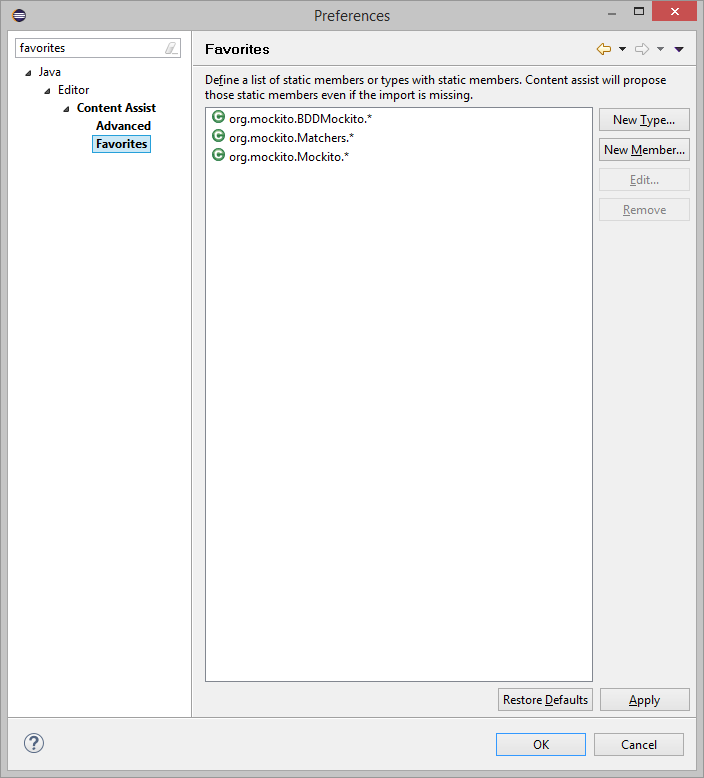
4.4. Using multiple Mocks
We will now look at using multiple mocks in combination together. Lets add a method to our DAO to return a list of all available Customers.
1 2 3 4 | public List<Customer> findAll() throws Exception { TypedQuery<Customer> query = em.createQuery("select * from CUSTOMER", Customer.class); return query.getResultList(); } |
Here we see that the createQuery() method of EntityManager returns a generic typed TypedQuery. It takes in as parameters a SQL String and a class which is the return type. TypedQuery itself exposes several methods including List getResultList() which can be used to execute queries which return multiple values, such as our select * from CUSTOMER query above.
In order to write a test for this method we will want to create a Mock of TypedQuery.
1 2 | @Mockprivate TypedQuery<Customer> mockQuery; |
Now we can stub this mock query to return a list of known customers. Let’s create an answer to do this, and reuse the known Customers which we created previously. You may have noticed that Answer is a Functional Interface, having only one method. We are using Java 8 so we can create a lambda expression to represent our Answer inline, rather than an anonymous inner class like we did in the previous Answer example.
1 | given(mockQuery.getResultList()).willAnswer(i -> Arrays.asList(homerSimpson, bruceWayne, tyrionLannister)); |
Of course we could also code the above stub as
1 | given(mockQuery.getResultList()).willReturn(Arrays.asList(homerSimpson, bruceWayne, tyrionLannister));given |
which demonstrates the flexibility of Mockito – there are always several different ways of doing the same thing.
Now we have stubbed the behaviour of the mock TypedQuery we can stub the mock EntityManager to return it when requested. Rather than bringing SQL into our test case we will just use the anyString() Matcher to get the mock createQuery() to fire, of course we will also surround the class parameter with an eq() matcher.
The full test looks like this:
01 02 03 04 05 06 07 08 09 10 11 12 | @Test public void finding_all_customers_should_return_all_customers() throws Exception { // Given given(mockQuery.getResultList()).willAnswer(i -> Arrays.asList(homerSimpson, bruceWayne, tyrionLannister)); given(mockEntityManager.createQuery(anyString(), eq(Customer.class))).willReturn(mockQuery); // When List<Customer> actualCustomers = dao.findAll(); // Then assertEquals(actualCustomers.size(), 3); } |
4.5. Test Yourself! Test Update!
Let’s add the Update() DAO method:
1 2 3 | public Customer update(Customer customer) throws Exception { return em.merge(customer);} |
Now see if you can create a test for it. A possible solution has been written in the example code project included with this tutorial. Remember that there are many ways of doing the same thing in Mockito, see if you can think of a few!
5. Argument Matchers
The natural behaviour of Mocktio is to use the equals() method of the object which is passed in as a parameter to see if a particular stubbed behaviour applies. It is possible to avoid using real objects and variables when stubbing however, if it is unimportant to us what those values are. We do this by using Mockito Argument Matchers
We have already seen a couple of the Mockito argument matchers in operation: anyLong(), anyString() and eq. We use these matchers when we don’t particularly care about the input to the Mock, we are only interested in coding it’s return behaviour, and we want it to behave the same way under all conditions.
As already noted, but worth paying special attention to, is that when using argument matchers all arguments must be argument matchers, you can not mix and match real values with argument matchers or you will get a runtime error from Mockito.
Argument Matchers all extend org.mockito.ArgumentMatcher and Mockito includes a library of ready made argument matchers which can be accessed through the static methods of org.mockito.Matchers, to use them just import org.mockito.Matchers.*;
You can look at the javadoc for org.mockito.Matchers to see all the Matchers that Mockito provides, while the following test class demonstrates the usage of some of them:
001 002 003 004 005 006 007 008 009 010 011 012 013 014 015 016 017 018 019 020 021 022 023 024 025 026 027 028 029 030 031 032 033 034 035 036 037 038 039 040 041 042 043 044 045 046 047 048 049 050 051 052 053 054 055 056 057 058 059 060 061 062 063 064 065 066 067 068 069 070 071 072 073 074 075 076 077 078 079 080 081 082 083 084 085 086 087 088 089 090 091 092 093 094 095 096 097 098 099 100 101 102 103 104 105 106 107 108 109 110 111 112 113 114 115 116 117 118 119 120 121 122 123 124 125 126 127 128 129 130 131 132 133 134 135 136 137 138 139 140 141 142 143 144 145 146 147 148 149 150 151 152 153 154 155 156 157 158 159 160 161 162 163 164 165 166 167 168 169 170 171 172 173 174 175 176 177 178 179 180 181 182 183 184 185 186 187 188 189 190 191 192 193 194 195 196 | package com.javacodegeeks.hughwphamill.mockito.stubbing;import static org.junit.Assert.*;import static org.mockito.Matchers.*;import static org.mockito.Mockito.*;import java.util.Arrays;import java.util.Collections;import java.util.List;import java.util.Map;import java.util.Set;import org.junit.Test;import org.junit.runner.RunWith;import org.mockito.Mock;import org.mockito.Mockito;import org.mockito.runners.MockitoJUnitRunner;@RunWith(MockitoJUnitRunner.class)public class MatchersTest { public interface TestForMock { public boolean usesPrimitives(int i, float f, double d, byte b, boolean bool); public boolean usesObjects(String s, Object o, Integer i); public boolean usesCollections(List<String> list, Map<Integer, String> map, Set<Object> set); public boolean usesString(String s); public boolean usesVarargs(String... s); public boolean usesObject(Object o); } @Mock TestForMock test; @Test public void test() { // default behaviour is to return false assertFalse(test.usesString("Hello")); when(test.usesObjects(any(), any(), any())).thenReturn(true); assertTrue(test.usesObjects("Hello", new Thread(), 17)); Mockito.reset(test); when(test.usesObjects(anyString(), anyObject(), anyInt())).thenReturn(true); assertTrue(test.usesObjects("Hi there", new Float(18), 42)); Mockito.reset(test); when(test.usesPrimitives(anyInt(), anyFloat(), anyDouble(), anyByte(), anyBoolean())).thenReturn(true); assertTrue(test.usesPrimitives(1, 43.4f, 3.141592654d, (byte)2, false)); Mockito.reset(test); // Gives unchecked type conversion warning when(test.usesCollections(anyList(), anyMap(), anySet())).thenReturn(true); assertTrue(test.usesCollections(Arrays.asList("Hello", "World"), Collections.EMPTY_MAP, Collections.EMPTY_SET)); Mockito.reset(test); // Gives no warning when(test.usesCollections(anyListOf(String.class), anyMapOf(Integer.class, String.class), anySetOf(Object.class))).thenReturn(true); assertTrue(test.usesCollections(Collections.emptyList(), Collections.emptyMap(), Collections.emptySet())); Mockito.reset(test); // eq() must match exactly when(test.usesObjects(eq("Hello World"), any(Object.class),anyInt())).thenReturn(true); assertFalse(test.usesObjects("Hi World", new Object(), 360)); assertTrue(test.usesObjects("Hello World", new Object(), 360)); Mockito.reset(test); when(test.usesString(startsWith("Hello"))).thenReturn(true); assertTrue(test.usesString("Hello there")); Mockito.reset(test); when(test.usesString(endsWith("something"))).thenReturn(true); assertTrue(test.usesString("isn't that something")); Mockito.reset(test); when(test.usesString(contains("second"))).thenReturn(true); assertTrue(test.usesString("first, second, third.")); Mockito.reset(test); // Regular Expression when(test.usesString(matches("^\\\\w+$"))).thenReturn(true); assertTrue(test.usesString("Weak_Password1")); assertFalse(test.usesString("@Str0nG!pa$$woR>%42")); Mockito.reset(test); when(test.usesString((String)isNull())).thenReturn(true); assertTrue(test.usesString(null)); Mockito.reset(test); when(test.usesString((String)isNotNull())).thenReturn(true); assertTrue(test.usesString("Anything")); Mockito.reset(test); // Object Reference String string1 = new String("hello"); String string2 = new String("hello"); when(test.usesString(same(string1))).thenReturn(true); assertTrue(test.usesString(string1)); assertFalse(test.usesString(string2)); Mockito.reset(test); // Compare to eq() when(test.usesString(eq(string1))).thenReturn(true); assertTrue(test.usesString(string1)); assertTrue(test.usesString(string2)); Mockito.reset(test); when(test.usesVarargs(anyVararg())).thenReturn(true); assertTrue(test.usesVarargs("A","B","C","D","E")); assertTrue(test.usesVarargs("ABC", "123")); assertTrue(test.usesVarargs("Hello!")); Mockito.reset(test); when(test.usesObject(isA(String.class))).thenReturn(true); assertTrue(test.usesObject("A String Object")); assertFalse(test.usesObject(new Integer(7))); Mockito.reset(test); // Field equality using reflection when(test.usesObject(refEq(new SomeBeanWithoutEquals("abc", 123)))).thenReturn(true); assertTrue(test.usesObject(new SomeBeanWithoutEquals("abc", 123))); Mockito.reset(test); // Compare to eq() when(test.usesObject(eq(new SomeBeanWithoutEquals("abc", 123)))).thenReturn(true); assertFalse(test.usesObject(new SomeBeanWithoutEquals("abc", 123))); Mockito.reset(test); when(test.usesObject(eq(new SomeBeanWithEquals("abc", 123)))).thenReturn(true); assertTrue(test.usesObject(new SomeBeanWithEquals("abc", 123))); Mockito.reset(test); } public class SomeBeanWithoutEquals { private String string; private int number; public SomeBeanWithoutEquals(String string, int number) { this.string = string; this.number = number; } } public class SomeBeanWithEquals { private String string; private int number; public SomeBeanWithEquals(String string, int number) { this.string = string; this.number = number; } @Override public int hashCode() { final int prime = 31; int result = 1; result = prime * result + getOuterType().hashCode(); result = prime * result + number; result = prime * result + ((string == null) ? 0 : string.hashCode()); return result; } @Override public boolean equals(Object obj) { if (this == obj) return true; if (obj == null) return false; if (getClass() != obj.getClass()) return false; SomeBeanWithEquals other = (SomeBeanWithEquals) obj; if (!getOuterType().equals(other.getOuterType())) return false; if (number != other.number) return false; if (string == null) { if (other.string != null) return false; } else if (!string.equals(other.string)) return false; return true; } private MatchersTest getOuterType() { return MatchersTest.this; } }} |
It’s also possible to create your own Matchers by extending org.mockito.ArgumentMatcher. Let’s create a matcher which fires if a List contains a particular element. We’ll also create a static convenience method for creating the Matcher which uses argThat to convert the Matcher into a List for use within the stubbing call. We will implement the matches() method to call the contains method of List to do our actual contains check.
01 02 03 04 05 06 07 08 09 10 11 12 13 14 15 16 17 18 19 | public class ListContainsMatcher<T> extends ArgumentMatcher<List<T>> { private T element; public ListContainsMatcher(T element) { this.element = element; } @Override public boolean matches(Object argument) { @SuppressWarnings("unchecked") List<T> list = (List<T>) argument; return list.contains(element); } public static <T> List<T> contains(T element) { return argThat(new ListContainsMatcher<>(element)); }} |
And now a test to demonstrate our new Matcher in action!
01 02 03 04 05 06 07 08 09 10 11 12 13 14 15 16 17 18 19 20 21 22 23 24 25 26 27 28 29 | @RunWith(MockitoJUnitRunner.class)public class ListContainsMatcherTest { public interface TestClass { public boolean usesStrings(List<String> list); public boolean usesIntegers(List<Integer> list); } private List<String> stringList = Arrays.asList("Hello", "Java", "Code", "Geek"); private List<Integer> integerList = Arrays.asList(1, 2, 3, 4, 5); @Mock TestClass test; @Test public void test() throws Exception { when(test.usesStrings(contains("Java"))).thenReturn(true); when(test.usesIntegers(contains(5))).thenReturn(true); assertTrue(test.usesIntegers(integerList)); assertTrue(test.usesStrings(stringList)); Mockito.reset(test); when(test.usesStrings(contains("Something Else"))).thenReturn(true); when(test.usesIntegers(contains(42))).thenReturn(true); assertFalse(test.usesStrings(stringList)); assertFalse(test.usesIntegers(integerList)); Mockito.reset(test); }} |
As an exercise try writing your own Matcher which will match if a Map contains a particular key/value pair.
6. Spies and Partial Stubbing
As we saw before it’s possible to partially stub a class using the @Spy annotation. Partial stubbing allows us to use a real class in our tests and only stub the specific behaviours that concern us. The Mockito guidelines tell us that spies should be used carefully and occasionally, usually when dealing with legacy code. Best practice is not to use Spy to partially mock the class under test, but instead to partially mock dependencies. The class under test should always be a real object.
Let’s imagine that we are dealing with an image manipulation class which works on a java.awt.BufferedImage. This class will take in a BufferedImage into it’s constructor and expose a method to fill the image with random coloured vertical stripes and return a thumbnail of the image, based on the input thumbnail height.
01 02 03 04 05 06 07 08 09 10 11 12 13 14 15 16 17 18 19 20 21 22 23 24 25 26 27 28 29 30 31 32 33 34 35 36 37 38 39 40 41 42 | public class ImageProcessor { private BufferedImage image; public ImageProcessor(BufferedImage image) { this.image = image; } public Image overwriteImageWithStripesAndReturnThumbnail(int thumbHeight) { debugOutputColorSpace(); Random random = new Random(); Color color = new Color(random.nextInt(255), random.nextInt(255), random.nextInt(255)); for (int x = 0; x < image.getWidth(); x++) { if (x % 20 == 0) { color = new Color(random.nextInt(255), random.nextInt(255), random.nextInt(255)); for (int y = 0; y < image.getHeight(); y++) { image.setRGB(x, y, color.getRGB()); } } } Image thumbnail = image.getScaledInstance(-1, thumbHeight, Image.SCALE_FAST); Image microScale = image.getScaledInstance(-1, 5, Image.SCALE_DEFAULT); debugOutput(microScale); return thumbnail; } private void debugOutput(Image microScale) { System.out.println("Runtime type of microScale Image is " + microScale.getClass()); } private void debugOutputColorSpace() { for (int i=0; i< image.getColorModel().getColorSpace().getNumComponents(); i++) { String componentName = image.getColorModel().getColorSpace().getName(i); System.out.println(String.format("Colorspace Component[%d]: %s", i, componentName)); } }} |
There’s a lot going on in the overwriteImageWithStripesAndReturnThumbnail() method. The first thing it does is output some debug information about the Image’s Colorspace. Then it generates some random colours and paints them as horizontal stripes throughout the image, using the images width and height methods. It then does a scale operation to return an Image to represent the thumbnail. It then does a second scale operation to produce a small diagnostic micro Image and outputs the runtime class type of this micro Image as debug information.
We see a lot of interactions with the BufferedImage, most of which are totally internal or random. Ultimately when we want to verify the behaviour of our method the important thing to us is the first call to getScaledInstance() – our class works if the return value of our method is the object which is returned from getScaledInstance(). This is the behaviour of BufferedImage that it is important to us to stub. The problem we face is that there are a lot of other calls to BufferedImages methods. We don’t really care about the return values of these methods from the perspective of testing, but if we don’t encode behaviour for them somehow they will cause NullPointerExceptions and possibly other undesirable behaviour.
In order to get around this problem we will create a Spy for the BufferedImage and only stub the getScaledInstance() method which interests us.
Let’s create an empty test class with the class under test and Spy created, as well as a Mock for the returned thumbnail.
01 02 03 04 05 06 07 08 09 10 11 12 13 14 15 | @RunWith(MockitoJUnitRunner.class)public class ImageProcessorTest { private ImageProcessor processor; @Spy private BufferedImage imageSpy = new BufferedImage(800, 600, BufferedImage.TYPE_INT_ARGB); @Mock Image mockThumbnail; @Before public void setup() { processor = new ImageProcessor(imageSpy); }} |
Note that BufferedImage has no default constructor so we’ve had to instantiate it ourselves using it’s parameterized constructor, if it had a default constructor we could have let Mockito instantiate it for us.
Now let’s make a first attempt at stubbing the behaviour we are interested in. It makes sense to ignore the input height, width and mode and go ahead and use Argument Matchers for all three. We end up with something like the following:
1 | given(imageSpy.getScaledInstance(anyInt(), anyInt(), anyInt())).willReturn(mockThumbnail); |
Normally this would be the best way to stub for a Spy, however, there’s a problem in this case – imageSpy is a real BufferedImage and the stub call passed into given() is a real method call that is actually executed when the stub operation is run by the JVM. getScaledInstance requires that width and height be non zero so this call will result in an IllegalArgumentException being thrown.
One possible solution is to use real arguments in our stub call
01 02 03 04 05 06 07 08 09 10 11 | @Test public void scale_should_return_internal_image_scaled() throws Exception { // Given given(imageSpy.getScaledInstance(-1, 100, Image.SCALE_FAST)).willReturn(mockThumbnail); // When Image actualImage = processor.overwriteImageWithStripesAndReturnThumbnail(100); // Then assertEquals(actualImage, mockThumbnail); } |
This test runs successfully and produces the following output on the console
1 2 3 4 | Colorspace Component[0]: RedColorspace Component[1]: GreenColorspace Component[2]: BlueRuntime type of microScale Image is class sun.awt.image.ToolkitImage |
A side effect of using real values is that the second call to getScaledInstance() to create the micro Image for debugging fails to match and the real method within BufferedImage is executed at this point, not our stubbed behaviour – which is why we see the real runtime type of the micro image being output, and not the Mockito mock implementation we would see if mockThumbnail had been passed to the debug output method.
But what if we want to continue using Argument Matchers? It’s possible to use the doReturn() method (normally used for void methods, if you recall) to stub the getScaledInstance() method without actually calling it at stub time.
01 02 03 04 05 06 07 08 09 10 11 | @Testpublic void scale_should_return_internal_image_scaled_doReturn() throws Exception { // Given doReturn(mockThumbnail).when(imageSpy).getScaledInstance(anyInt(), anyInt(), anyInt()); // When Image actualImage = processor.overwriteImageWithStripesAndReturnThumbnail(100); // Then assertEquals(actualImage, mockThumbnail);} |
This gives the following output:
1 2 3 4 | Colorspace Component[0]: RedColorspace Component[1]: GreenColorspace Component[2]: BlueRuntime type of microScale Image is class $java.awt.Image$$EnhancerByMockitoWithCGLIB$$72355119 |
You can see that the runtime type of the micro image is now the Mock implementation created by Mockito. This is the case because both calls to getScaledInstance match the stub arguments and so the Mock thumbnail is returned from both calls.
There is a way to ensure the real method of the Spy is called in the second instance, this is by using the doCallRealMethod() method of Mockito. As usual Mockito let’s you chain together stubbing methods to code different behaviour for consecutive invocations of the stubbed method which match the stub arguments.
01 02 03 04 05 06 07 08 09 10 11 | @Test public void scale_should_return_internal_image_scaled_doReturn_doCallRealMethod() throws Exception { // Given doReturn(mockThumbnail).doCallRealMethod().when(imageSpy).getScaledInstance(anyInt(), anyInt(), anyInt()); // When Image actualImage = processor.overwriteImageWithStripesAndReturnThumbnail(100); // Then assertEquals(actualImage, mockThumbnail); } |
Which gives the following output
1 2 3 4 | Colorspace Component[0]: RedColorspace Component[1]: GreenColorspace Component[2]: BlueRuntime type of microScale Image is class sun.awt.image.ToolkitImage |
7. Conclusion
We have looked at a lot of different ways of stubbing behaviour for mocks and spies, and as alluded to there is a near infinite amount of ways one can stub behaviour.
The javadoc for Mockito is a good source of information on the Stubbing methods and particularly on the ArgumentMatchers which Mockito provides out of the box.
We have covered stubbing behaviour in detail and in the next tutorial we will look at verifying the behaviour of Mocks using the Mockito verification framework.
8. Download the Source Code
This was a lesson on Mockito Stubbing. You may download the source code here: mockito2-stubbing




from private void setupCustomers() { homerSimpson = new Customer(1, “Homer Simpson”, “Springfield”); bruceWayne = new Customer(2, “Bruce Wayne”, “Gotham City”); tyrionLannister = new Customer(2, “Tyrion Lannister”, “Kings Landing”); } to private void setupCustomers() { homerSimpson = new Customer(1, “Homer Simpson”, “Springfield”); bruceWayne = new Customer(2, “Bruce Wayne”, “Gotham City”); tyrionLannister = new Customer(3, “Tyrion Lannister”, “Kings Landing”); } Change the following method and add a unit test to see the problem: @wong wong public void finding_customer_by_id_returns_appropriate_customer() throws Exception { // Given long[] expectedId = {1, 2, 3}; when(mockEntityManager.find(eq(Customer.class), anyLong())).thenAnswer(withCustomerById); // When Optional actualCustomer0 = dao.findById(expectedId[0]); Optional actualCustomer1 = dao.findById(expectedId[1]); Optional… Read more »
nice game of throne example