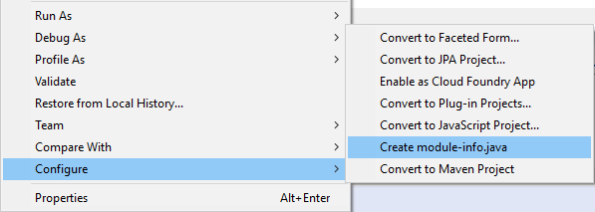Java 9: Welcome to Module world
Java 9 has been released on September 21 officially, Eclipse is supporting Java 9 from Eclipse Oxygen.1a (4.7.1a), Lets jump into module world..!!!
Download Java 9 from here, and add it to Eclipse Installed JRE’s as below
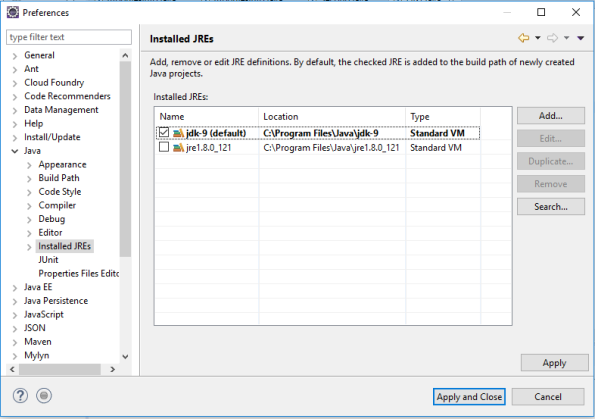
That’s it, we are good to write Java 9 module programs in Eclipse.
module-info.java
module first {
}Module should start with keyword module followed by its name. currently it doesn’t requires anything or it doesn’t export anything.
2. Let’s create Second java project,
module-info.java
module second {
exports second; --<em> second module is exporting a package "second"</em>
}Second.java — create a simple Java class with public sayHello() method in second package
package second;
public class Second {
public void sayHello() {
System.out.println("Welcome to module world..!!");
}
}Second java class will be available to other modules, as it is exporting second package.
3. Update first module – module-info.java as below
module first {
requires second;
}Now first module requires second module, but it will fail with module can not be resolved compilation error
“second cannot be resolved to a module”
we need to add second module as dependency to first module.
Check the new thing called modulepath
3. Create FirstTest.java in first package as below
package first;
import second.Second; // we are accessing Second.java from second module
public class FirstTest {
public static void main(String[] args) {
Second second = new Second();
second.sayHello();
}
}Running the above would print “Welcome to module world..!!”
Source code can be found at Github
| Published on Java Code Geeks with permission by Ramesh Kotha, partner at our JCG program. See the original article here: Java9: Welcome to Module world Opinions expressed by Java Code Geeks contributors are their own. |