JSON Processing 1.1: 100DaysOfJavaEE8
JSON Pointer Challenge
Given the JSON document in the code snippet below, what is the result of using the JSON Pointer feature from JSON-P 1.1?
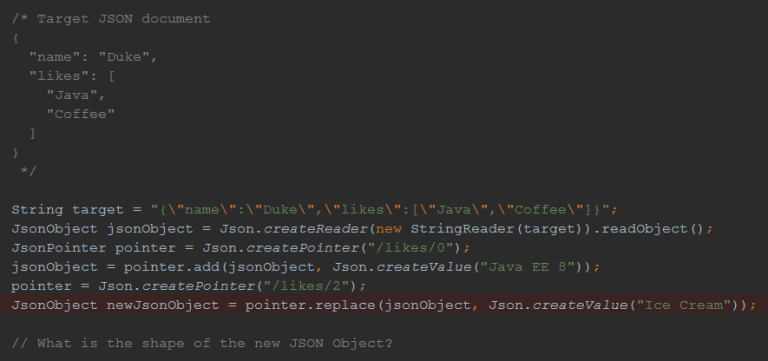
The new shape of the JSON object will be as follows:
{
"name": "Duke",
"likes": [
"Java EE 8",
"Java",
"Ice Cream"
]
}What is JSON Pointer?
JSON Pointer is a new feature you will find in the JSON Processing 1.1 API and brings it up to date with the latest IEFT standards JSON Pointer. This updated API forms part of the Java EE 8 release.
So what is a JSON Pointer?, well a JSON Pointer defines a string expression that identifies a specific value within a JSON document. It is akin to XPointer, which is used to identify fragments within an XML document.
JSON Pointer in Action?
Let’s take a look at an example. Given the JSON document below, the first element in the likes array would be referred to via the JSON pointer expression: /likes/0.
{
"name": "Duke",
"likes": [
"Java",
"Coffee"
]
}This refers the element value: Java.
How to Use JSON Pointer?
The entry API is the JsonPointer interface. An instance is created by calling the static factory method createPointer() on the Json class. The code snippet below creates a JsonPointer and references the second element in the likes array:
JsonPointer pointer = Json.createPointer("/likes/0");The JsonPointer API can also mutate the JSON document by adding, replacing, and removing properties. The code snippet below adds the value “Java EE 8” to the likes list:
pointer.add(jsonObject, Json.createValue("Java EE 8"));and the code in the following snippet replaces the value at the 3rd index position:
pointer = Json.createPointer("/likes/2");
JsonObject newJsonObject = pointer.replace(jsonObject, Json.createValue("Ice Cream"));Putting it all together you have code that adds an element of the likes array and the replaces an element. The full code snippet looks like this:
JsonObject jsonObject =
Json.createReader(new StringReader(target)).readObject();
JsonPointer pointer = Json.createPointer("/likes/0");
jsonObject = pointer.add(jsonObject, Json.createValue("Java EE 8"));
pointer = Json.createPointer("/likes/2");
JsonObject newJsonObject =
pointer.replace(jsonObject, Json.createValue("Ice Cream"));The output from this code is:
{
"name": "Duke",
"likes": [
"Java EE 8",
"Java",
"Ice Cream"
]
}Further Reading
For further information on how to use JSON Processing’s new features please take a look at my article What’s new in Java EE 8 over at IBM developerWorks and also you should read the specifications for the Java API for JSON Processing 1.1 (JSR 374).
GitHub Repository
The code from this and all other #100DaysOfJavaEE8 can be found in my GitHub repository.
The Original Tweet
New #100DaysOfJavaEE8 challenge! Given the JSON, what is the result of applying the Pointer feature from JSON-P 1.1? #JavaEE8 #Java @Java_EE pic.twitter.com/2crmLu5wmK
— Alex Theedom (@alextheedom) October 8, 2017
| Published on Java Code Geeks with permission by Alex Theedom, partner at our JCG program. See the original article here: JSON Processing 1.1: 100DaysOfJavaEE8 Opinions expressed by Java Code Geeks contributors are their own. |





