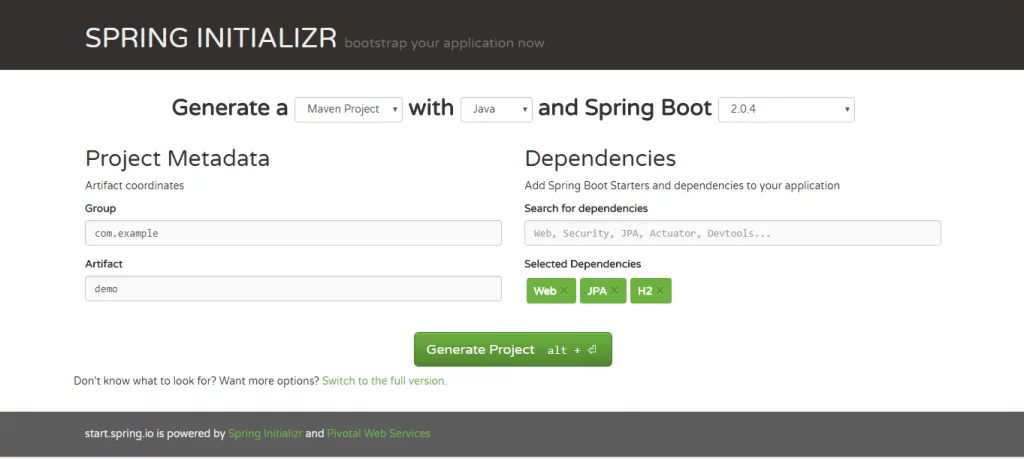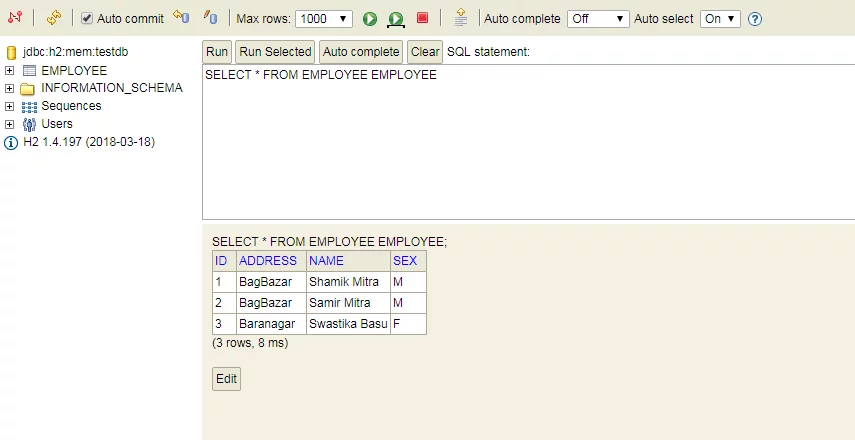Layered Architecture Up and Running just in 5 minutes:: Spring Boot Part 1
This is a two-part series where I will show how to create a Layered architecture with Spring Boot.
What is a Layered Architecture: In a simple term when we build an enterprise application, we maintain different layers to encapsulate layers specific logic so that, it can’t be spill over to another layer. When we think about an enterprise application we can imagine three important layers of the architecture.

1. User Interface: Which interact with the end user, shows data to them, take user input, take command from them etc.
2. Business Layer: Based on the User command and the data captured from the user(AKA Form), It takes a domain-specific decision, like what to do with the data, which table to look, how to manipulate the data which comes from the database, so it can be presented in UI.
3. Persistence layer: This layer captures the data and persists it, same also capture any update, deletion, and change of the state of the data, so you can consider this layer as maintaining a state of the Application Specific Data.
Irrespective of your application is up or down it stores the state of the data once committed.
By layered architecture, we create a logical encapsulation of each layer like all the code, respect to UI stays in the UI layer, all code regarding business logic stays in Business Layer etc.
Each layer communicates with its adjacent layer, but never communicate with another layer which is not adjacent.
So if you have an application which has three layers UI, Business, DAO, UI communicate with Business, Business communicate with UI and DAO and DAO communicate with Business. By this way, we can reduce coupling, make layers reusable and welcome the future change in the architecture. Each layer has it’s own pattern to accommodate future change and make the layer reusable.
We all know Spring provide different components for each layer like, for UI you can use Thymleaf or Spring template or any other UI framework like JSF, for Business layer, you can use Controller and service, Also you can inject different framework like Struts in to it. For Persistence layer you can use Spring data JPA, Hibernate, JDBC template whatever. But the problem is you need to add all the plugins/Jars in your pom.xml. Find the right version of the dependencies in the classpath. If version mismatches it will not going to work. Also you need to add many Spring specific annotations or XML entries in Spring XML files to use those component/plugins in your layered architecture, which is a cumbersome method. Also you need to package them and deploy them in an application server, so many manual interventions needed. Spring addresses this problem and comes out with a solution which it’s Called Spring Boot.
“Spring-boot works by convention over configuration” — It means you don’t have to think about configuration entry, only pay attention to your business logic, whatever the component you want to use if those are mentioned in your classpath Spring boot is so smart that it will understand you want to use the same and configure a fully working components for you. Say you want to use JPA in your project. If you import Spring boot starter JPA module, it understand you want to use it and on the fly it creates the Spring template a repository and utility CRUD methods for you. Without Spring-boot you need to configure the JPA template, Initiate a session factory from template, get the session etc., those are just not required here, Spring boot is so powerful that it can do it for you, and of course If you want to control the configuration by yourself you can override them and use your own configuration.
In this tutorial, I will show you How to create an MVC Layered architecture Step by Step using Spring-boot, and you will be amazed. Within five minutes you can create an MVC architecture Up and running, which previously take lots of time, and lots of head scratching in case of version mismatch.
As it is a two-part series, In the first part we will setup a database, insert Employee data into the database using JPA repository.
For this tutorial, we will use the following components
1. H2 Database: Which is an in-memory database, It persists the data until the application close.
2. Spring Data JPA: we will use Spring data JPA component for CRUD operation in Database.
3.Rest Controller: Which will show the data in a JSON format rather than forwarding response into a View, unlike traditional MVC.
Step 1: Go to start.spring.io and download a template project by selecting Web, JPA, H2 Module.
Step 2: Import that project into eclipse as maven project.
Step 3: Check the pom.xml, spring-starter-web,spring-starter-data-jpa,h2 module entry will be there. These are Spring boot packages which contain all the necessary dependencies for jpa and web and maintaining right version of dependent jars so that there will be no version mismatch problem.
01 02 03 04 05 06 07 08 09 10 11 12 13 14 15 16 17 18 19 20 21 22 23 24 25 26 27 28 29 30 31 32 33 34 35 36 37 38 39 40 41 42 43 44 45 46 47 48 49 50 51 52 53 54 55 56 57 58 59 60 61 62 63 | <?xml version="1.0" encoding="UTF-8"?><project xmlns="http://maven.apache.org/POM/4.0.0" xmlns:xsi="http://www.w3.org/2001/XMLSchema-instance"<modelVersion>4.0.0</modelVersion><groupId>com.example</groupId><artifactId>layerdArchitechture</artifactId><version>0.0.1-SNAPSHOT</version><packaging>jar</packaging><name>layerdArchitechture</name><description>Demo project for Spring Boot</description><parent><groupId>org.springframework.boot</groupId><artifactId>spring-boot-starter-parent</artifactId><version>2.0.4.RELEASE</version><relativePath/> <!-- lookup parent from repository --></parent><properties><project.build.sourceEncoding>UTF-8</project.build.sourceEncoding><project.reporting.outputEncoding>UTF-8</project.reporting.outputEncoding><java.version>1.8</java.version></properties><dependencies><dependency><groupId>org.springframework.boot</groupId><artifactId>spring-boot-starter-data-jpa</artifactId></dependency><dependency><groupId>org.springframework.boot</groupId><artifactId>spring-boot-starter-web</artifactId></dependency><dependency><groupId>org.springframework.boot</groupId><artifactId>spring-boot-devtools</artifactId><scope>runtime</scope></dependency><dependency><groupId>com.h2database</groupId><artifactId>h2</artifactId><scope>runtime</scope></dependency><dependency><groupId>org.springframework.boot</groupId><artifactId>spring-boot-starter-test</artifactId><scope>test</scope></dependency></dependencies><build><plugins><plugin><groupId>org.springframework.boot</groupId><artifactId>spring-boot-maven-plugin</artifactId></plugin></plugins></build></project> |
Step 4: Go to application.properties file under src/main/resources and make the h2 console enabled true so we can see the data inserted in the h2 database.
1 | spring.h2.console.enabled=true |
Step 5 : Let’s create an Employee entity.
01 02 03 04 05 06 07 08 09 10 11 12 13 14 15 16 17 18 19 20 21 22 23 24 25 26 27 28 29 30 31 32 33 34 35 36 37 38 39 40 41 42 43 44 | package com.example.layerdArchitechture.entity;import javax.persistence.Entity;import javax.persistence.GeneratedValue;import javax.persistence.Id;@Entitypublic class Employee {@Id @GeneratedValueprivate Long id;private String name;private String address;private String sex;public Long getId() {return id;}public void setId(Long id) {this.id = id;}public String getName() {return name;}public void setName(String name) {this.name = name;}public String getAddress() {return address;}public void setAddress(String address) {this.address = address;}public String getSex() {return sex;}public void setSex(String sex) {this.sex = sex;}@Overridepublic String toString() {return "Employee [id=" + id + ", name=" + name + ", address=" + address + ", sex=" + sex + "]";}} |
Step 6: Now create an EmployeeRepositiry interface which will extend the CrudRepository interface, Spring-boot on the fly creates an implementation and create all the utility(crud) methods we don’t have to do anything but just declare the interface.
01 02 03 04 05 06 07 08 09 10 11 12 | package com.example.layerdArchitechture.repository;import org.springframework.data.repository.CrudRepository;import org.springframework.stereotype.Repository;import com.example.layerdArchitechture.entity.Employee;@Repositorypublic interface EmployeeRepositiry extends CrudRepository<Employee, Long> {} |
Step 7. Now create a Data Loader class which will insert few employees into the H2 database using the above-created repository. For that, I have to auto-wire the EmployeeRepository interface. Please pay attention to loadData method here. I create a list of the employee then iterate of the list and save those data in H2 database by using of lambda expression in Java8.
01 02 03 04 05 06 07 08 09 10 11 12 13 14 15 16 17 18 19 20 21 22 23 24 25 26 27 28 29 30 31 32 33 34 35 36 37 38 39 40 41 42 43 44 45 46 47 48 49 50 51 | package com.example.layerdArchitechture;import java.util.ArrayList;import java.util.List;import org.springframework.beans.factory.annotation.Autowired;import org.springframework.stereotype.Component;import com.example.layerdArchitechture.entity.Employee;import com.example.layerdArchitechture.repository.EmployeeRepositiry;@Componentpublic class InitDataLoader {@Autowiredprivate EmployeeRepositiry rep;public void loadData() {createData().forEach(emp->{rep.save(emp);System.out.println("Successfully saved ::" + emp);});}private List<Employee> createData() {List<Employee> employees = new ArrayList<Employee>();Employee emp = new Employee();emp.setName("Shamik Mitra");emp.setSex("M");emp.setAddress("BagBazar");Employee emp1 = new Employee();emp1.setName("Samir Mitra");emp1.setSex("M");emp1.setAddress("BagBazar");Employee emp2 = new Employee();emp2.setName("Swastika Basu");emp2.setSex("F");emp2.setAddress("Baranagar");employees.add(emp);employees.add(emp1);employees.add(emp2);return employees;}} |
Step9 : We need to tell our application to scan all Spring beans and find the JPA repository and entity files and register them as Spring bean, so we will use two special annotations
@SpringBoot and @EnableJpaRepositories, on top of the Spring boot main class. Please note that in @EnableJpaRepositories annotation, I mentioned the root package from where it start finding the repository and entities
01 02 03 04 05 06 07 08 09 10 11 12 13 14 15 | package com.example.layerdArchitechture;import org.springframework.beans.factory.annotation.Autowired;import org.springframework.boot.CommandLineRunner;import org.springframework.boot.SpringApplication;import org.springframework.boot.autoconfigure.SpringBootApplication;import org.springframework.context.annotation.Bean;import org.springframework.context.annotation.ComponentScan;import org.springframework.data.jpa.repository.config.EnableJpaRepositories;@SpringBootApplication@EnableJpaRepositories("com.example.layerdArchitechture")public class LayerdArchitechtureApplication {public static void main(String[] args) {SpringApplication.run(LayerdArchitechtureApplication.class, args);}@Beanpublic CommandLineRunner loadData(InitDataLoader loader) {return args->loader.loadData();}} |
Pay attention to the loadData method, this is Java style bean configuration where I call InitLoader’s load data method. CommandLiner bean will be invoked when the application starts and inject InitDataLoader as a Spring bean(IOC), So I can expect upon starting my Spring boot application I will insert all the data into the database.
Step10 : Start the application and we can see employees are inserted in the database to verify that go to the following url
http://localhost:8080/h2-console we can see the following
Conclusion: we have successfully insert data using Spring boot. One thing to observe here: to insert data into the database we don’t have to write a single line of CRUD code and JPA template configuration code. Spring boot does the same behalf of us. In the second part, I will show you how to expose hose data as a JSON format so any UI framework(Angular5) consume data as JSON or use this layered architecture as a Microservice(Few Changes needs to make it Microservice component), Stay tuned.
| Published on Java Code Geeks with permission by Shamik Mitra, partner at our JCG program. See the original article here: Layered Architecture Up and Running just in 5 minutes:: Spring Boot Part 1 Opinions expressed by Java Code Geeks contributors are their own. |