Kotlin
Kotlin / IntelliJ quick hint: Operator navigation
This is just a quick hint if you are programming Kotlin with IntelliJ:
In IntelliJ you can ctrl-click on operators to navigate to the operator definition (similar to ctrl-clicking on methods).
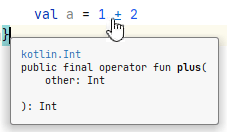
This also works for the get operator (you can click on the [] brackets) and for ranges (you can click on the dots (..) between the start and end values).
Published on Java Code Geeks with permission by Michael Scharhag, partner at our JCG program. See the original article here: Kotlin / IntelliJ quick hint: Operator navigation Opinions expressed by Java Code Geeks contributors are their own. |



