Target Architecture
In the last two posts, we looked at generic architecture diagrams and security-specific diagrams. These diagrams reflect the current architecture of a system. This time we will look at using diagrams to depict a desired future architecture, or target architecture.
The point of a target architecture is to paint a picture of the desired state that will act as the North Star (or Southern Cross, depending on your hemisphere), in the sense that it guides all the little decisions we make every day when working on our system. This doesn’t mean we’ll always be moving straight towards the target, but we do want to make sure we don’t stray too far of the path.
However, a target architecture is not a static thing.
Assuming you don’t have a crystal ball, it will be hard to predict how circumstances will develop over the years. So think of a target architecture more as a moving target than as something set in stone. We need to keep an open mind at all times, and always react appropriately to changes, and one such reaction could be to update the target architecture as we learn more about our system, the customers it supports, the team that builds it, the evolution of the technologies it uses, etc.
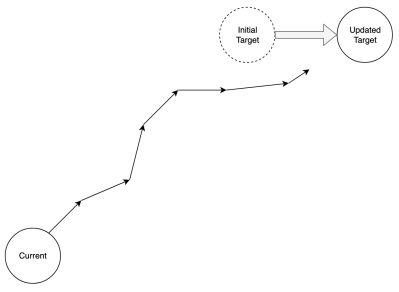
So how do we come up with a target architecture in the first place?
One starting point is to look at the diagram that reflects your current state and identify things that give you trouble. Few systems are optimal, so you’re likely to find some things that you would do differently if you had a chance to start all over.
Another source of ideas comes from future requirements, i.e. requests on your backlog. The fact that the current architecture supports the current requirements doesn’t necessarily mean that it will be able to support all future requirements. Sometimes we need to create some architectural runway.
Once you’ve identified an area for improvement, you need to make a decision about whether it’s actually worth fixing. Some things are very costly or risky to fix compared to their benefit.
Next, write up your decision in the form of an Architecture Decision Record (ADR). The structured format of an ADR, which lists the positive and negative consequences of the decision, will help with getting everyone on the same page. It will also give you a nice historical record, which is especially important for any newcomers as the team evolves over time.
Every ADR records a decision. Each such decision constrains the solution space of the system in its own way. As the number of decisions grows, the resulting viable part of the solution space shrinks. The target architecture is a picture of a single point in this viable part of the solution space. Note that there could be other points that are viable as well, i.e. alternative target architectures.
Obviously, the solution space is multi-dimensional. But if we project it in two dimensions, we can visualize the relationship between target architecture and ADRs as follows:
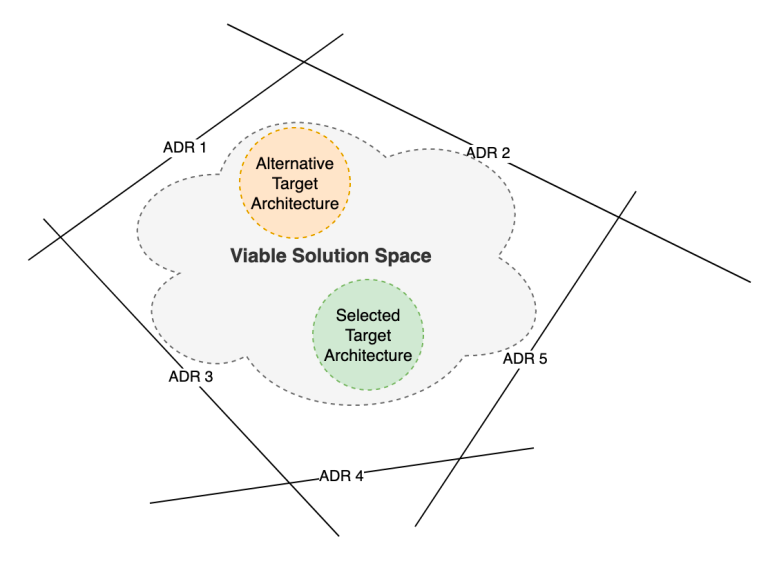
If you find your team arguing about two different options in the viable solution space and you want to resolve this ambiguity, then hopefully the picture above will suggest the solution: you’re missing an ADR that shrinks the viable solution space to exclude one of the options.
What do you think? Do you find a target architecture a useful tool to guide your team’s day to day technical decisions? Do you use ADRs to document why the target architecture looks the way it does? Please leave a comment below.
Published on Java Code Geeks with permission by Remon Sinnema, partner at our JCG program. See the original article here: Target Architecture Opinions expressed by Java Code Geeks contributors are their own. |




