Testing with Hoverfly and Java Part 4: Exact, Glob and Regex Matchers
Previously we used Hoverfly among its state feature.
So far our examples have been close to an absolute request match, thus on this blog we will focus on utilising the matchers.
Having a good range of matchers is very important because most API interactions are dynamic and you can’t always predict the example. Imagine a JWT signature. You can match the body but the signature might change per environment.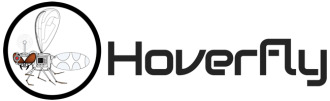
There are three type of matchers available.
- The exact matcher: The fields headers should be an exact match
- The glob matcher: A match that gives the ability to using the `*`
- The regex matcher: A matcher that requires you to search again on the internet on how to make a regex
- XML matcher: This about matching the xml as XML node by node value by value
- Xpath matcher: Match based on a value match through Xpath
- JSON matcher: Match the json exactly
- JSON partial matcher: Match if the json submitted contains the Json values specified
- JSONPath matcher: Just like the xpath match based the on the json path submitted
Let’s start with the exact matcher.
01 02 03 04 05 06 07 08 09 10 11 12 13 14 15 16 17 18 19 20 21 22 23 24 25 26 27 28 29 30 31 32 33 34 35 36 37 38 39 40 41 42 43 44 45 46 47 48 49 50 51 | public class ExactMatcherTests { private Hoverfly hoverfly; @BeforeEach void setUp() { .get("/exact") .header("Origin", RequestFieldMatcher.newExactMatcher("internal-server")) .willReturn(success("{\"exact\":true}", "application/json"))); var localConfig = HoverflyConfig.localConfigs().disableTlsVerification().asWebServer().proxyPort(8085); hoverfly = new Hoverfly(localConfig, SIMULATE); hoverfly.start(); hoverfly.simulate(simulation); } @AfterEach void tearDown() { hoverfly.close(); } @Test void testExactMatcherSuccess() { var client = HttpClient.newHttpClient(); var exactRequest = HttpRequest.newBuilder() .header("Origin","internal-server") .build(); var exactResponse = client.sendAsync(exactRequest, HttpResponse.BodyHandlers.ofString()) .thenApply(HttpResponse::body) .join(); Assertions.assertEquals("{\"exact\":true}", exactResponse); } @Test void testExactMatcherFailure() { var client = HttpClient.newHttpClient(); var exactRequest = HttpRequest.newBuilder() .build(); var exactResponse = client.sendAsync(exactRequest, HttpResponse.BodyHandlers.ofString()) .join(); Assertions.assertEquals(502, exactResponse.statusCode()); }} |
The failures or success come based on wether the header was matching exactly or not.
We shall use the glob match for a request parameter.
01 02 03 04 05 06 07 08 09 10 11 12 13 14 15 16 17 18 19 20 21 22 23 24 25 26 27 28 29 30 31 32 33 34 35 36 37 38 39 40 41 42 43 44 45 46 47 48 49 50 | public class GlobMatcher { private Hoverfly hoverfly; @BeforeEach void setUp() { .get("/glob") .queryParam("userName", RequestFieldMatcher.newGlobMatcher("john*")) .willReturn(success("{\"glob\":true}", "application/json"))); var localConfig = HoverflyConfig.localConfigs().disableTlsVerification().asWebServer().proxyPort(8085); hoverfly = new Hoverfly(localConfig, SIMULATE); hoverfly.start(); hoverfly.simulate(simulation); } @AfterEach void tearDown() { hoverfly.close(); } @Test void testGlobMatcherSuccess() { var client = HttpClient.newHttpClient(); var exactRequest = HttpRequest.newBuilder() .build(); var exactResponse = client.sendAsync(exactRequest, HttpResponse.BodyHandlers.ofString()) .thenApply(HttpResponse::body) .join(); Assertions.assertEquals("{\"glob\":true}", exactResponse); } @Test void testGlobMatcherFailure() { var client = HttpClient.newHttpClient(); var exactRequest = HttpRequest.newBuilder() .build(); var exactResponse = client.sendAsync(exactRequest, HttpResponse.BodyHandlers.ofString()) .join(); Assertions.assertEquals(502, exactResponse.statusCode()); }} |
Last let’s head for the regex matcher. The regex matcher will just check for a capital letter: ([A-Z])\w+
01 02 03 04 05 06 07 08 09 10 11 12 13 14 15 16 17 18 19 20 21 22 23 24 25 26 27 28 29 30 31 32 33 34 35 36 37 38 39 40 41 42 43 44 45 46 47 48 49 50 51 52 | public class RegexMatcherTests { private Hoverfly hoverfly; @BeforeEach void setUp() { .post("/regex") .body(RequestFieldMatcher.newRegexMatcher("([A-Z])\\w+")) .willReturn(success("{\"regex\":true}", "application/json"))); var localConfig = HoverflyConfig.localConfigs().disableTlsVerification().asWebServer().proxyPort(8085); hoverfly = new Hoverfly(localConfig, SIMULATE); hoverfly.start(); hoverfly.simulate(simulation); } @AfterEach void tearDown() { hoverfly.close(); } @Test void testRegexMatcherSuccess() { var client = HttpClient.newHttpClient(); var exactRequest = HttpRequest.newBuilder() .POST(HttpRequest.BodyPublishers.ofString("Contains capital letter")) .build(); var exactResponse = client.sendAsync(exactRequest, HttpResponse.BodyHandlers.ofString()) .thenApply(HttpResponse::body) .join(); Assertions.assertEquals("{\"regex\":true}", exactResponse); } @Test void testRegexMatcherFailure() { var client = HttpClient.newHttpClient(); var exactRequest = HttpRequest.newBuilder() .POST(HttpRequest.BodyPublishers.ofString("won't match due to capital letter missing")) .build(); var exactResponse = client.sendAsync(exactRequest, HttpResponse.BodyHandlers.ofString()) .join(); Assertions.assertEquals(502, exactResponse.statusCode()); }} |
That’s it we did use the basic matchers for exact, glob, and regex based. The next blog shall focus on the xml based matchers.
| Published on Java Code Geeks with permission by Emmanouil Gkatziouras, partner at our JCG program. See the original article here: Testing with Hoverfly and Java Part 4: Exact, Glob and Regex Matchers Opinions expressed by Java Code Geeks contributors are their own. |


