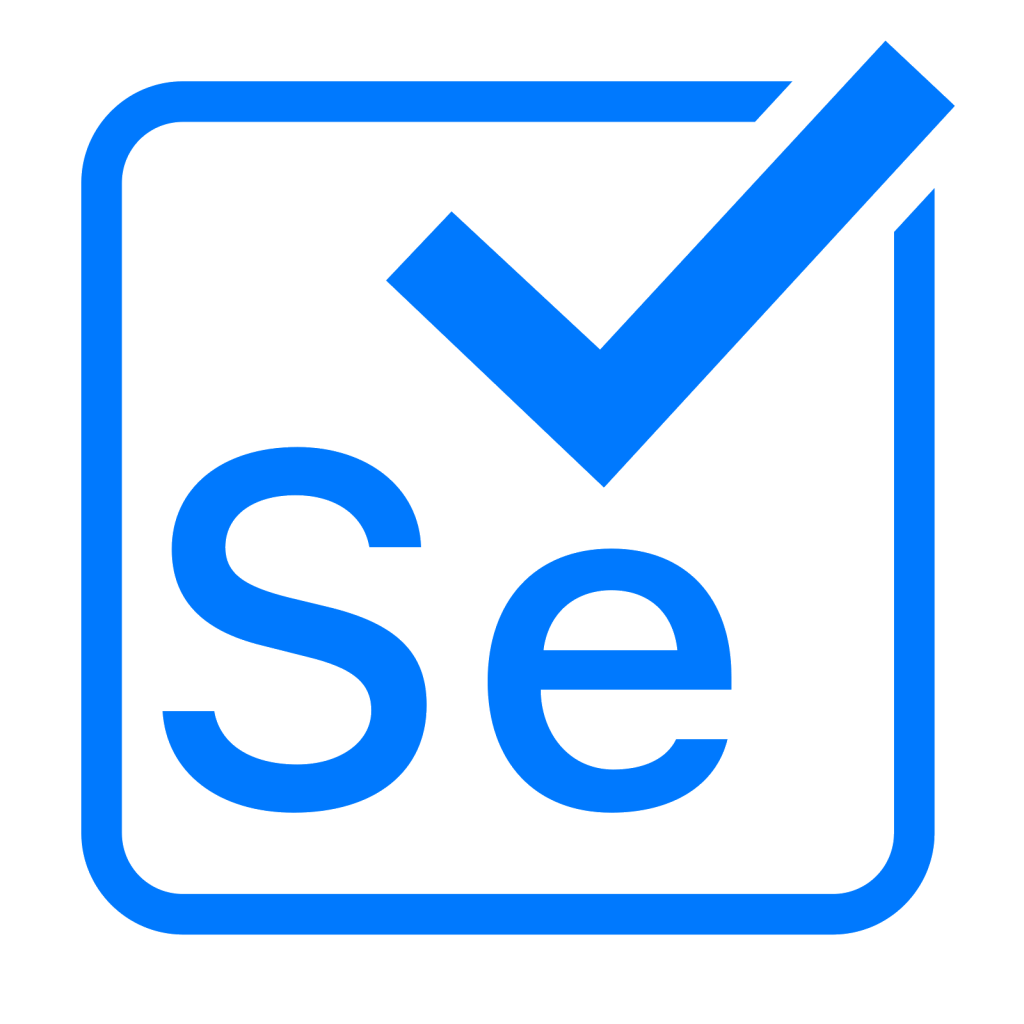A Comprehensive Guide to Agile Testing (Tools Included)
Agile testing is a software testing approach that follows the principles of Agile methodology. The primary goal of Agile testing is to ensure that the software meets the business requirements and is delivered on time with the highest quality possible.
Agile testing is a collaborative and continuous process that involves continuous feedback and testing throughout the software development cycle. The Agile testing process emphasizes the importance of early testing, continuous integration, and constant communication between developers, testers, and stakeholders.
In Agile testing, the testing process is integrated into the development process, and the testers work closely with developers to ensure that the software is tested at every stage of development. The testing process is highly automated, and test cases are created and executed continuously throughout the development cycle.
Agile testing involves several types of testing, including functional testing, regression testing, integration testing, and acceptance testing. It also emphasizes the importance of exploratory testing, which allows testers to explore the software and discover defects that might not be caught by automated tests.
Agile testing is a highly collaborative, iterative, and continuous testing process that enables teams to deliver high-quality software that meets the user’s needs while keeping pace with the rapidly changing business environment.
1. Agile Testing Benefits
Agile testing provides several benefits to software development teams, including:
- Improved collaboration: Agile testing emphasizes collaboration between developers, testers, and stakeholders. This collaboration leads to better communication and shared ownership of the software, which ultimately results in better software quality.
- Faster feedback: Agile testing enables teams to get feedback on their work quickly and continuously throughout the development cycle. This feedback helps to identify defects early, allowing teams to fix them before they become bigger problems.
- Increased flexibility: Agile testing is a flexible testing approach that allows teams to adapt to changing requirements and priorities. It enables teams to make changes to the software quickly and efficiently, which is crucial in today’s fast-paced business environment.
- Enhanced quality: Agile testing focuses on continuous testing and early defect detection, which leads to higher software quality. It also emphasizes the importance of automation testing, which reduces manual testing efforts and improves the quality of software.
- Improved customer satisfaction: Agile testing enables teams to deliver software that meets the user’s needs and expectations. By delivering high-quality software that meets the user’s needs, teams can increase customer satisfaction and loyalty.
Overall, Agile testing provides several benefits that enable teams to deliver high-quality software that meets the user’s needs while keeping pace with the rapidly changing business environment.
2. Agile Testing Best Practices
Agile testing best practices can help software development teams to optimize their testing efforts and ensure that they deliver high-quality software that meets the user’s needs. Here are some of the best practices for Agile testing:
- Continuous testing: Agile testing emphasizes the importance of continuous testing throughout the development cycle. Test cases should be created and executed continuously to ensure that defects are identified early and can be fixed quickly.
- Collaboration: Agile testing requires collaboration between developers, testers, and stakeholders. Testers should be involved in the development process from the beginning to ensure that the software meets the user’s needs and requirements.
- Test automation: Automation testing can help to reduce manual testing efforts and improve the quality of software. Automated tests should be created and executed continuously to ensure that the software is functioning as intended.
- Exploratory testing: Exploratory testing can help to uncover defects that might not be caught by automated tests. Testers should be encouraged to explore the software and try different scenarios to identify potential issues.
- User acceptance testing: User acceptance testing (UAT) should be performed to ensure that the software meets the user’s needs and requirements. UAT should be performed by end-users to ensure that the software is user-friendly and meets their expectations.
- Test metrics: Test metrics can help to measure the effectiveness of the testing process and identify areas for improvement. Metrics such as test coverage, defect density, and test execution time should be tracked and monitored.
- Continuous integration: Continuous integration can help to ensure that the software is integrated and tested continuously throughout the development cycle. This can help to identify defects early and ensure that the software is functioning as intended.
Overall, these Agile testing best practices can help software development teams to optimize their testing efforts and deliver high-quality software that meets the user’s needs and expectations.
3. Agile Testing best Tools
There are numerous tools available that can support Agile testing efforts. Here are some of the best tools for Agile testing:
3.1 Jira
JIRA is a popular project management tool developed by Atlassian. It is widely used in Agile software development and testing to plan, track, and report on projects. JIRA provides a variety of features that enable teams to manage their Agile testing efforts effectively, including:
- Scrum and Kanban boards: JIRA provides Scrum and Kanban boards that enable teams to visualize and manage their workflows. These boards allow teams to track user stories, testing tasks, and bugs, and they provide a clear view of the progress of testing activities.
- Customizable workflows: JIRA allows teams to create customizable workflows that match their testing processes. Teams can create workflows that include testing tasks, such as writing test cases, executing tests, and logging bugs, and they can assign these tasks to team members.
- Integration with other testing tools: JIRA integrates with many other testing tools, such as Selenium and Cucumber, to provide a complete testing solution. This integration enables teams to create test cases and track testing activities within JIRA.
- Reporting and analytics: JIRA provides a range of reporting and analytics features that enable teams to track their testing progress and identify issues quickly. Teams can create custom reports that show the progress of testing activities, such as the number of test cases written and executed, and they can use analytics features to identify trends and patterns in their testing data.
- Collaboration features: JIRA provides collaboration features that enable teams to work together effectively. Teams can share information about testing tasks, collaborate on test cases, and discuss issues within JIRA. This collaboration enables teams to work more efficiently and effectively.
Overall, JIRA is a powerful tool that enables teams to manage their Agile testing efforts effectively. It provides a range of features that support Agile testing, including customizable workflows, integration with other testing tools, and reporting and analytics features.
3.2 Selenium
Selenium is a widely used open-source automation testing tool that enables teams to automate web browser actions, such as clicking buttons, filling forms, and navigating through web pages. It is commonly used in Agile testing to test web applications and ensure that they function as expected. Selenium provides a variety of features that make it an excellent tool for Agile testing, including:
- Multi-browser support: Selenium supports multiple web browsers, including Chrome, Firefox, and Internet Explorer, enabling teams to test their applications across different browsers.
- Cross-platform support: Selenium supports multiple operating systems, including Windows, Linux, and macOS, enabling teams to test their applications on different platforms.
- Multiple programming language support: Selenium supports multiple programming languages, including Java, Python, and Ruby, enabling teams to write tests in the language they are most comfortable with.
- Test recording and playback: Selenium provides a test recording and playback feature that enables teams to record user actions and generate test scripts automatically. This feature can save teams a lot of time when writing test scripts.
- Integration with other testing tools: Selenium integrates with many other testing tools, such as TestNG and JUnit, to provide a complete testing solution. This integration enables teams to manage their testing activities more effectively.
- Parallel testing: Selenium supports parallel testing, enabling teams to run multiple tests simultaneously. This can save teams a lot of time when testing their applications.
- Robust reporting capabilities: Selenium provides robust reporting capabilities that enable teams to track their testing progress and identify issues quickly. Teams can create custom reports that show the progress of testing activities and identify trends and patterns in their testing data.
Overall, Selenium is a powerful tool that enables teams to automate their testing efforts and ensure that their web applications are functioning as expected. Its features make it an excellent choice for Agile testing, providing teams with the capabilities they need to deliver high-quality software on time and within budget.
3.3 Cucumber
Cucumber is a tool that facilitates Behaviour-Driven Development (BDD) and enables teams to create automated tests based on plain-text descriptions of application features. It is widely used in Agile testing to create and run automated tests that are easy to understand and maintain. Cucumber provides a variety of features that make it an excellent tool for Agile testing, including:
- Natural language support: Cucumber supports natural language constructs, enabling teams to write test scenarios in plain English that are easy to understand for all stakeholders.
- Test script generation: Cucumber automatically generates test scripts based on the plain-text descriptions of application features. This makes it easier for teams to create and maintain automated tests.
- Integration with other testing tools: Cucumber integrates with other testing tools, such as Selenium and Appium, to provide a complete testing solution. This integration enables teams to manage their testing activities more effectively.
- Reusability: Cucumber enables teams to write reusable test steps that can be used across different scenarios. This can save teams a lot of time when writing and maintaining their test scripts.
- Collaboration: Cucumber provides collaboration features that enable teams to work together effectively. Teams can share information about testing scenarios, collaborate on test steps, and discuss issues within Cucumber. This collaboration enables teams to work more efficiently and effectively.
- Reporting: Cucumber provides robust reporting capabilities that enable teams to track their testing progress and identify issues quickly. Teams can create custom reports that show the progress of testing activities and identify trends and patterns in their testing data.
All in all, Cucumber is a powerful tool that enables teams to create and run automated tests based on plain-text descriptions of application features. Its features make it an excellent choice for Agile testing, providing teams with the capabilities they need to deliver high-quality software on time and within budget.
3.4 Jenkins
Jenkins is an open-source automation server that enables teams to automate their software development processes, including building, testing, and deploying their applications. It is widely used in Agile testing to automate the continuous integration and continuous delivery (CI/CD) process, ensuring that software changes are tested and deployed quickly and reliably. Jenkins provides a variety of features that make it an excellent tool for Agile testing, including:
- Continuous Integration: Jenkins enables teams to automate their build and test process, ensuring that software changes are tested quickly and thoroughly. This integration helps teams to detect and fix issues early in the development cycle, reducing the risk of defects and increasing the speed of delivery.
- Multiple plugin support: Jenkins provides a vast number of plugins to integrate with different tools, such as Selenium, Cucumber, and JIRA, to facilitate end-to-end automation testing. The integration of these tools enables teams to automate their entire testing process, from test execution to defect tracking.
- Scalability: Jenkins can be easily scaled horizontally to accommodate the growing demands of the project, enabling teams to handle multiple builds and tests simultaneously. This scalability ensures that the testing process is fast, efficient, and reliable, even as the project grows.
- Integration with source control management tools: Jenkins integrates with source control management tools like Git, Subversion, and Bitbucket. This integration enables teams to automate their entire development process, from source code management to build and deployment.
- Reporting: Jenkins provides robust reporting capabilities that enable teams to track their testing progress and identify issues quickly. Teams can create custom reports that show the progress of testing activities and identify trends and patterns in their testing data.
Overall, Jenkins is a powerful tool that enables teams to automate their development process, including building, testing, and deploying their applications. Its features make it an excellent choice for Agile testing, providing teams with the capabilities they need to deliver high-quality software on time and within budget.
4.5 Postman
Postman is a powerful tool used in Agile testing for creating, testing, and managing APIs. It provides a user-friendly interface that enables teams to design, develop, and test APIs efficiently. Some of the key features of Postman include:
- API Testing: Postman provides a variety of features that make it easy to create and run automated tests for APIs. Teams can write test scripts using JavaScript, which enables them to test APIs at various levels of complexity.
- Collaboration: Postman provides collaboration features that enable teams to work together effectively. Teams can share information about APIs, collaborate on API testing scenarios, and discuss issues within Postman. This collaboration enables teams to work more efficiently and effectively.
- Mock servers: Postman enables teams to create mock servers for their APIs, which enables them to test their APIs without a backend. This feature enables teams to test their APIs early in the development cycle, ensuring that issues are detected and fixed early.
- Collection Runner: Postman provides a collection runner that enables teams to run tests in parallel, saving time and improving efficiency. This feature enables teams to run tests on multiple endpoints simultaneously, ensuring that their APIs are tested thoroughly.
- Environment Variables: Postman enables teams to use environment variables, which enables them to define and store variables that can be used across multiple requests. This feature makes it easy to manage and reuse test scripts, improving the efficiency of testing.
- Reporting: Postman provides robust reporting capabilities that enable teams to track their testing progress and identify issues quickly. Teams can create custom reports that show the progress of testing activities and identify trends and patterns in their testing data.
Overall, Postman is a powerful tool that enables teams to create, test, and manage APIs efficiently. Its features make it an excellent choice for Agile testing, providing teams with the capabilities they need to deliver high-quality software on time and within budget.
5. Conclusion
In conclusion, Agile testing is a crucial part of the Agile software development process, and there are several tools available to support it. JIRA, Selenium, Cucumber, Jenkins, and Postman are some of the most popular Agile testing tools that provide a variety of features to support Agile testing.
JIRA is an issue tracking tool that enables teams to manage and track defects, issues, and tasks throughout the development process. Selenium is a widely-used tool for web application testing, which allows teams to automate their testing efforts. Cucumber is a behavior-driven development (BDD) tool that enables teams to write test cases in plain English, improving collaboration and communication among team members. Jenkins is an automation server that enables teams to automate their software development process, including building, testing, and deploying their applications. Finally, Postman is a tool used for creating, testing, and managing APIs, enabling teams to efficiently develop and test their APIs.
Each of these tools has unique features that make them ideal for Agile testing, and teams can choose the tools that best suit their specific requirements. By using these tools in combination, teams can improve the speed and quality of their software development, enabling them to deliver high-quality software on time and within budget.