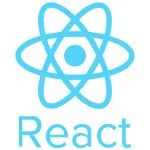10 Essential React.js Hacks for Efficient Coding
React.js, a popular JavaScript library for building user interfaces, offers a powerful and efficient way to develop web applications. While the core concepts of React are relatively straightforward, there are numerous hidden gems and techniques that can significantly improve your development workflow and code quality.
In this article, we’ll explore 10 essential React.js hacks that every developer should know. These tips and tricks will help you write cleaner, more efficient, and more maintainable React code.
1. Memoization with useMemo and useCallback
useMemo:- Caches the result of a function based on its dependencies.
- Prevents unnecessary re-calculations if dependencies haven’t changed.
- Example:
1 | const memoizedValue = useMemo(() => expensiveCalculation(data), [data]); |
useCallback:
- Caches a function based on its dependencies.
- Prevents unnecessary re-renders of child components that depend on the function.
- Example:
1 | const memoizedCallback = useCallback(() => doSomething(data), [data]); |
2. Conditional Rendering with && and ||
- Short-circuit evaluation:
- The right-hand side of an
&&or||operator is only evaluated if the left-hand side is true or false, respectively.
- The right-hand side of an
- Example:
1 | {showComponent && <MyComponent />} |
3. Leverage Fragments for Multiple Elements
React.Fragment:- A lightweight wrapper that allows you to render multiple elements without introducing an extra element in the DOM.
- Example:
1 2 3 4 5 6 | return ( <React.Fragment> <div>Element 1</div> <div>Element 2</div> </React.Fragment>); |
4. Destructure Props for Cleaner Code
- Destructuring:
- Extract individual properties from props objects directly.
- Improves readability and reduces boilerplate code.
- Example:
1 2 3 4 5 6 7 8 | function MyComponent({ name, age }) { return ( <div> <p>Name: {name}</p> <p>Age: {age}</p> </div> );} |
5. Use Context API for Global State Management
- Context API:
- Provides a way to share data across multiple components without passing props through every level.
- Creates a context object and provides a
ProviderandConsumercomponent. - Example:
01 02 03 04 05 06 07 08 09 10 11 | const ThemeContext = createContext('light');function App() { const [theme, setTheme] = useState('light'); return ( <ThemeContext.Provider value={{ theme, setTheme }}> <ChildComponent /> </ThemeContext.Provider> );} |
6. Take Advantage of Custom Hooks
- Custom hooks:
- Encapsulate reusable logic within hooks.
- Promote code organization and reusability.
- Example:
01 02 03 04 05 06 07 08 09 10 11 12 13 14 15 16 17 18 19 20 21 22 23 24 25 26 27 | function useFetchData(url) { const [data, setData] = useState(null); const [loading, setLoading] = useState(false); const [error, setError] = useState(null); useEffect(() => { const fetchData = async () => { setLoading(true); try { const response = await fetch(url); const data = await response.json(); setData(data); } catch (error) { setError(error); } finally { setLoading(false); } }; fetchData(); }, [url]); return { data, loading, error };} |
7. Optimize Performance with React.memo
React.memo:- Memoizes functional components to prevent unnecessary re-renders.
- Compares props for changes and only re-renders if they differ.
- Example:
1 | const MyMemoizedComponent = React.memo(MyComponent); |
8. Use key Props for List Rendering
keyprop:- Tells React which items have changed, been added, or removed in a list.
- Prevents unnecessary re-renders and ensures correct updates.
- Example:
1 2 3 4 5 | <ul> {items.map(item => ( <li key={item.id}>{item.name}</li> ))}</ul> |
9. Leverage useImperativeHandle for Controlled Components
useImperativeHandle:- Allows you to expose a ref to the parent component, giving it control over the child component’s methods and properties.
- Useful for controlled components that need to be manipulated from the parent.
- Example:
1 2 3 4 5 6 7 8 9 | function MyChildComponent(props) { const inputRef = useRef(null); useImperativeHandle(props.ref, () => ({ focus: () => inputRef.current.focus(), })); return <input type="text" ref={inputRef} />;} |
10. Explore Third-Party Libraries
- Popular libraries:
- Redux, React Router, Styled Components, Axios, and more.
- Provide pre-built solutions and simplify common development tasks.
- Example:
1 | import { BrowserRouter as Router, Routes, Route } from 'react-router-dom'; |
Conclusion
By incorporating these essential React.js hacks into your development workflow, you can significantly improve your code’s efficiency, maintainability, and performance. Remember to experiment with these techniques and find the ones that best suit your project’s specific needs.