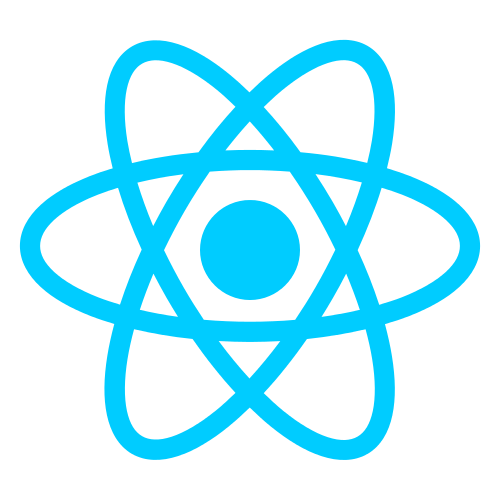React Essentials: 10 Must-Have Libraries
React, a popular JavaScript library for building user interfaces, has revolutionized the way developers create web applications. While React provides a solid foundation, leveraging the right libraries can significantly enhance your development experience and streamline your workflow.
In this article, we’ll explore 10 essential React libraries that every developer should be familiar with. These libraries offer solutions for common development challenges, improve code maintainability, and boost productivity.
1. Redux
Overview: Redux is a state management library that provides a predictable way to manage application state. It centralizes state in a single store, making it easier to understand how state changes over time.
Example:
01 02 03 04 05 06 07 08 09 10 11 12 13 14 15 16 17 18 19 20 21 | import { createStore } from 'redux';// Initial stateconst initialState = { count: 0,};// Reducer functionconst counterReducer = (state = initialState, action) => { switch (action.type) { case 'INCREMENT': return { ...state, count: state.count + 1 }; case 'DECREMENT': return { ...state, count: state.count - 1 }; default: return state; }};// Create storeconst store = createStore(counterReducer); |
Use Cases: Redux is particularly useful for large-scale applications where multiple components need to share and modify the same data. It simplifies debugging and promotes testability.
2. React Route
Overview: React Router is a powerful library for managing navigation and routing in React applications. It enables the creation of dynamic web applications with multiple views.
Example:
01 02 03 04 05 06 07 08 09 10 | import { BrowserRouter as Router, Route, Switch } from 'react-router-dom';const App = () => ( <Router> <Switch> <Route path="/" exact component={Home} /> <Route path="/about" component={About} /> </Switch> </Router>); |
Use Cases: With features like declarative routing, nested routes, and code splitting, React Router makes it easy to manage complex routing structures in single-page applications.
3. Axios
Overview: Axios is a popular HTTP client for making API requests in JavaScript. It simplifies the process of sending requests and handling responses.
Example:
01 02 03 04 05 06 07 08 09 10 | import axios from 'axios';const fetchData = async () => { try { console.log(response.data); } catch (error) { console.error('Error fetching data:', error); }}; |
Use Cases: Axios is essential for fetching data from external sources, interacting with RESTful APIs, and managing API calls with a simple and intuitive API.
4. React Testing Library
Overview: React Testing Library is a lightweight testing library focused on testing the user interface from the user’s perspective.
Example:
1 2 3 4 5 6 7 8 | import { render, screen } from '@testing-library/react';import MyComponent from './MyComponent';test('renders the correct text', () => { render(<MyComponent />); const linkElement = screen.getByText(/hello world/i); expect(linkElement).toBeInTheDocument();}); |
Use Cases: It helps ensure that components behave as expected, promotes good testing practices, and encourages developers to write tests that reflect user interactions.
5. Styled Components
Overview: Styled Components is a CSS-in-JS library that allows you to style React components using tagged template literals.
Example:
01 02 03 04 05 06 07 08 09 10 11 | import styled from 'styled-components';const Button = styled.button` background-color: blue; color: white; padding: 10px; border: none; border-radius: 5px;`;const App = () => <Button>Click Me!</Button>; |
Use Cases: It enhances component encapsulation, supports theming, and allows for dynamic styling based on props.
6. React Query
Overview: React Query is a powerful library for fetching, caching, and synchronizing server state in React applications.
Example:
01 02 03 04 05 06 07 08 09 10 11 12 13 14 15 | import { useQuery } from 'react-query';const fetchUserData = async () => { return response.json();};const UserProfile = () => { const { data, error, isLoading } = useQuery('user', fetchUserData); if (isLoading) return <div>Loading...</div>; if (error) return <div>Error fetching user data</div>; return <div>{data.name}</div>;}; |
Use Cases: It simplifies data fetching, handles caching and synchronization automatically, and makes working with asynchronous data a breeze.
7. Formik
Overview: Formik is a form management library that helps manage form state, validation, and submission in React applications.
Example:
01 02 03 04 05 06 07 08 09 10 11 12 13 14 15 | import { Formik, Form, Field } from 'formik';const MyForm = () => ( <Formik initialValues={{ email: '' }} onSubmit={(values) => { console.log(values); }} > <Form> <Field name="email" type="email" /> <button type="submit">Submit</button> </Form> </Formik>); |
Use Cases: Formik is ideal for handling complex forms with validation, making it easier to manage form state and submission processes.
8. React Hook Form
Overview: React Hook Form is another form management library that emphasizes performance and simplicity.
Example:
01 02 03 04 05 06 07 08 09 10 11 12 13 14 15 16 | import { useForm } from 'react-hook-form';const MyForm = () => { const { register, handleSubmit } = useForm(); const onSubmit = (data) => { console.log(data); }; return ( <form onSubmit={handleSubmit(onSubmit)}> <input {...register('email')} /> <button type="submit">Submit</button> </form> );}; |
Use Cases: It provides a lightweight solution for handling forms without adding unnecessary complexity, making it a great choice for simpler applications.
9. React Spring
Overview: React Spring is a powerful animation library that provides a simple and declarative API for creating animations in React applications.
Example:
1 2 3 4 5 6 7 | import { useSpring, animated } from 'react-spring';const App = () => { const props = useSpring({ opacity: 1, from: { opacity: 0 } }); return <animated.div style={props}>I will fade in</animated.div>;}; |
Use Cases: It allows developers to create smooth and engaging animations with minimal effort, enhancing the user experience.
10. React Beautiful DND
Overview: React Beautiful DND is a drag-and-drop library that enables easy integration of drag-and-drop functionality into your React components.
Example:
01 02 03 04 05 06 07 08 09 10 11 12 13 14 15 16 17 18 19 20 21 22 23 24 25 26 | import { DragDropContext, Droppable, Draggable } from 'react-beautiful-dnd';const App = () => { const items = ['Item 1', 'Item 2', 'Item 3']; return ( <DragDropContext> <Droppable droppableId="droppable"> {(provided) => ( <div {...provided.droppableProps} ref={provided.innerRef}> {items.map((item, index) => ( <Draggable key={item} draggableId={item} index={index}> {(provided) => ( <div ref={provided.innerRef} {...provided.draggableProps} {...provided.dragHandleProps}> {item} </div> )} </Draggable> ))} {provided.placeholder} </div> )} </Droppable> </DragDropContext> );}; |
Use Cases: It provides a performant and customizable way to implement drag-and-drop functionality, making it a valuable addition to applications that require interactivity.
Conclusion
These ten libraries are essential for any React developer looking to build efficient, maintainable, and user-friendly applications. By leveraging the capabilities of Redux, React Router, Axios, and the other tools mentioned, you can streamline your development process, enhance user experiences, and create robust applications that are easy to maintain and scale. Whether you’re handling state management, API requests, or complex forms, these libraries will significantly improve your React development workflow.