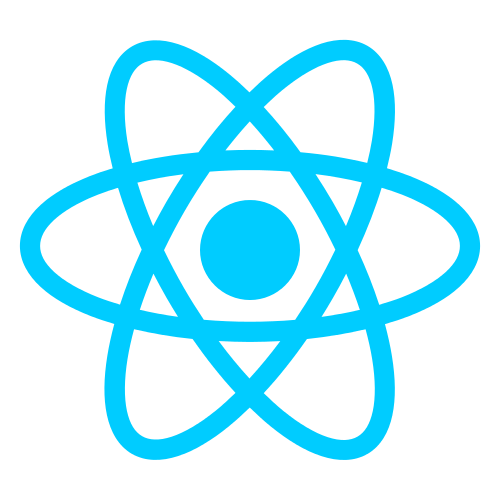Optimizing React: Preventing Unnecessary Re-Renders
React’s component re-rendering is essential for keeping the UI in sync with application state changes. However, frequent and unnecessary re-renders can lead to performance issues, especially in large applications. This article explores strategies to ensure that your React components render only when necessary, enhancing overall performance.
1. Understanding Re-Renders in React
In React, components re-render when their props or state change. This automatic behavior can sometimes cause performance bottlenecks, especially when changes in state or props inadvertently trigger a cascade of unnecessary updates. Thus, managing these updates efficiently is crucial for a well-optimized React application.
1.1. Use React.memo for Functional Components
A simple yet powerful way to prevent unnecessary re-renders in functional components is by wrapping them with React.memo. This higher-order component ensures that a component re-renders only when its props change. It performs a shallow comparison of props, making it useful for optimizing components with stable prop values. Keep in mind, however, that React.memo might not be effective if props frequently change or if the comparison itself becomes costly.
1 2 3 4 5 | import React from 'react';const MyComponent = React.memo((props) => { // Component logic}) |
1.2. Optimize State Management
Overusing state or placing it at incorrect component levels can trigger unnecessary updates. Strive to keep state localized as much as possible and lift it only when shared by multiple components. By organizing state efficiently, you reduce the chances of unrelated components re-rendering when a state update occurs.
Additionally, consider using useReducer for more complex state logic. It helps group and manage state updates effectively, reducing component re-renders caused by multiple setState calls.
1.3. Avoid Inline Functions and Objects
Using inline functions or objects in props can lead to repeated re-renders because React treats them as new references. Instead of declaring functions directly in JSX, define them outside the render method or use useCallback to memoize them. Similarly, for inline objects, use useMemo to memoize their values, ensuring they don’t change unless necessary.
1 2 3 | const handleClick = useCallback(() => { // Function logic}, [dependencies]); |
1.4. Employ useMemo for Expensive Calculations
If your component performs expensive calculations or transformations, use useMemo to cache the result. This hook recomputes the value only when its dependencies change, optimizing performance and preventing unnecessary recomputation.
1 2 3 | const computedValue = useMemo(() => { return expensiveCalculation();}, [dependencies]); |
1.5 Leverage the shouldComponentUpdate Lifecycle Method
In class components, you can control whether a component should re-render using the shouldComponentUpdate method. By returning false when a re-render isn’t needed, you can prevent the component from updating. You may also consider using PureComponent, which provides a shallow prop and state comparison by default, similar to React.memo for functional components.
1 2 3 | class MyComponent extends React.PureComponent { // Automatically does shallow comparison} |
1.6 Optimize Context Usage
While the Context API is a convenient way to manage global state, it can cause performance issues if not used carefully. When the context value changes, all consuming components re-render. To optimize this, consider splitting context or using libraries like useContextSelector to select specific values that minimize the re-render scope.
1.7 Avoid Overusing Derived State
Derived state refers to values computed based on props or other state variables. Storing derived data in the component state can lead to inconsistencies and unnecessary renders. Instead, compute these values during rendering unless performance becomes an issue. If performance is a concern, memoize these computations using useMemo.
2. Conclusion
Optimizing React performance by preventing unnecessary re-renders can significantly improve the user experience, especially in large-scale applications. By understanding the causes of re-renders and leveraging techniques such as React.memo, useCallback, useMemo, and efficient state management, you can ensure your components render only when necessary. A strategic approach to handling re-renders will not only make your app faster but also more maintainable and scalable.