Best Practices for Test Automation – 2020 Tester’s Checklist
Although there’s no denying that manual testing will always stay relevant, there’s an increasing demand for automated testing. It brings on many benefits for companies and teams: time efficiency, extensive coverage. But how to best develop an automated testing strategy? In this article, we’ll show you some best practices in all 7 stages of your test automation strategy to maximize your experiences.
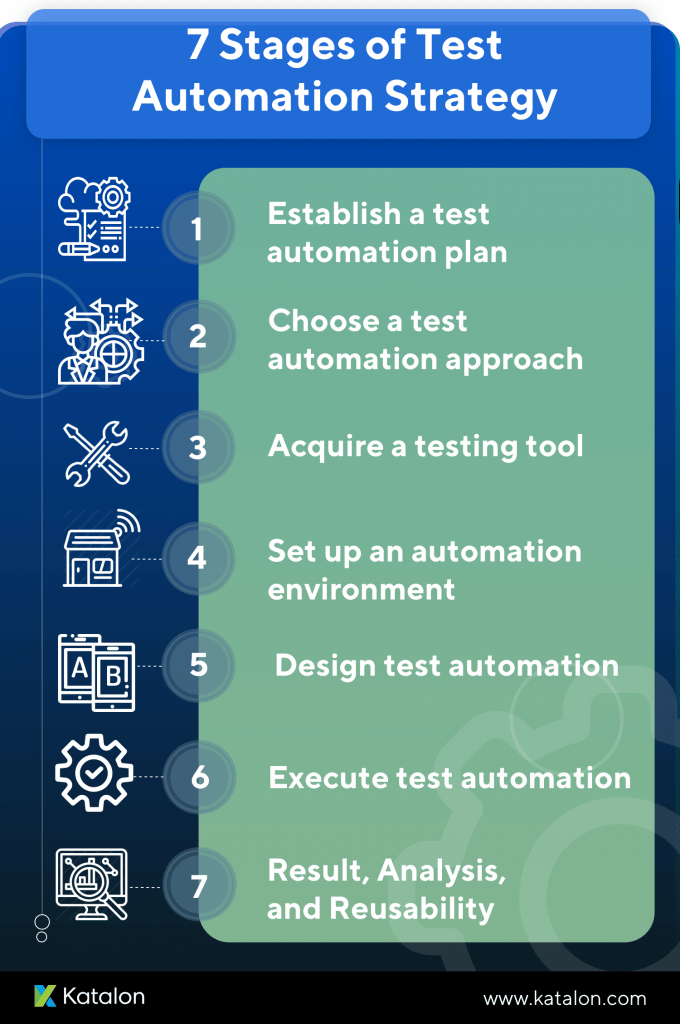
1. Establish a test automation plan
Every successful project starts with a strong strategy. Automating testing is no exception. To have a strong test automation strategy, put your AUT and testing teams under a scope and dissect them comparatively. Here, teams should define the scope of automation and testing priorities while evaluating the available resources and potential risks. After the assessment, the team can determine a course of action with a specific timeframe and figure of responsibility for each action.
Tips:
- Plan for test automation as early as possible. Automation requires resource acquisition in terms of machine and software, which can turn into a bottleneck as it needs time and resource allocation. Therefore, it’s advisable to plan ahead, avoiding complications of overrunning your cost and schedules.
- Not all test cases can be automated. Test cases that should be automated are those with clear pass/fail results, time-consuming tests, high-risk of failure, or stable features. Recommended tests for automation are unit test, API test, regression test, data-driven test, and cross-browser test.
- Contrary, test cases that should be done manually are UX test, exploratory test, app accessibility test, anti-automation features, OS native feature, or flaky functionality test as they’re costly with the highest chances for false results.
2. Choose a test automation approach
Selecting the suitable automation approach is foundational to building automation test cases that’s robust and maintainable. Here, teams can select between 5 kinds of automation frameworks: modular-based, linear, library architecture, data-driven and hybrid framework. As it requires the same consistency like that of software development, it’s also vital that the test automation roll-out is a well-defined process.
Tips:
- Perform risk analysis on the project. Recommended parameters include descriptions of potential risks, affectability, probability, mitigation, and associating costs.
- Include the right people. Bringing on the key stakeholders will let you stay in touch with the business requirements of the application. Furthermore, consider the option between in-house and outsource your QA team.
- Review test artifacts with development. As business priorities change over time, testers should ensure test planning aligns with designed functionality. Furthermore, test planning should be well-documented and dynamic.
3. Acquire a testing tool
As test cases are automated, it’s easy to see why test automation depends on automation tools. Testing teams now have plenty of options as there are hundreds of tools available on the market. Here, teams should develop an automation tool strategy with extensive questions about available resources and requirements. Remember that the tool should solve your problem, not you trying to adapt your testing requirement to a tool.

Tips:
- Don’t rush going with the “best” automation testing tool in the industry. Instead, see which test automation framework you need to configure then select a few software that possess the key functionalities of your application.
- If you have the expertise, stick to Selenium if you’re doing Web Testing, and Appium for Mobile test. They produce the most robust tests, and adaptive to most, if not all, languages, platforms and OS. Do notice that testers must have extensive programming expertise, and these tools usually don’t offer in-app analytics.
- Make use of free consultations and trials. Besides open-source tools like Selenium or Appium, most commercial automation testing tools offer free consultations with their sales engineers to support your tool research process with technical and business information. For a smooth transition in testing teams with various testing expertise, it’s highly recommended to use a free codeless tool like Katalon Studio. It offers great convenience for testers: a robust test automation tool with no commitment, very suitable for testing teams in short-term projects or are still researching for the fit tool. A prominent automation testing tool in the market, Katalon Studio allows testers to generate tests swiftly and robustly regardless of their programming skills. It supports all types of testing and environments, with rich codeless features, AI-backed analytics and tool-friendly integration.
4. Set up an automation environment
This phase is an important block in an automation strategy as this is where your planning starts coming into action. In this step, you check your testing environment and acquire the required automation tools for your automation test. Although testing development is unpredictable, a stable testing environment is essential for successful test automation.
Tips:
- To ensure consistency, the development and test environment should be identical to the stage environment, whereas the stage environment should be the same as the production environment.
- Consider data as part of your test case like the location to sort data, should the data be masked, what happens to the data after testing.
- Define a set of best practices before writing test cases to ensure that they’re resistant to automated system changes.
5. Design test automation
Once you have your strategy, tool and environment, it’s time to write your test scripts. This test build should be parallel to software development to stay on track with apps altercation. When designing test cases, remember to follow the right order of testing modules and cover both the positive flow – where the flow is normal – and negative flow – which covers unauthentic attempts to enter into the software or any invalid data to flow across the application.
Tips:
- Adopt Behavioral-Driven Development if possible. Using user stories in writing testing requirements and scripts, this framework effectively puts testers and stakeholders on the same page.
- Data-drive your test for reusability. By using a data-driven approach, you can generate test cases just by changing the data stored in external files.
- Before adding any test into a regression suit, make sure to run and verify it multiple times to ensure that specific test’s quality.
6. Execute test automation
This is where all your preparation and works come to life. As this step is automated, all you have to worry about left is the AUT and your power source. There’re also pipelines you can follow to increase the speed of your release while maintaining your quality such as DevOps, CI/CD. Do notice that some testing environments need prior set up like local, offline, CI/CD, etc. Mock servers are the answer to such failure reporting elements.
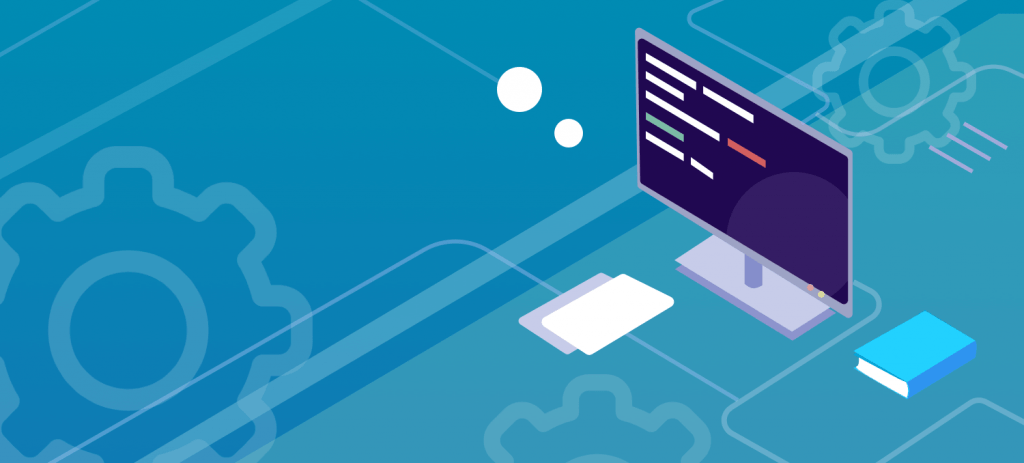
Tips:
- Parallelize the automated test cases that require no interdependency to save time. For example, a test case result of a payment page should not wait or depend on the login case.
- Use a pipeline orchestrator or a scheduling tool to execute test cases in parallel. For example, users can incorporate Katalon Test-Ops into their Katalon test cases to leverage cloud environments to execute tests without prior setup. It can also automatically prioritize the essential tests, so testers can optimize their test cycle while maintaining high quality.
- Put the application through tests under stable servers and network connections. Avoid unexpected failures and elements that eat time.
7. Result, Analysis, and Reusability
Finally,in this step, you should have a plan to analyze failing test cases and the follow-up actions to fix the detected problem. The time it took for testers to be notified and fixed the bug is usually longer than anticipated. Therefore, a well-defined process will save teams from many conflicts and resources in refining the application.
Tips:
- Identify slow, failing tests. Add a timer into your test run to single out tests that continuously fail or take time. This practice helps you identify the bottleneck and reconfigure these tests’ activities, therefore maximizing your testing efficiency.
- Compare test outcomes to validated reports and documentation from previous versions to expand coverage.
- Incorporate either in-tool or third-party smart test reports function for advanced test reports and better test maintenance. Katalon TestOps is a recommended option for those who want a smart and serverless solution for continuous testing. Not only is it a centralized location for all your advanced, AI-backed test reports, Katalon Test Ops also offers trigger execution with scheduler, API, and CI plugins to get instant feedback.
Conclusion
Each application of any complexity is likely to have its own combination of testing requirements, and no two development teams are exactly alike. Whether you’ve already made the decision to move to automated testing or you’re still considering it, it is important to know what the best practices are for making the transition, and which strategies are best suited to your organization.
Published on Java Code Geeks with permission by Katalon, partner at our JCG program. See the original article here: Best Practices for Test Automation | 2020 Tester’s Checklist Opinions expressed by Java Code Geeks contributors are their own. |




