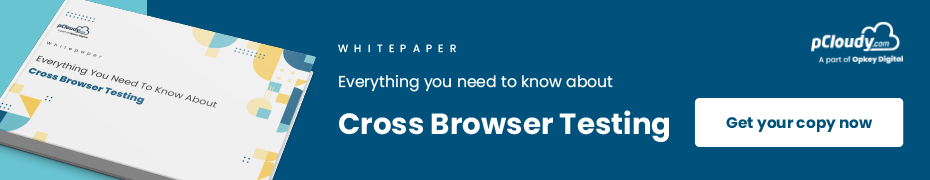Understanding the importance of Cross Browser Testing
There is a lot of web content available on various platforms and we enjoy the unique experience offered by each. But sometimes, this is easily ignored in software development because of the absence of Cross Browser Compatibility Testing. It happens because developers put in a lot of effort in building an application that seems perfect to them, but doesn’t work well on all different machines that users are using if the developer overlooks cross browser testing.
What is Cross Browser testing?
It is nothing fancy but a way to know whether your users can experience your website the way you built it and intended it to be. Cross browser compatibility testing involves testing the websites across different browsers, OS, Devices, etc. It is important to know that not all browsers behave the same. They render HTML, CSS, and JavaScript uniquely on each platform and browser version too. It may sound simple to hear, but it is a daunting task for the developers to test too many combinations. The best way to deal with it is to have your device lab or depend on a third-party cloud-based cross browser compatibility testing tool like pCloudy’s Browser Cloud. Affording in-house infrastructure is not feasible for every organization. They can choose from a list of free cross browser testing tools that provide access to thousands of devices. Providing consistency in website behavior and experience across all browsers, devices and operating systems are some of the main functions of cross-browser testing.
Why is Cross Browser testing important?
Your website is the face of your business in the digital world. It is essential to ensure that your website functions properly, provides the best user experience and the information your customers are looking for. Cross browser compatibility testing doesn’t only mean verifying the compatibility of a website across browsers or its versions but also means validating if your website is performing consistently on different devices and operating systems (and its versions). Every browser interprets the website code differently, so the developers should ensure that browsers read the code right to provide the best user experience on all platforms. There are many browsers in the market. The most popular ones are Chrome, Firefox, Safari, Edge, Opera, UC Browser, IE, etc. Their popularity varies from region to region. Overall, Chrome tops 60% of the browser market. Sometimes businesses only test for Chrome which means ignoring the remaining 40% of the users. The business should always include testing on all the browsers and not just Chrome. Cross browser compatibility testing bridges the gap of test fragmentation and helps you ensure you aren’t ignoring the other chunk of your user base. Efficient Cross browser Testing can prove to be a game-changer for organizations.
How to perform Cross Browser Testing?
You must have understood the concept of Cross Browser testing by now, but how exactly should you go about this?
- You can start by creating a Cross Browser Compatibility Testing checklist that comprises a list of functions and components to run the website on each browser. The checklist should contain all the functions that you expect your website to perform on the browsers.
- When everything is in place, test the website compatibility by running it on your browser and compare the results with the set standards. You can start this by running your website and validating the defined functions on your primary browser first.
- A detailed test plan would help prioritize and select the browser-OS combinations to test, based on your website’s traffic analysis and the data about the browsers your users mostly use to visit your website.
- Choose between automation or manual testing or both. Manual testing needs more time and effort. In modern testing, manual testers usually perform exploratory testing where human indulgence is valued more in figuring out the UX pain points of the user while using the website. Manual testers execute test scenarios one after another, whereas automated cross browser testing automates interactions via code on different browsers any number of times.
- You would also need a secure infrastructural backbone and decide on several devices to test. You can either choose simulators to test the web application on different browsers or choose real computer systems, which might not be scalable for some businesses because of the high investment involved. However, test results on simulators are unreliable, so managing a real-device lab would provide a quality test outcome. It is also recommended to go for a cloud-based testing platform, where you can run your tests remotely on several secure devices and browsers at lower cost as compared to setting up and maintaining an in-house browser lab.
- You can use cross browser compatibility testing tools that make it easy to manage the above tasks. There are many free cross browser testing tools available online that help you test your website on numerous browsers. Although they save time and effort, we still can’t ignore the fact that the human prowess to identify flaws can only be captured by a human mind. Also, working on tools promotes a cross-functional working environment and lets the teams collaborate on identifying and fixing errors.
All the actions above jointly ensure productive cross browser testing to validate your website’s health and efficiency on each browser as expected.
How to choose which browsers to test?
It depends on your target audience, their browser preference, browser popularity, regional presence, etc. It does not mean that you ignore other browsers, but make a mindful analysis of what is required and what is not. Whatever method you adopt to perform cross browser compatibility testing, its intention should be to ensure that your web app or website operates consistently across all possible browser-OS-Device combinations. But with so many options available, cross browser testing becomes challenging for the developers to select particular browsers to test. Let’s break it down further to understand on what basis we can take this decision:
The popularity of Browsers: There are a good number of most commonly used browsers. Let us say – Chrome and Firefox are the top two most popular browsers in the market. To capture the target market share, choosing the popular browsers is a part of the marketing strategy.
Analyzing the website traffic: Based on the user traffic usually tracked by analytics tools like Google Analytics, Adobe Analytics, SEMRush, etc., you can track which browser your users are using to visit your website, from which device they view it and through which operating system they access the site. Based on this information, the marketing and business teams decide on the browsers they would need to select to test and meet the organizational goals.
When do we perform Cross browser testing?
When to perform Cross browser testing depends on your workflow and your role in the process. QA and Development teams test the functionalities continuously whenever they create any new feature in the CI pipelines. Firstly, if you are a developer, you will need cross browser testing to test new website features and ensure it is compatible across browsers before moving to production. Secondly, the quality assurance team performs cross browser testing at the pre-release release cycle so that no browser compatibility issues arise in the updated website version. Correcting any abnormalities before the website goes live to avoid escalations from end-users and face the consequences of a bad user experience is of utmost importance. Developers and the QA team involve themselves in testing the web application because the former knows the in and out about the code, and they can help identify and fix issues faster. They also collaborate with other teams, like marketing and business teams, ensuring it matches the quality standards they want to offer to their customers to maintain a trustworthy business image. It promotes a conducive work environment and creates a collaborative culture within the organization among different teams.
Who can perform Cross browser testing?
- Anyone who knows how to develop for the open web or a web designer. The best thing is you need not have coding expertise.
- Marketeers and web designers vouch for cross browser testing tools providing an interactive experience wherein any team member can test the website’s responsiveness and performance over different browsers.
- It is commonly performed by quality analysts who test websites based on different test scenarios on various browsers. It ensures that the code matches the pre-defined cross browser compatibility standards.
- The front-end design and development teams religiously execute cross browser tests to find out how the website front-end is behaving on different devices and interfaces.
Conclusion
Now that we have an idea of how crucial Cross browser Testing is from the QA perspective and the development of modern web apps. It helps us understand how we need to ensure that the components of the website are working efficiently on various browsers, operating systems and computer systems. There was no need for cross browser compatibility testing if each browser built was as per the Open web standards. But to be the best in the market, these things vary and make businesses dependent on cross browser testing. Cross browser testing is inevitable and has become an essential part of the QA process. It helps detect and solve any issue beforehand to avoid any user complaining about a broken website later. The ultimate purpose of all this effort is to provide an unbeatable user experience on all platforms so that you can hold the user base for the long term.
Published on Java Code Geeks with permission by Dinakar, partner at our JCG program. See the original article here: Understanding the importance of Cross Browser Testing Opinions expressed by Java Code Geeks contributors are their own. |