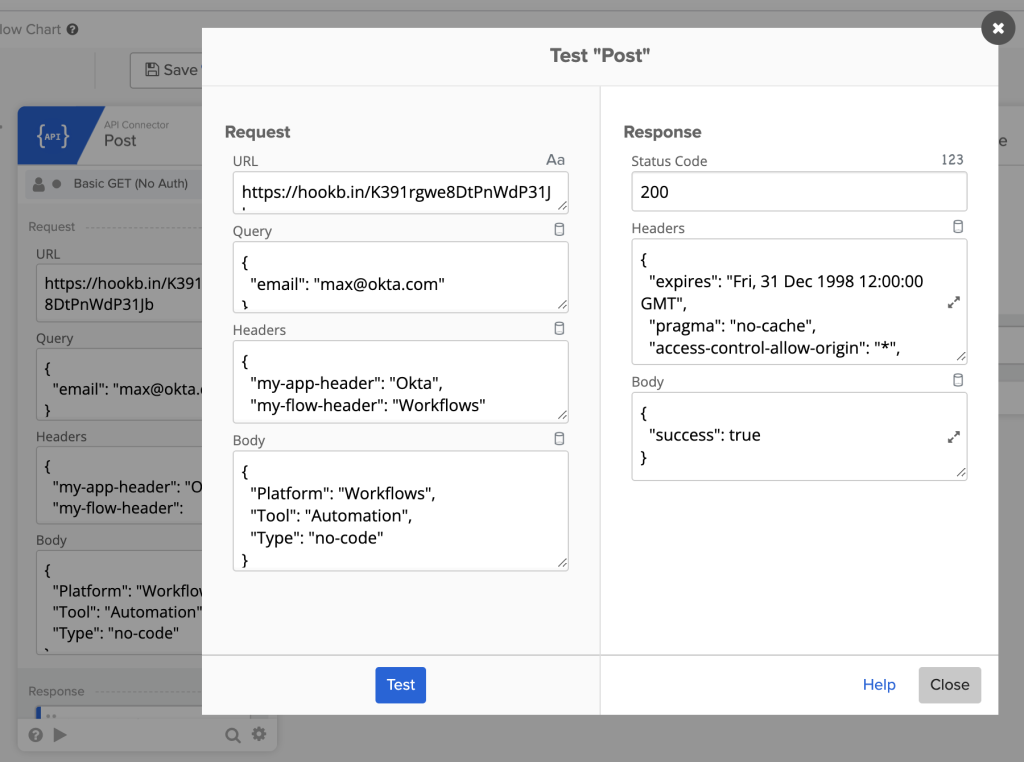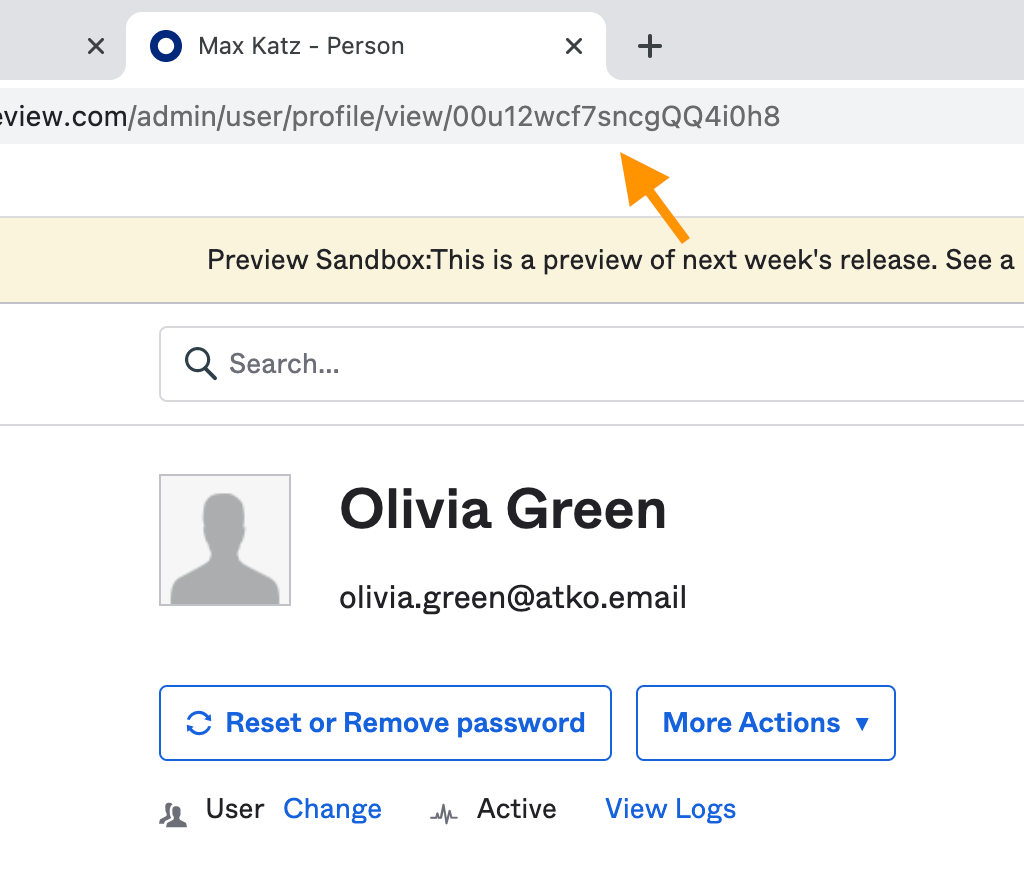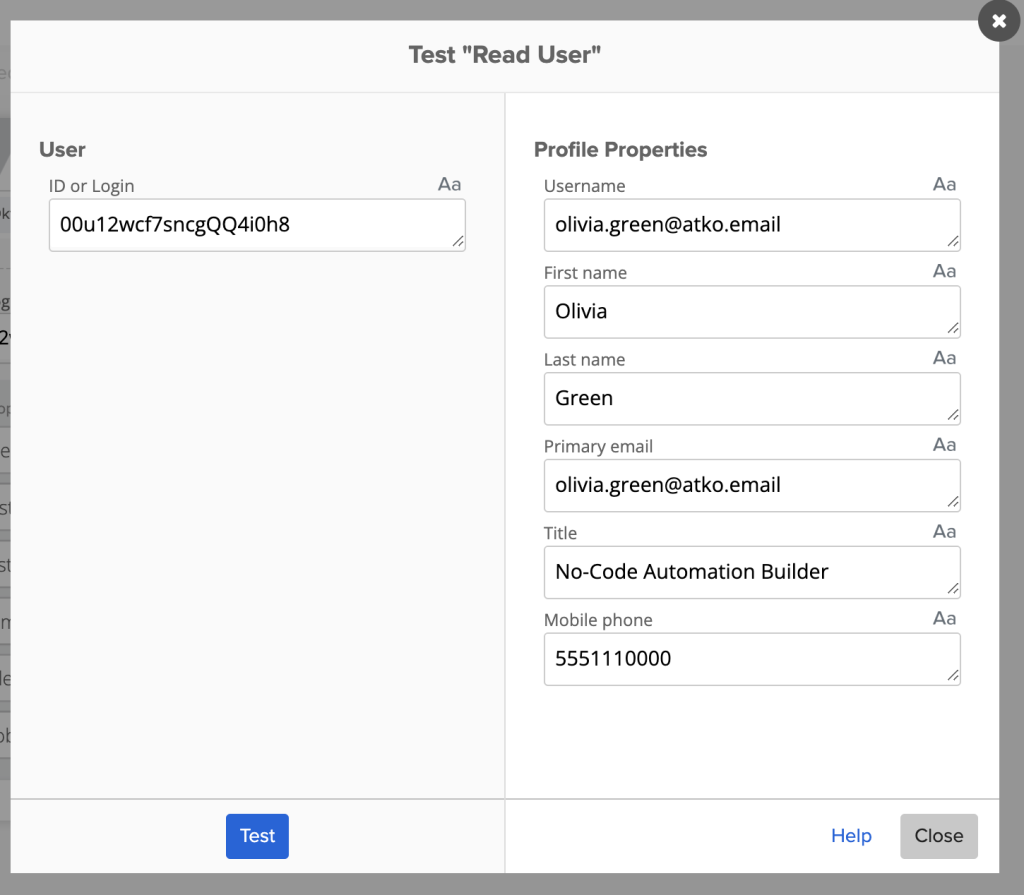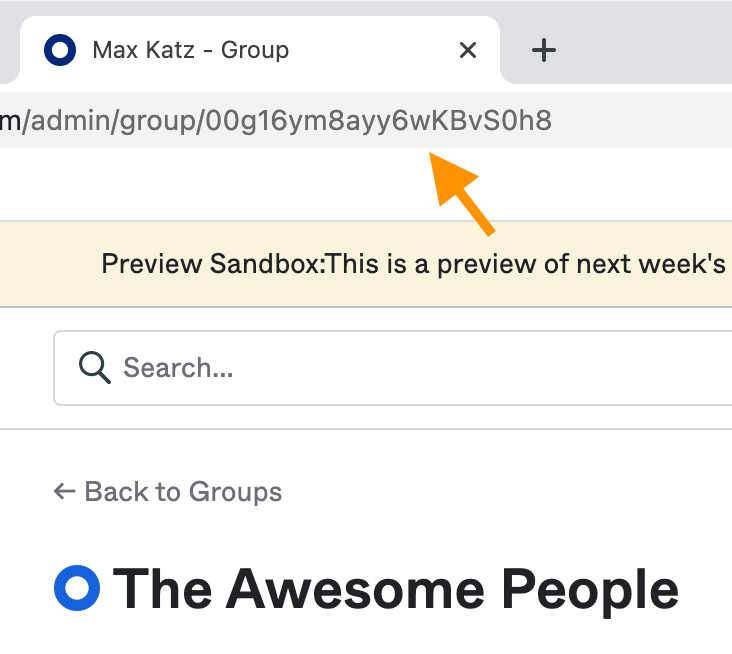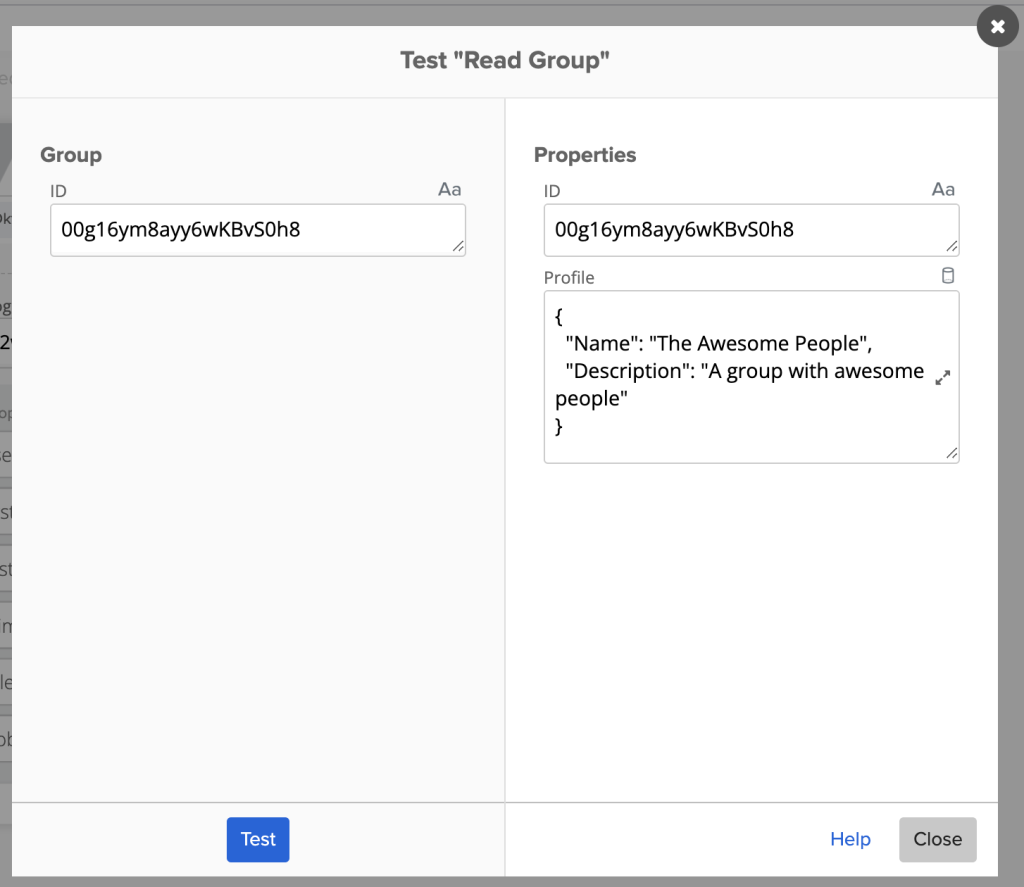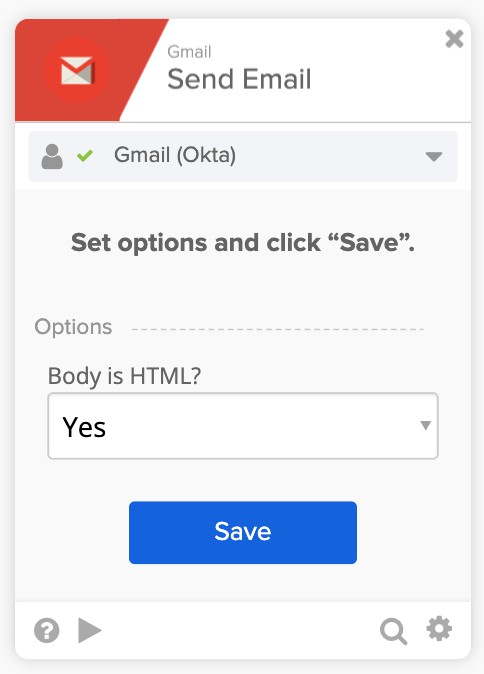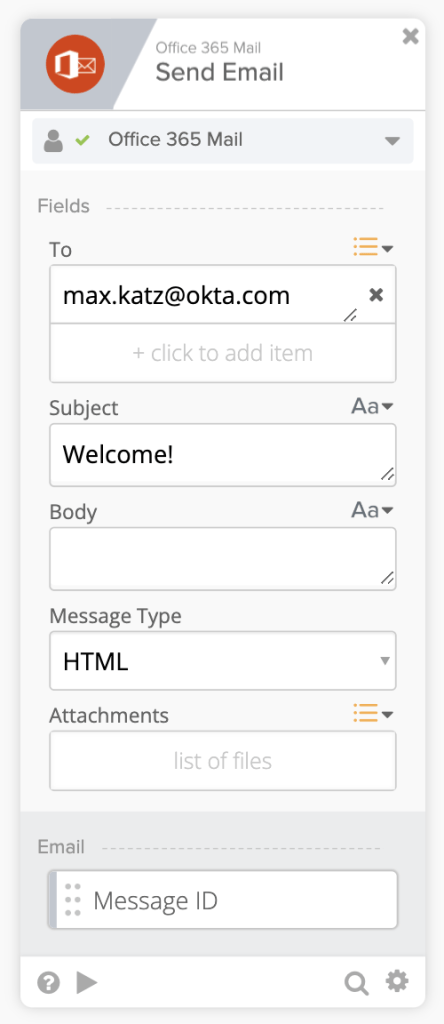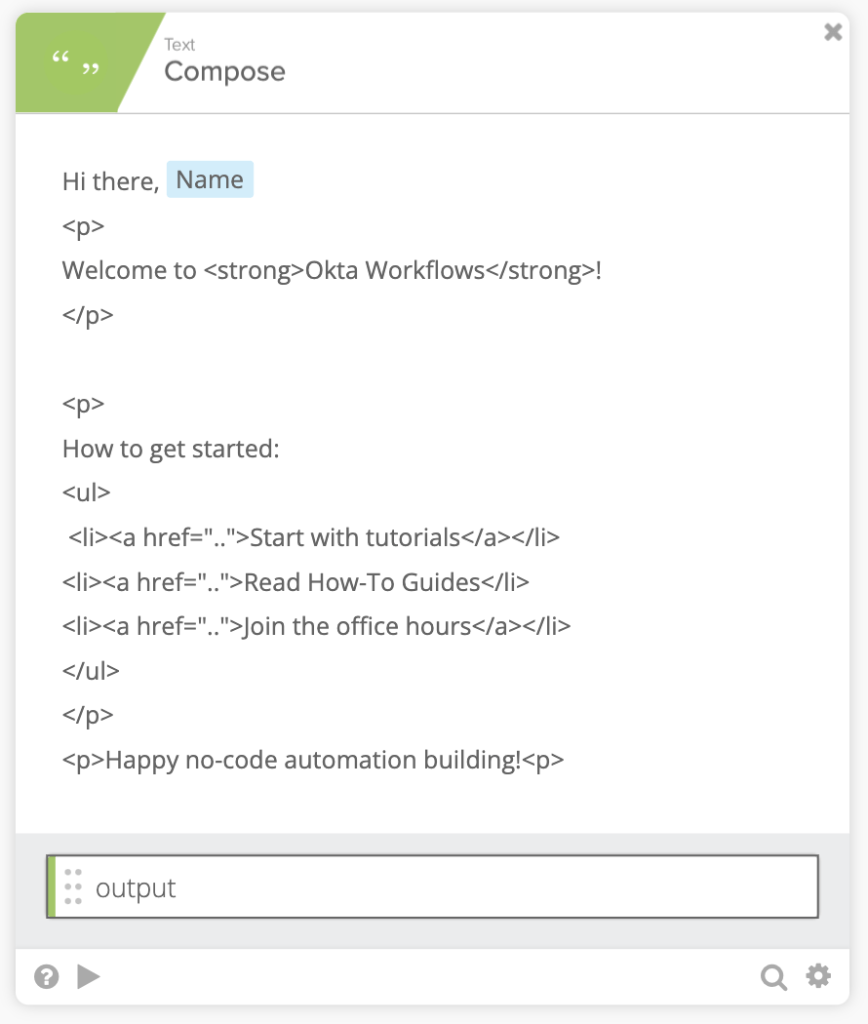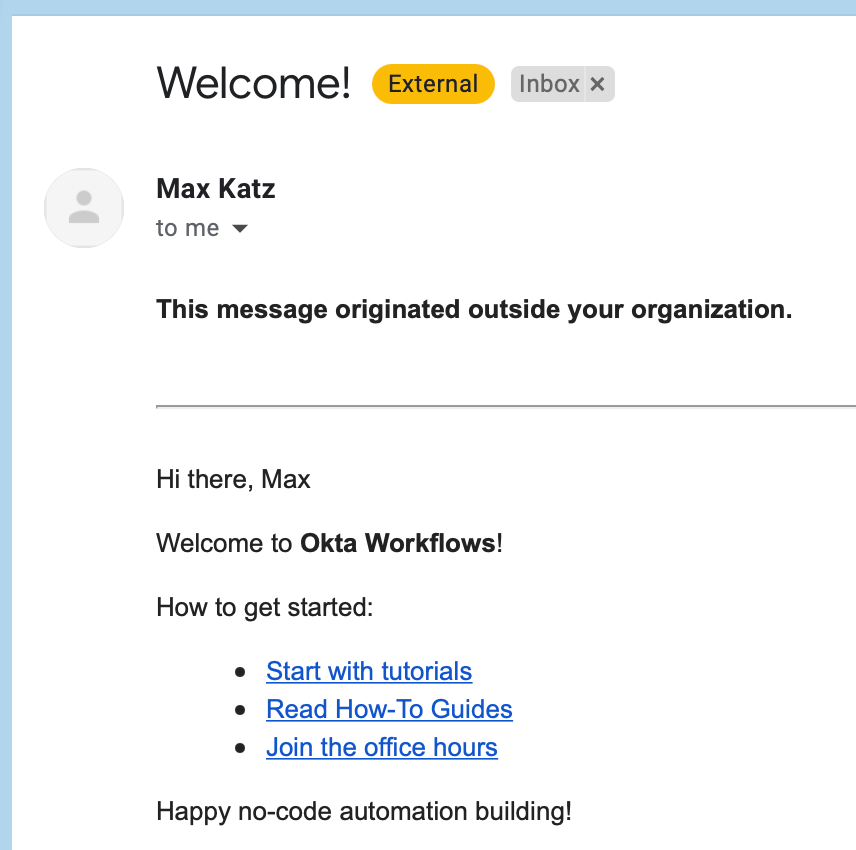Workflows Tips #24: Hookbin to Inspect HTTP Requests, Testing Read User & Read Group Cards, and Sending HTML Email
Welcome to another Okta Workflows Tips post. Read all previous tips.
In this post:
- Use Hookbin to capture and inspect HTTP requests
- Testing Read User and Read Group cards
- Sending HTML email
Use Hookbin to capture and inspect HTTP requests
This tip is from Bryan Barrows, Workflows Builder Advocate at Okta.
A good tip, particularly when sending a raw request with API Connector card, or trying to compare request with Postman, is to send a request to a service like Hookbin that allows you inspect what’s being sent from Workflows and compare it with your other request.
Going over to Hookbin web site you inspect the request. You see the HTTP headers, query string, and body of the request. If request payload is correct with Hookbin, you can try sending it to an actual service.
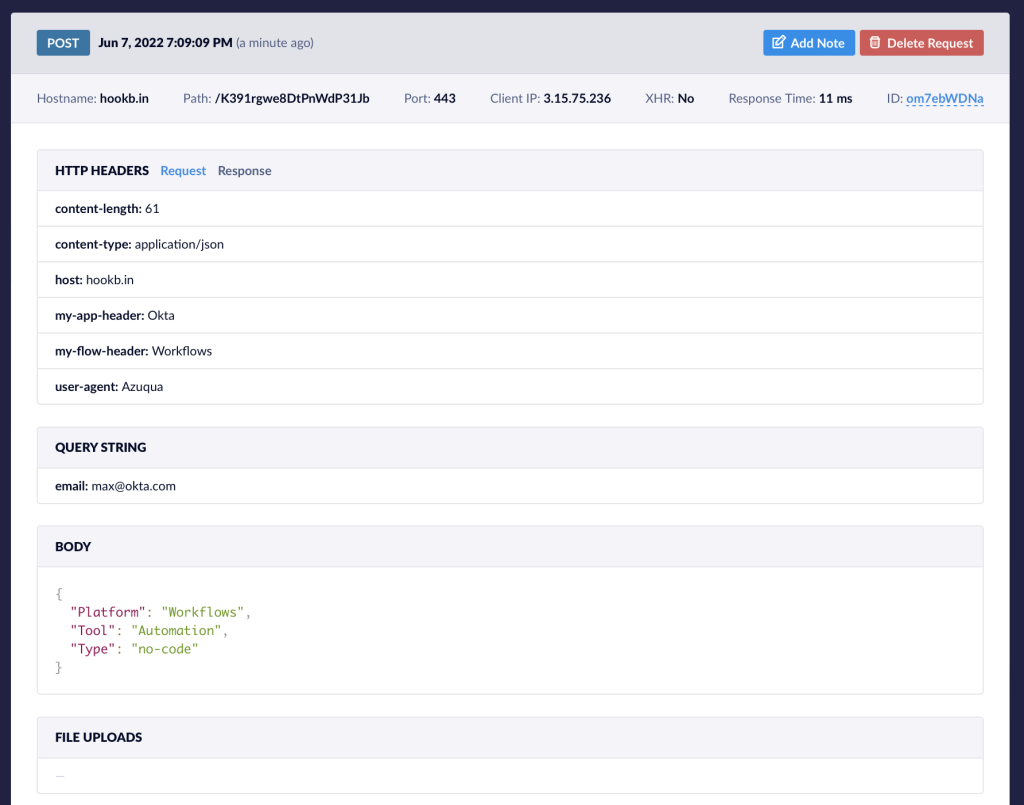
And a tip within a tip. We covered a similar service called httpbin you might also like.
Testing Read User and Read Group cards
Testing individual cards in a flow is highly encouraged. When using Okta – Read User or Okta – Read Group card, the test will prompt you to enter an ID for a user or a group.
To get a user ID, go to the Admin console > Directory > People and choose a person to view. Their ID will be in the browser address bar.
With the user ID you can quickly test the Read User card:
Similarly, when testing Okta – Read Group card, go to Admin console > Directory > Groups, click on a group name.
Using a group ID to test a card:
Sending HTML email
Both, Gmail – Send Email and Office 365 Mail – Send Email support sending HTML email.
In Gmail – Send Email card, the HTML setting is in Options:
In Office 365 Mail – Send Email card, the HTML option is one of the card fields:
The Text – Compose card supports HTML so you can write an email like this:
Received HTML email:
Published on Java Code Geeks with permission by Max Katz , partner at our JCG program. See the original article here: Workflows Tips #24: Hookbin to Inspect HTTP Requests, Testing Read User & Read Group Cards, and Sending HTML Email Opinions expressed by Java Code Geeks contributors are their own. |