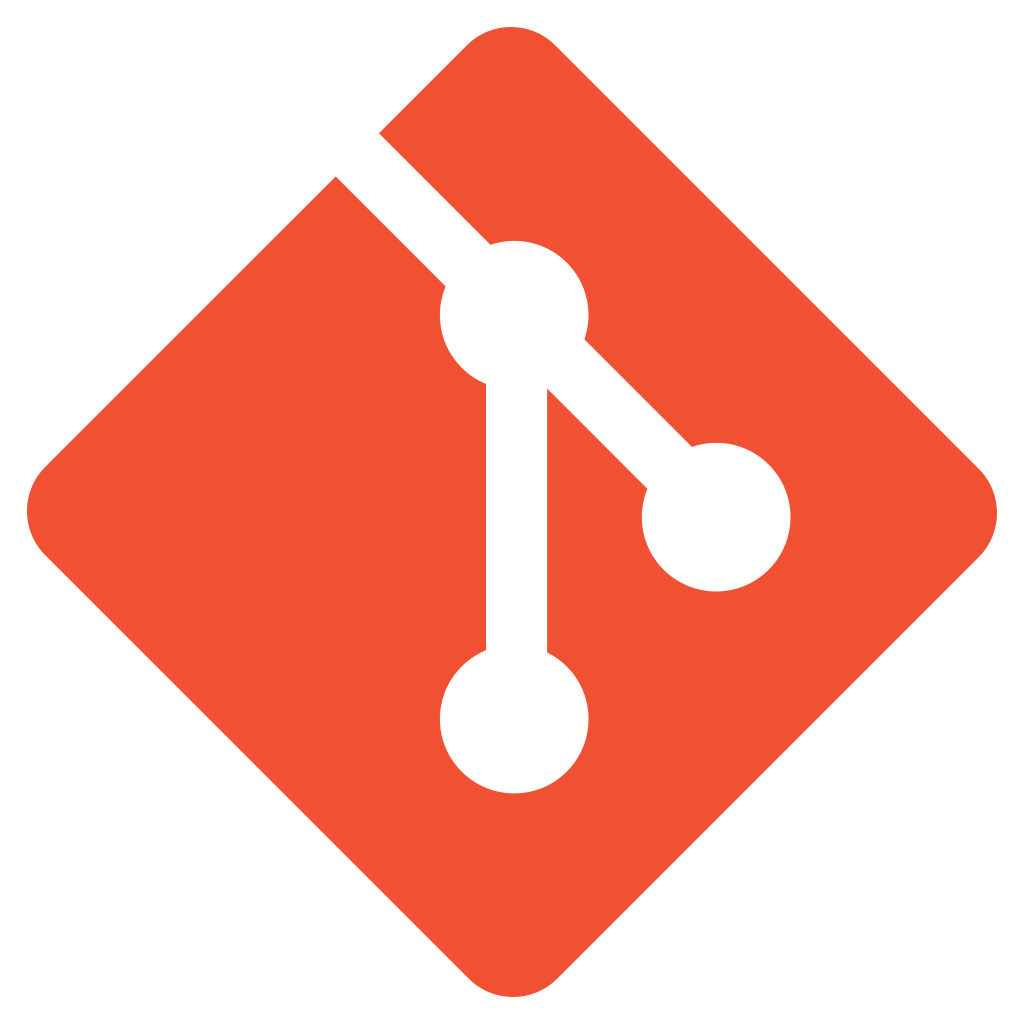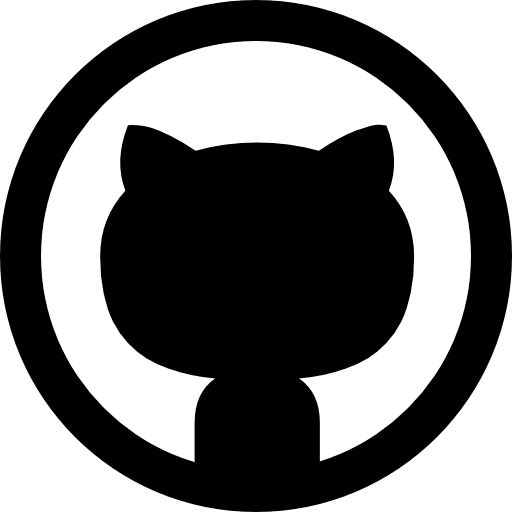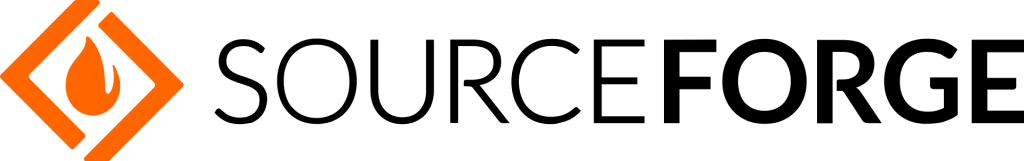10 Popular Source Code Management Tools
Looking for the best Source code management tools to boost your productivity? In this post we gathered 10 of the most popular Source Code Management Tools that you will definitely find noteworthy.
Table Of Contents
1. What Is a Source Code Management Tool?
A source code management (SCM) tool is a software tool used by software development teams to manage changes to source code files. It allows multiple developers to work on the same codebase simultaneously, tracking the changes made by each developer and ensuring that changes made by different developers do not conflict with one another.
SCM tools typically provide features such as version control, branching and merging, and access control to ensure that the codebase remains stable and secure. Some popular SCM tools include Git, SVN, and Mercurial.
Version control allows developers to track changes made to the code over time, allowing them to revert to previous versions if necessary. Branching and merging allow developers to create separate branches of the codebase to work on new features or bug fixes, and then merge those changes back into the main codebase when they are ready.
Access control allows administrators to manage permissions for different developers or teams, ensuring that only authorized individuals can make changes to the codebase. Overall, an SCM tool is an essential tool for any software development team that wants to manage code changes efficiently and effectively.
2. Benefits and Drawbacks of Source Code Management
Source code management (SCM) has several benefits, including:
- Version control: SCM allows developers to keep track of changes made to the source code over time, enabling them to revert to previous versions of the code if necessary.
- Collaboration: SCM allows multiple developers to work on the same codebase simultaneously, making it easier to collaborate on code development.
- Bug tracking: SCM can help identify when a bug was introduced and who made the change that caused it, making it easier to track down and fix bugs.
- Backup and restore: SCM provides a backup of the code, allowing developers to restore the codebase if it is lost or damaged.
- Code review: SCM can facilitate code reviews, enabling developers to review and comment on each other’s code before it is merged into the main codebase.
However, there are also some drawbacks to using SCM, including:
- Learning curve: SCM can be complex and require a significant learning curve, particularly for developers who are new to version control systems.
- Overhead: SCM can add overhead to the development process, particularly for small projects or solo developers.
- Cost: Some SCM tools can be costly, particularly if they are used by large teams or organizations.
- Maintenance: SCM requires ongoing maintenance and administration, including backups, security updates, and performance tuning.
The benefits of using SCM usually outweigh the drawbacks, particularly for larger software development projects with multiple developers.
3. What do Source Code Management tools offer?
Source code management (SCM) tools provide a way for software developers to manage changes to their source code files.
The primary functions of an SCM tool include:
- Version control: SCM tools allow developers to track changes made to the source code over time, providing a history of modifications and enabling them to revert to previous versions of the code if necessary.
- Branching and merging: SCM tools allow developers to create separate branches of the codebase to work on new features or bug fixes without affecting the main codebase. These branches can be merged back into the main codebase when they are ready.
- Access control: SCM tools provide access control features that allow administrators to manage permissions for different developers or teams, ensuring that only authorized individuals can make changes to the codebase.
- Code review: SCM tools can facilitate code reviews, enabling developers to review and comment on each other’s code before it is merged into the main codebase.
- Collaboration: SCM tools allow multiple developers to work on the same codebase simultaneously, making it easier to collaborate on code development.
- Backup and restore: SCM tools provide a backup of the code, allowing developers to restore the codebase if it is lost or damaged.
Overall, SCM tools provide a way for developers to work together more effectively and efficiently, while reducing the risk of errors and conflicts that can arise when multiple developers work on the same codebase.
4. Best Source Code Management Tool
4.1 Git
Git is a free and open-source distributed version control system used for software development and other version control tasks. It was created by Linus Torvalds in 2005 to help manage the development of the Linux kernel. Git allows developers to track changes to source code over time, collaborate with others, and manage code branches.
Git uses a distributed architecture, which means that every developer has a complete copy of the code repository on their local machine. This allows developers to work offline and collaborate with each other without requiring a centralized server. Git provides powerful branching and merging capabilities, making it easy to work on multiple branches simultaneously and merge changes back into the main codebase when they are ready.
Git is typically used through a command-line interface, but there are also many graphical user interfaces available for those who prefer a visual interface. Git can be integrated with other development tools such as continuous integration and deployment systems, project management tools, and code editors.
Git has become one of the most widely used version control systems in the software development industry, with a large and active community of developers contributing to its ongoing development and improvement. Its flexibility and powerful features make it a popular choice for both individual developers and large development teams.
Here are some of the pros and cons of using Git:
Pros:
- Distributed architecture: Git is a distributed version control system, which means that every developer has a complete copy of the code repository on their local machine. This makes it easy for developers to work offline and collaborate with each other.
- Excellent branching and merging capabilities: Git provides powerful branching and merging capabilities, making it easy to work on multiple branches simultaneously and merge changes back into the main codebase when they are ready.
- Strong performance and scalability: Git is designed to handle large codebases and provides excellent performance and scalability.
- Large community and ecosystem: Git has a large and active community of developers, which means that there are many resources and tools available for working with Git.
- Integration with other development tools: Git integrates well with other development tools such as continuous integration and deployment systems, project management tools, and code editors.
Cons:
- Steep learning curve: Git can be difficult to learn for developers who are new to version control systems. Its powerful features and complex command-line interface can be overwhelming for beginners.
- Lack of strong access control features: While Git provides some access control features, it is primarily designed for open source projects and may not be suitable for enterprise environments that require more robust access control.
- Large repository size: Git can generate large repository sizes due to its distributed architecture, which can be a problem for developers with limited storage space.
- No built-in support for workflows: Git does not provide built-in support for specific workflows such as agile or Scrum, which may require additional tooling and configuration.
- Potential for conflicts: Because Git allows developers to work on different branches simultaneously, there is a risk of conflicts that can arise when merging changes back into the main codebase. This requires careful management and communication among the development team.
Overall, Git is a powerful and flexible version control system that offers many benefits for software development teams. However, its complexity and potential for conflicts require careful management and training for new users.
4.2 Github
GitHub is a web-based platform that uses Git as its underlying version control system. It provides a way for developers to store and collaborate on code repositories and manage software development projects.
GitHub provides a range of features that make it easier for developers to collaborate on code, including:
- Pull requests: Allows developers to propose changes to a codebase and request feedback from others before merging changes into the main branch.
- Code review tools: Provides tools for code review and feedback, including comments, annotations, and inline discussions.
- Issue tracking: Allows developers to create and track issues, bugs, and feature requests, and assign them to specific team members.
- Project management: Provides tools for organizing and managing development projects, including boards, milestones, and project management workflows.
- Social features: Allows developers to follow each other, star and fork repositories, and contribute to open source projects.
GitHub also provides a range of integrations with other development tools, including continuous integration and deployment systems, project management tools, and code editors.
GitHub is widely used by developers and development teams of all sizes, from individual developers working on personal projects to large enterprise teams collaborating on complex software development projects. Its large and active community of developers and open source projects makes it a valuable resource for learning and collaboration in the software development industry.
Here are some of the pros and cons of using GitHub:
Pros:
- Easy collaboration: GitHub makes it easy for developers to collaborate on code repositories and manage software development projects. It provides tools for code review, issue tracking, and project management, which makes it easier for teams to work together.
- Access to open source projects: GitHub is home to a large and active community of developers and open source projects, which makes it a valuable resource for learning and collaboration in the software development industry.
- Integration with other development tools: GitHub integrates well with other development tools such as continuous integration and deployment systems, project management tools, and code editors.
- Good documentation and support: GitHub provides comprehensive documentation and support for its platform, which makes it easy for developers to get started and troubleshoot issues.
- Security features: GitHub provides a range of security features, including two-factor authentication, encrypted traffic, and vulnerability scanning, which helps keep code repositories secure.
Cons:
- Learning curve: GitHub can be difficult to learn for developers who are new to version control systems or web-based collaboration tools. Its powerful features and complex user interface can be overwhelming for beginners.
- Limited control over code repositories: While GitHub provides access control features, it is primarily designed for open source projects and may not be suitable for enterprise environments that require more robust access control.
- Cost: While GitHub provides a free plan, some of its advanced features require a paid subscription, which can be expensive for individual developers or small teams.
- Potential for downtime: GitHub is a web-based platform, which means that it is vulnerable to downtime or service interruptions. This can be a problem for developers who rely on GitHub for code repositories and project management.
- Limited customization: While GitHub provides a range of features and integrations, it may not be customizable enough for some development teams that require more flexibility and control over their development processes.
Overall, GitHub is a powerful and widely used platform for code collaboration and project management. Its comprehensive features and active community make it a valuable resource for developers, but its learning curve and potential for downtime may pose challenges for some users.
4.3 Mercurial
Mercurial is a distributed version control system similar to Git. It is a free and open-source tool used for software development and other version control tasks. Mercurial was first released in 2005 and is designed to be fast and easy to use.
Mercurial uses a distributed architecture, which means that every developer has a complete copy of the code repository on their local machine. This allows developers to work offline and collaborate with each other without requiring a centralized server. Like Git, Mercurial provides powerful branching and merging capabilities, making it easy to work on multiple branches simultaneously and merge changes back into the main codebase when they are ready.
Mercurial provides a range of features that make it easier for developers to collaborate on code, including:
- Branching and merging: Provides powerful branching and merging capabilities, making it easy to work on multiple branches simultaneously and merge changes back into the main codebase when they are ready.
- Lightweight and fast: Mercurial is designed to be lightweight and fast, making it easy to work with even on large code repositories.
- Cross-platform: Mercurial is cross-platform, meaning it can be used on Windows, Linux, and macOS operating systems.
- Easy to learn: Mercurial is designed to be easy to learn, with a simple and intuitive command-line interface.
- Integrations: Mercurial can be integrated with other development tools such as continuous integration and deployment systems, project management tools, and code editors.
Here are some of the pros and cons of using Mercurial:
Pros:
- Distributed architecture: Mercurial uses a distributed architecture, which means that every developer has a complete copy of the code repository on their local machine. This allows developers to work offline and collaborate with each other without requiring a centralized server.
- Branching and merging: Mercurial provides powerful branching and merging capabilities, making it easy to work on multiple branches simultaneously and merge changes back into the main codebase when they are ready.
- Lightweight and fast: Mercurial is designed to be lightweight and fast, making it easy to work with even on large code repositories.
- Cross-platform: Mercurial is cross-platform, meaning it can be used on Windows, Linux, and macOS operating systems.
- Easy to learn: Mercurial is designed to be easy to learn, with a simple and intuitive command-line interface.
Cons:
- Smaller community and less support: Mercurial has a smaller community and less support compared to Git, which may make it harder to find help or resources.
- Limited integrations: Mercurial may not integrate as well with other development tools as Git does, which could be a disadvantage for some development teams.
- Potentially more complex branching model: While Mercurial provides powerful branching and merging capabilities, some developers may find its branching model more complex than Git’s, which allows for more flexible workflows.
- Limited customization: Mercurial may not be customizable enough for some development teams that require more flexibility and control over their development processes.
- Learning curve: Like any version control system, Mercurial has a learning curve that developers must overcome to use it effectively.
Overall, Mercurial is a powerful and easy-to-use version control system that is particularly well-suited for distributed teams and large code repositories. Its branching and merging capabilities, speed, and cross-platform support make it a popular choice among developers, but its smaller community and potentially more complex branching model may be disadvantages for some users.
4.4 SVN (Subversion)
SVN (Subversion) is a centralized version control system used for software development and other version control tasks. It was first released in 2000 as an open-source alternative to CVS (Concurrent Versions System).
SVN uses a centralized architecture, which means that there is a single master copy of the code repository on a central server. Developers then check out a copy of the code to their local machines, make changes, and commit those changes back to the central repository. SVN provides powerful version control features, including branching and merging, tagging, and revision history.
Some of the benefits of using SVN include:
- Centralized architecture: SVN’s centralized architecture makes it easy to manage large code repositories with many contributors.
- Mature technology: SVN has been around for over two decades and has a mature set of features and capabilities.
- Robust branching and merging: SVN provides robust branching and merging capabilities, making it easy to work on multiple branches simultaneously and merge changes back into the main codebase when they are ready.
- Integration: SVN can be integrated with other development tools, such as continuous integration and deployment systems, project management tools, and code editors.
However, there are also some potential drawbacks to using SVN, including:
- Limited offline functionality: Because SVN relies on a central server, it can be difficult to work offline or collaborate with distributed teams.
- Slow performance: SVN can be slower than other version control systems, especially when working with large code repositories.
- Complex setup: Setting up SVN can be complex and time-consuming, especially for teams that are new to version control.
- Limited support for Git workflows: SVN is not as flexible as Git when it comes to more complex branching workflows.
- Limited community and development: SVN has a smaller community and less active development compared to Git, which means there may be fewer resources and support available.
Despite these drawbacks, SVN remains a popular choice for version control among developers and development teams, particularly those who prefer a centralized architecture and robust branching and merging capabilities.
4.5 Perforce
Perforce is a centralized version control system designed for software development and other version control tasks. It was first released in 1995 and is widely used in industries such as gaming, media and entertainment, and automotive.
Perforce uses a centralized architecture, which means that there is a single master copy of the code repository on a central server. Developers then check out a copy of the code to their local machines, make changes, and commit those changes back to the central repository. Perforce provides powerful version control features, including branching and merging, workspace management, and revision history.
Some of the benefits of using Perforce include:
- High-performance: Perforce is designed to handle large code repositories and can support thousands of concurrent users.
- Customizable workflows: Perforce allows developers to create custom workflows to meet the needs of their development process.
- Advanced branching and merging: Perforce provides advanced branching and merging capabilities, making it easy to work on multiple branches simultaneously and merge changes back into the main codebase when they are ready.
- Integration: Perforce can be integrated with other development tools, such as continuous integration and deployment systems, project management tools, and code editors.
However, there are also some potential drawbacks to using Perforce, including:
- Centralized architecture: Like SVN, Perforce relies on a central server, which can make it difficult to work offline or collaborate with distributed teams.
- High cost: Perforce can be expensive, especially for smaller development teams.
- Complex setup: Setting up Perforce can be complex and time-consuming, especially for teams that are new to version control.
- Limited community and development: Perforce has a smaller community and less active development compared to Git, which means there may be fewer resources and support available.
Overall, Perforce is a powerful and feature-rich version control system that is popular among larger development teams with complex workflows. Its high performance, advanced branching and merging capabilities, and customization options make it a strong choice for many software development projects, but its cost and centralized architecture may be disadvantages for some users.
4.6 Bitbucket
Bitbucket is a web-based hosting service for version control using Git and Mercurial. It was originally created by an Australian company called Atlassian in 2008 and is now part of the Atlassian suite of software development tools.
Some of the benefits of using Bitbucket include:
- Integration: Bitbucket integrates with other Atlassian tools such as Jira, Confluence, and Bamboo, providing a seamless experience for software development teams.
- Collaboration: Bitbucket makes it easy for teams to collaborate on code, with features such as pull requests, code review, and team notifications.
- Access control: Bitbucket allows administrators to set permissions for users and teams, giving them granular control over who has access to the code repository.
- Free for small teams: Bitbucket offers free unlimited repositories for up to five users, making it a popular choice for small teams and startups.
- Supports both Git and Mercurial: Bitbucket supports both Git and Mercurial, giving developers the flexibility to choose the version control system that works best for them.
However, there are also some potential drawbacks to using Bitbucket, including:
- Limited features: Compared to some other version control systems such as GitLab or GitHub, Bitbucket may have limited features or capabilities.
- Limited community and development: While Bitbucket has a large user base, its community and development may not be as active as some other version control systems.
- Cost: While Bitbucket is free for small teams, larger teams or enterprises may need to pay for additional features or services.
- Limited third-party integrations: While Bitbucket integrates with other Atlassian tools, it may not have as many third-party integrations as some other version control systems.
Overall, Bitbucket is a popular choice for software development teams, particularly those who use other Atlassian tools such as Jira or Confluence. Its focus on collaboration, access control, and support for both Git and Mercurial make it a strong choice for many teams, but its limited features, community, and third-party integrations may be disadvantages for some users.
4.7 Sourceforge
SourceForge is a web-based platform that provides free and open-source software development tools to developers and users. The platform was launched in 1999 and has since become a popular hub for hosting, distributing, and managing open-source software projects.
SourceForge offers a variety of tools and services to help developers manage their projects, including version control, bug tracking, project management, and collaboration features. Users can browse, download, and contribute to thousands of open-source software projects hosted on the platform.
Over the years, SourceForge has faced criticism for various issues, including adware bundled with software downloads, lack of transparency in project ownership, and unauthorized account hijackings. However, the platform has made efforts to address these issues and remains a popular destination for open-source software development.
Pros:
- Open-source software development: SourceForge provides a platform for developers to host, distribute and manage their open-source software projects. This encourages collaboration and innovation among developers.
- Free tools and services: SourceForge offers a variety of free tools and services to help developers manage their projects, including version control, bug tracking, project management, and collaboration features.
- Large user base: With millions of users, SourceForge provides developers with a large audience for their projects. This can help increase visibility and adoption of their software.
- Community support: SourceForge has a large community of developers who can offer support and assistance to each other. This can help resolve issues and improve the quality of the software.
Cons of SourceForge:
- Security concerns: SourceForge has faced criticism for security issues in the past, including adware bundled with software downloads and unauthorized account hijackings. This can make users hesitant to download software from the platform.
- Limited transparency: SourceForge has been criticized for lack of transparency in project ownership, which can lead to confusion and disputes over intellectual property.
- Declining popularity: While SourceForge was once a popular destination for open-source software development, it has faced competition from other platforms such as GitHub and Bitbucket, and its popularity has declined in recent years.
- Advertisements: While SourceForge offers free tools and services to developers, it generates revenue through advertisements. Some users may find the advertisements intrusive or irrelevant to their interests.
4.8 Azure Devops
Azure DevOps (formerly known as Visual Studio Team Services or VSTS) is a cloud-based software development tool provided by Microsoft that offers source code management, continuous integration and deployment, project management, and test planning capabilities for software development teams. It is the cloud-based version of the on-premises Team Foundation Server (TFS) and is part of the Azure cloud computing platform.
Some of the benefits of using Azure DevOps include:
- Cloud-based: Azure DevOps is a cloud-based tool, which means that teams can access it from anywhere and do not need to worry about managing infrastructure or backups.
- Integration with Microsoft tools: Azure DevOps integrates seamlessly with other Microsoft development tools such as Visual Studio, providing a familiar interface and streamlined workflows.
- Agile project management: Azure DevOps includes tools for agile project management, such as Scrum and Kanban boards, backlog management, and sprint planning.
- Source code management: Azure DevOps provides source code management features, including version control, branching and merging, and code reviews.
- Continuous integration and deployment: Azure DevOps includes tools for continuous integration and deployment, allowing teams to automatically build, test, and deploy their code.
- Analytics and reporting: Azure DevOps provides analytics and reporting capabilities, including dashboards, metrics, and charts, to help teams measure and improve their development processes.
However, there are also some potential drawbacks to using Azure DevOps, including:
- Cost: Azure DevOps can be expensive, especially for smaller development teams.
- Limited flexibility: Azure DevOps is designed to work with Microsoft development tools, which may limit its flexibility for teams using other development environments.
- Limited third-party integrations: Azure DevOps may not have as many third-party integrations as some other version control systems.
Overall, Azure DevOps is a powerful and feature-rich tool for software development teams using Microsoft development tools. Its cloud-based architecture, integration with Microsoft tools, agile project management tools, source code management features, continuous integration and deployment capabilities, and analytics and reporting make it a strong choice for many teams, but its cost, limited flexibility, and limited third-party integrations may be disadvantages for some users.
4.9 Gitlab
GitLab is a web-based Git repository manager that provides source code management, continuous integration and deployment, project management, and collaboration features for software development teams. It is similar to GitHub, but offers additional features such as built-in continuous integration and deployment, code review tools, and a Docker container registry.
Some of the benefits of using GitLab include:
- Open source: GitLab is an open-source tool, which means that it is free to use and can be customized to fit the needs of your team.
- Built-in continuous integration and deployment: GitLab includes built-in continuous integration and deployment features, allowing teams to automatically build, test, and deploy their code.
- Code review tools: GitLab includes code review tools, such as merge requests and code comments, to help teams review and collaborate on code changes.
- Collaboration features: GitLab provides collaboration features, such as issue tracking, wikis, and project boards, to help teams work together more effectively.
- Docker container registry: GitLab includes a Docker container registry, allowing teams to store and manage their Docker images within GitLab.
- Security features: GitLab provides advanced security features, such as static code analysis, dependency scanning, and container scanning, to help teams identify and address security vulnerabilities in their code.
However, there are also some potential drawbacks to using GitLab, including:
- Complexity: GitLab can be complex to set up and use, especially for teams that are new to version control or continuous integration and deployment.
- Limited third-party integrations: GitLab may not have as many third-party integrations as some other version control systems.
- Performance issues: GitLab’s performance may be slower than some other version control systems, especially for larger teams or larger repositories.
Overall, GitLab is a powerful and feature-rich tool for software development teams. Its open-source nature, built-in continuous integration and deployment features, code review tools, collaboration features, Docker container registry, and advanced security features make it a strong choice for many teams, but its complexity, limited third-party integrations, and potential performance issues may be disadvantages for some users.
4.10 AWS CodeCommit
AWS CodeCommit is a fully managed source control service provided by Amazon Web Services (AWS) that offers secure, scalable, and highly available hosting for private Git repositories. It allows teams to securely store and manage their source code, collaborate on code changes, and automate their software delivery processes.
Some of the benefits of using AWS CodeCommit include:
- Fully managed: AWS CodeCommit is a fully managed service, which means that AWS handles the underlying infrastructure and maintenance tasks, such as backups and software updates.
- Secure: AWS CodeCommit provides advanced security features, such as encryption of data at rest and in transit, access control, and integration with AWS Identity and Access Management (IAM).
- Scalable: AWS CodeCommit is designed to handle large repositories and can scale to support the needs of even the largest teams.
- Integrated with AWS tools: AWS CodeCommit integrates seamlessly with other AWS tools, such as AWS CodePipeline and AWS CodeBuild, to provide a complete software delivery pipeline.
- Collaboration features: AWS CodeCommit includes collaboration features, such as pull requests, code reviews, and branch-level permissions, to help teams work together more effectively.
- Cost-effective: AWS CodeCommit offers a pay-as-you-go pricing model, which means that teams only pay for the storage and data transfer they use.
However, there are also some potential drawbacks to using AWS CodeCommit, including:
- Limited third-party integrations: AWS CodeCommit may not have as many third-party integrations as some other version control systems.
- Complexity: AWS CodeCommit can be complex to set up and use, especially for teams that are new to Git or AWS.
- AWS-specific: AWS CodeCommit is designed specifically for use with AWS tools and services, which may limit its flexibility for teams using other development environments.
Overall, AWS CodeCommit is a powerful and secure tool for software development teams. Its fully managed nature, security features, scalability, integration with AWS tools, collaboration features, and cost-effectiveness make it a strong choice for many teams, but its limited third-party integrations, complexity, and AWS-specific nature may be disadvantages for some users.
5. Conclusion
In conclusion, source code management tools are essential for software development teams as they provide a centralized repository for storing and managing source code, allowing teams to collaborate more effectively, track changes, and automate software delivery processes.
There are several popular source code management tools available, including Git, Mercurial, SVN, Perforce, Bitbucket, GitHub, Microsoft TFS, Azure TFS, and GitLab, each with their own set of features, benefits, and drawbacks.
Git is one of the most popular source code management tools, known for its speed, flexibility, and distributed architecture. GitHub, a web-based Git repository manager, provides a range of additional features, including built-in continuous integration and deployment, code review tools, and collaboration features.
Mercurial is another popular source code management tool, known for its ease of use, scalability, and support for multiple operating systems. SVN, a centralized version control system, is also widely used, particularly in enterprise environments.
Perforce is a commercial version control system known for its scalability, security, and high-performance. Bitbucket is a web-based Git repository manager that provides integration with other Atlassian tools, such as Jira and Confluence.
Azure TFS is Microsoft’s source code management tools that provide tight integration with Microsoft’s development tools, such as Visual Studio and Azure DevOps.
Finally, GitLab is a web-based Git repository manager that provides a range of additional features, including built-in continuous integration and deployment, code review tools, collaboration features, and a Docker container registry.
When choosing a source code management tool, it’s important to consider factors such as the size and complexity of your team and projects, the features and integrations you require, and your budget and infrastructure requirements.