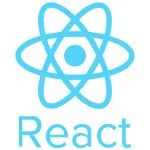Diving Deeper into React JS: Exploring Advanced Concepts
ReactJS is a popular JavaScript library used for building user interfaces, especially for web applications. It was developed by Facebook and is now maintained as an open-source project. React allows developers to create reusable UI components and efficiently manage the state of those components, making it easier to build interactive and dynamic web applications.
Here are some fundamental concepts and features of ReactJS:
- Components: React applications are built using components. Components are like building blocks that encapsulate the functionality and UI of a part of the application. Components can be composed and nested to create complex user interfaces.
- JSX (JavaScript XML): JSX is a syntax extension for JavaScript that allows you to write HTML-like code within your JavaScript code. It makes it easier to define the structure of your UI components.
1 | const element = <h1>Hello, React!</h1>; |
- Virtual DOM: React uses a Virtual DOM to optimize the process of updating the actual DOM. Instead of directly manipulating the real DOM, React creates a virtual representation of it in memory. When changes occur, React calculates the difference between the virtual and real DOM and then applies the minimal necessary updates to the real DOM, improving performance.
- State and Props: Components can have both state and props. State is used to store mutable data that can change over time, while props (short for properties) are used to pass data from parent to child components.
- Component Lifecycle: Components in React have a lifecycle that consists of various methods that get called at different stages of a component’s existence. This allows you to perform certain actions when a component is created, updated, or destroyed.
- Hooks: Hooks are functions that allow you to “hook into” React state and lifecycle features from functional components. They provide a more organized way to manage state and side effects in functional components compared to the older class-based approach.Some commonly used hooks are:
useState: For managing component state.useEffect: For handling side effects like data fetching and subscriptions.useContext: For accessing the context API within functional components.useRef: For accessing the DOM directly or storing mutable values across renders.
- Conditional Rendering: React allows you to conditionally render components or elements based on certain conditions. This is often achieved using JavaScript expressions within JSX.
- Event Handling: React components can handle user interactions, such as clicks and input changes, by attaching event handlers to elements. Event handlers are defined as functions and can modify the component’s state.
- React Router: React Router is a library that provides navigation and routing functionalities for React applications. It allows you to create single-page applications with different routes and views.
- State Management: While React’s built-in state management is suitable for smaller applications, more complex applications might require external state management solutions like Redux or Mobx to manage global application state.
1. Advanced React JS Concepts
Let’s dive into some advanced concepts and techniques in ReactJS:
- Context API: The Context API is a way to manage state that needs to be accessed by multiple components without having to pass props down through every level of the component tree. It provides a mechanism for sharing data, like a global state, across components. Context can be particularly useful for themes, authentication, or localization.
- Higher-Order Components (HOCs): HOCs are a pattern in React where a function takes a component and returns an enhanced version of that component. They are used to share code between components and abstract away logic that can be reused across multiple components.
- Render Props: Render props is another pattern that involves passing a function as a prop to a component. This function returns JSX that the component then renders. This pattern is useful for creating components that expose some of their internal state or behavior to the parent component.
- React Router Dom: React Router Dom is an extension of React Router that provides declarative routing for single-page applications. It allows you to define different routes and views within your application, enabling navigation between different pages without the need to refresh the page.
- Portals: Portals allow you to render a component’s content outside of its parent DOM hierarchy. This can be useful for creating modal dialogs, tooltips, and overlays that need to be rendered at the top level of the DOM but logically associated with a specific component.
- Error Boundaries: Error boundaries are components that catch JavaScript errors anywhere in their child component tree and display an error UI instead of crashing the whole application. This can improve the user experience by gracefully handling errors.
- Suspense and Lazy Loading: Suspense is a feature that allows components to wait for something, like data loading, before rendering. This can be used in combination with the
React.lazyfunction to dynamically load components only when they are actually needed, improving initial loading performance. - Memoization: Memoization involves optimizing components by preventing unnecessary re-renders. The
React.memohigher-order component can be used to memoize functional components so that they only re-render when their props change. - Server-Side Rendering (SSR) and Static Site Generation (SSG): React can be used for server-side rendering to generate HTML on the server before sending it to the client. This can improve SEO and initial loading times. Static Site Generation is an extension of this concept where entire pages are pre-rendered at build time, improving performance and security.
- Hooks Composition: Hooks can be combined and composed to create more complex behaviors in components. Custom hooks can be built to encapsulate and reuse logic across components.
- Performance Optimization: Techniques like memoization, useCallback, and useMemo can help optimize performance by avoiding unnecessary re-renders and computations. React’s built-in Profiler component can also help identify performance bottlenecks in your app.
- Testing with Jest and React Testing Library: Testing is a crucial aspect of software development. Tools like Jest and React Testing Library provide ways to write unit tests and integration tests for your React components, ensuring the reliability of your application.
These advanced concepts expand on the foundational knowledge of React and allow you to build more sophisticated, performant, and maintainable applications. As you become more experienced with React, exploring these concepts will empower you to create robust and feature-rich applications.
3. Performance Optimization & Testing
Optimizing the performance of your React application is crucial for providing a smooth user experience. Here are some strategies and techniques you can use to optimize React app performance:
- Memoization: Use
React.memoto prevent unnecessary re-renders of functional components by memoizing the component’s output when its props have not changed. - Use
shouldComponentUpdateorReact.PureComponent: For class components, you can implementshouldComponentUpdateor usePureComponentto avoid re-rendering when the props and state have not changed. - Use
useMemoanduseCallback: In functional components, useuseMemoto memoize the result of expensive computations and useuseCallbackto memoize event handler functions, preventing them from being recreated on every render. - Optimize Render Frequency: Split your UI into smaller, more focused components to minimize the number of updates needed when only a part of the UI changes.
- Virtualization: Implement virtualization techniques like “windowing” (rendering only a subset of a large list) using libraries like
react-windoworreact-virtualized. - Code Splitting and Lazy Loading: Split your application into smaller chunks using tools like
React.lazyand dynamicimport()to load components only when they’re needed. - Server-Side Rendering (SSR) and Static Site Generation (SSG): Implement server-side rendering to improve the initial loading time and SEO of your application. Alternatively, consider static site generation for generating static HTML files for improved performance.
- Use the Production Build: Make sure you’re using the production build of React, which has optimizations like code minification and dead code elimination.
- Debounce and Throttle: Use techniques like debouncing and throttling to control how often expensive operations like event handlers are executed.
- Performance Profiling: Use React’s built-in Profiler component or third-party tools like the Chrome DevTools Performance tab to identify performance bottlenecks and optimize specific parts of your app.
Testing is essential for ensuring the reliability and stability of your React application. React provides several testing libraries and tools to facilitate testing different aspects of your app:
- Jest: Jest is a popular testing framework that works well with React. It provides utilities for writing unit tests, integration tests, and snapshot tests.
- React Testing Library: React Testing Library is a testing utility that encourages writing tests from the user’s perspective. It focuses on testing how users interact with your application, leading to more meaningful and resilient tests.
- Testing Components: Use React Testing Library to render your components and simulate user interactions, then make assertions about the resulting UI and behavior.
- Snapshot Testing: Jest’s snapshot testing captures a component’s rendered output and compares it against a previously saved snapshot. This helps catch unintended UI changes.
- Mocking Dependencies: Use Jest’s mocking capabilities to isolate components and mock external dependencies like APIs or services.
- Asynchronous Testing: Handle asynchronous code using Jest’s
asyncandawaitsyntax, or by usingwaitForfrom React Testing Library to wait for specific UI changes to occur. - Hooks Testing: Test components using hooks by rendering them in a testing environment and simulating hook behavior.
- Integration Testing: Test the interactions between multiple components to ensure they work well together.
- Continuous Integration: Set up automated testing pipelines in your CI/CD process to run tests on every code commit.
- Code Coverage: Monitor code coverage to identify areas of your codebase that lack test coverage.
By combining performance optimization techniques with thorough testing practices, you can ensure that your React application performs well and remains reliable across various scenarios and user interactions.
4. Best Practices
Here’s a table outlining some best practices when working with React:
| Best Practice | Description |
|---|---|
| Component Structure | Organize your application into modular components, each responsible for a specific piece of functionality. |
| Functional Components | Prefer using functional components over class components for better readability and performance. |
| Component Reusability | Aim for reusable components by keeping them small, focused, and independent of each other. |
| Props Naming | Use descriptive and meaningful names for props to improve code readability and maintainability. |
| PropTypes or TypeScript | Define prop types using PropTypes or TypeScript to catch type-related issues during development. |
| State Management | Use local state for component-specific data and choose appropriate state management libraries for global state. |
| State Immutability | Always update state immutably to prevent unexpected side effects. |
| Conditional Rendering | Use conditional rendering techniques to show or hide elements based on certain conditions. |
| Keys in Lists | Provide unique key props when rendering lists of components to help React identify and manage them. |
| Avoid Using Index as Key | Avoid using array indices as key props, especially when the order of items can change. |
| Component Lifecycle Methods | Use lifecycle methods or lifecycle hooks (in class components) and effect hooks (in functional components) to manage side effects and state updates. |
| Use Effect Dependencies | Specify dependencies in the useEffect hook to control when it runs and avoids unnecessary re-renders. |
| Extract Reusable Logic with Hooks | Create custom hooks to encapsulate reusable logic and stateful behavior across components. |
| CSS Modules or Styled Components | Use CSS Modules or styled-components for styling to keep styles encapsulated and maintainable. |
| Avoid Inline Styling | Minimize inline styles in your components to maintain separation of concerns. |
| Code Splitting and Lazy Loading | Split your application into chunks and load components only when necessary to improve initial loading. |
| Error Boundaries | Wrap components with error boundaries to prevent app crashes and display helpful error messages. |
| Testing with Jest and React Testing Library | Write unit tests and integration tests using these tools to ensure the reliability of your components. |
| Optimize Performance with Memoization | Use React.memo, useMemo, and useCallback to prevent unnecessary re-renders and computations. |
| Debounce and Throttle | Implement debouncing and throttling for performance-sensitive operations like event handling. |
| Use Context API Wisely | Use Context API for sharing state among components, but avoid overusing it for global state management. |
| Use Prop Spreading Judiciously | Be cautious when using prop spreading ({...props}) as it can lead to unwanted prop conflicts. |
| Avoid Direct DOM Manipulation | Let React handle DOM updates; avoid direct manipulation whenever possible to maintain consistency. |
Remember that while these best practices provide a solid foundation, each project may have unique requirements that warrant adjustments. Always strive for readability, maintainability, and performance while adhering to the specific needs of your application.
5. Advanced Styling in React
Advanced styling in React can be achieved through various techniques and libraries to create complex and dynamic user interfaces. Here are some advanced styling options and tools you can use:
- CSS-in-JS Libraries:
- styled-components: This popular library allows you to write CSS directly in your JavaScript components using tagged template literals. It generates unique class names and offers dynamic styling based on props.
- Emotion: Similar to styled-components, Emotion is another CSS-in-JS library that supports dynamic styling, theming, and server-side rendering.
- @emotion/styled: A companion package to Emotion that provides a similar API to styled-components.
- CSS Modules: CSS Modules enable local scoping of CSS class names, ensuring that styles are applied only to the intended components. This helps prevent class name collisions and promotes modular styling.
- Tailwind CSS: Tailwind CSS is a utility-first CSS framework that provides a set of pre-defined classes for common styling tasks. It encourages building UI components by composing these classes.
- CSS Preprocessors: If you’re comfortable with preprocessors like Sass or Less, you can integrate them into your React project to enhance your styling capabilities.
- Component Libraries with Styling: Many UI component libraries come with their own styling solutions. Examples include Material-UI, Ant Design, and Semantic UI React.
- CSS Variables (Custom Properties): Utilize CSS variables to create consistent theming and easily manage changes to design properties across your application.
- Global Styles and Themes: Implement global styles and themes using Context or specialized libraries like
styled-components‘ThemeProvideror Emotion’sGlobalcomponent. - Media Queries and Responsive Design: Use CSS media queries to create responsive designs that adapt to different screen sizes and devices. You can conditionally apply styles based on viewport dimensions.
- Animations and Transitions: Implement animations and transitions using CSS animations, transitions, and libraries like
react-transition-groupto add visual flair to your components. - SVG and Icon Libraries: Incorporate SVG icons into your components or use icon libraries like Font Awesome or Material Icons to enhance the visual appeal of your UI.
- Dynamic Styling with JavaScript: Sometimes you might need dynamic styling based on user interactions or data. You can conditionally apply styles in response to these events using JavaScript and CSS-in-JS libraries.
- Styling Native Components (React Native): If you’re building mobile apps with React Native, you’ll have different styling techniques specific to the mobile environment, including Flexbox-based layouts and native component styles.
6. React State Management & Security Best Practices
State management in React refers to how data is stored, managed, and shared between different components within an application. While React’s built-in local state can suffice for smaller projects, more complex applications may require advanced state management solutions. Here are some common state management approaches:
- Local State: For simple components, you can manage state within the component itself using the
useStatehook for functional components or thestateproperty for class components. - Prop Drilling: Passing state down through multiple layers of components can become cumbersome. In such cases, consider using prop drilling, where a parent component passes state to child components.
- Context API: React’s Context API allows you to create a global state that can be accessed by any component within a specific context. It’s suitable for sharing state that doesn’t need to update frequently.
- State Management Libraries:
- Redux: A popular and powerful state management library that separates application state from UI components and provides a single source of truth.
- Mobx: A state management library that uses observable data structures to automatically update components when the underlying data changes.
- Recoil: A state management library developed by Facebook that aims to provide a flexible and efficient way to manage state.
- GraphQL: For applications with more complex data requirements, GraphQL can be used to efficiently fetch and manage data from various sources.
- Apollo Client: If you’re using GraphQL, Apollo Client is a powerful library that provides caching, state management, and query execution for your GraphQL data.
- Combining Approaches: Depending on the project’s needs, you might combine different state management approaches, such as using the Context API for UI theming and Redux for global state.
When choosing a state management approach, consider the size and complexity of your application, the learning curve for your team, and the performance requirements. Select a solution that fits well with your project’s architecture and development workflow.
React applications, like any web applications, require careful attention to security to protect against various vulnerabilities. Here are some security best practices to follow:
- Sanitization and Validation: Always validate and sanitize user inputs to prevent potential attacks like Cross-Site Scripting (XSS) and SQL Injection.
- Avoid Inline Event Handlers: Use
onClickand other event handlers rather than inline JavaScript attributes likeonclickto prevent Cross-Site Scripting (XSS) attacks. - Content Security Policy (CSP): Implement a CSP to restrict the sources from which your application can load scripts, styles, and other resources. This helps mitigate against various code injection attacks.
- Avoid Direct DOM Manipulation: Let React handle DOM updates. Avoid direct manipulation, as it can lead to security vulnerabilities and unexpected behavior.
- Input Validation and Escaping: Use libraries like
DOMPurifyto sanitize user-generated HTML and prevent malicious code injection. - HTTPS: Always use HTTPS to secure data transmission between the client and the server.
- Authentication and Authorization: Implement proper user authentication and authorization mechanisms to control access to sensitive parts of your application.
- Secure State Management: Protect sensitive data by avoiding storing it in plain text within local storage or cookies. Use secure methods like HTTP-only cookies for storing authentication tokens.
- Access Control: Implement proper access controls to ensure that users can only access the parts of the application they are authorized to access.
- Regular Dependency Updates: Keep your dependencies up-to-date to patch known security vulnerabilities in third-party libraries.
- Server-Side Validation: Even though React provides client-side validation, always validate user input on the server to prevent manipulation of data.
- Error Handling: Be cautious about displaying detailed error messages to users. Provide user-friendly error messages without revealing sensitive information.
- Code Review and Static Analysis: Regularly review your code for security vulnerabilities and use static analysis tools to catch potential issues.
- Use Libraries with Security in Mind: When using third-party libraries, make sure they are reputable and actively maintained, with security considerations in mind.
7. Future of React
The future of React in 2023 appears very promising due to a variety of factors that position it as an excellent choice for modern web development. To begin with, React’s easily graspable syntax and reusable component structure provide an efficient and expedient way to construct intricate applications.
Furthermore, React’s open-source nature has fostered a dynamic and expansive community of developers and contributors. This vibrant community has led to the proliferation of an extensive array of third-party libraries and modules, greatly simplifying the integration of novel functionalities.
React’s architecture is another strong point, boasting robustness and security that make it a dependable option for constructing scalable applications. Its employment of the virtual Document Object Model (DOM) and one-way data flow significantly reduces the likelihood of bugs and enhances comprehensibility.
The compatibility of React across diverse platforms, devices, and databases underlines its versatility and enduring relevance. This adaptability ensures that React remains a viable solution moving forward.
Moreover, the React team at Facebook remains dedicated to the continuous improvement and innovation of the platform. The introduction of features like server-side rendering and the development of groundbreaking technologies such as React Native illustrate React’s position at the forefront of modern web development.
In conclusion, React’s combination of simplicity, reliability, flexibility, and its active involvement in ongoing development solidify its status as an optimal choice for developers who seek to construct robust and pioneering web applications in the future.