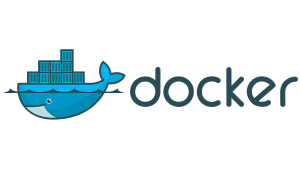Navigating the Impact of Docker Images and Containers on Your Business
In the always-changing world of tech, the choices you make now can really set up your business for success in the future. If you’re trying to figure out how to use containers, knowing the difference between Docker images and containers isn’t just an option – it’s a really important strategy.
Come along with us in this article where we break down how Docker images and containers can make your business run better and grow. It’s not just another tech talk; it’s a guide to getting the most out of what your business can do.
Take a moment to delve into the details – your next strategic move may just be a scroll away.
1. What is a Docker Image
A Docker image defines an immutable file encapsulating the source code, libraries, and more. Renowned for their read-only nature, these snapshots represent singular instances of an application and its virtual environment. Docker’s constancy provides developers with the empowerment to conduct testing and experimentation in a controlled and consistent setting.
As templates, images cannot be started or executed directly. Instead, a container, essentially a running image, can be instantiated using the image as a foundation. The container introduces a dynamic, writable layer to the static image, enabling modifications.
The independence of the image framework becomes apparent as it remains unaltered when a container is created. Running a container generates a read-write duplicate of the container’s filesystem, introducing a layer that facilitates edits to the overall image.
In the contemporary landscape, challenges often arise when an application functions seamlessly on one system but encounters issues on others due to environmental disparities. Docker images effectively address this concern, ensuring applications can operate uniformly on any computer.
This standardized approach fosters collaboration among project programmers, as everyone operates within the same development environment. Testing instances precisely mirror their development counterparts, and the uniformity extends to production environments. The Docker HUB platform further facilitates global collaboration, allowing developers worldwide to share their Docker images. In essence, Docker images transcend geographical barriers, creating a cohesive and consistent development and deployment environment.
While Docker images have been a cornerstone in containerization, alternative approaches are emerging to meet evolving business needs. These alternatives, often designed to optimize performance, streamline deployment, or enhance security, offer a fresh perspective on containerized solutions. Moreover, they provide a nuanced response to the dynamic demands of the ever-evolving technological landscape.
Podman stands out as a noteworthy contender, providing a daemonless container engine that offers a more lightweight and secure alternative. It distinguishes itself by enabling users to operate without a central daemon, enhancing the efficiency and security of containerized environments.
Buildah is another significant player in the field, offering a flexible approach to building container images without necessitating a full container runtime. This alternative provides users with the freedom to construct container images in a more modular and customizable manner.
These alternatives, such as Podman and Buildah, introduce new possibilities, allowing businesses to select solutions that align best with their unique operational requirements and goals. As we delve into these alternatives, the richness of the containerization landscape becomes apparent, with each option presenting its own set of advantages in the ever-evolving tech ecosystem.
2. What is a Docker Container
A Docker container is a lightweight, standalone, and executable software package that includes everything needed to run a piece of software, including the code, runtime, libraries, and system tools. Containers are based on Docker images, which serve as the blueprint for their execution.
A container functions as a self-sufficient unit, encapsulating an application and its dependencies to ensure consistency and reproducibility across diverse environments. By providing a level of abstraction, it allows applications to run consistently, regardless of the underlying system or infrastructure.
Docker containers, characterized by their key feature of portability, seamlessly operate on any system supporting Docker, ranging from a developer’s laptop to a production server or the cloud. This portability is achieved by encapsulating all dependencies, ensuring a uniform runtime environment across different platforms.
Containers, in ensuring security and resource efficiency, are isolated from each other and the underlying system. While sharing the host operating system’s kernel, they maintain individual file systems, processes, and networking, presenting a lightweight and efficient virtualization solution.
In the landscape of modern software development and deployment, Docker containers have emerged as a fundamental building block, empowering developers to consistently package, distribute, and run applications across diverse environments.
A noteworthy feature is the standardization of computer network operations within the container. This ensures not only consistent application performance with each run but also simplifies seamless sharing with colleagues.
Crucially, a Docker container serves as a live manifestation of the associated image. Users can effortlessly manage running instances of an image through the CLI or Docker API, enabling actions such as creation, starting, stopping, moving, or termination of a container. Beyond basic operations, users have the flexibility to associate storage, link to multiple networks, and generate a new image based on the existing state. This enhances the adaptability and functionality of the containerized environment through Docker’s command-line interface and API.
3. Differences Between Images and Containers
Docker Images and Containers are fundamental components in the realm of containerization, each playing a distinctive role in the software development and deployment lifecycle. Let’s delve into their disparities to grasp their individual contributions.
Docker Images: The Blueprints
Consider Docker Images as architectural blueprints that encapsulate every element an application requires to run seamlessly – encompassing source code, libraries, and runtime to essential system tools. These immutable images act as read-only templates, embodying a static, singular instance of an application and its virtual environment. Developers leverage Docker Images for stability, enabling them to test and iterate within a controlled, consistent environment. Nevertheless, it’s crucial to emphasize that direct execution of images is not possible; rather, they operate solely as templates.
Docker Containers: The Running Instances
In contrast to Docker Images, which act as static, unalterable blueprints, Docker Containers serve as their dynamic counterparts. Essentially, a container is a running instance of an image, providing a writable layer to the immutable image. Upon the creation of a container, it generates a read-write duplicate of the image’s filesystem, facilitating modifications. Notably, the Docker CLI or API allows users to start, stop, move, or destroy containers, offering flexibility by supporting storage attachment, connection to multiple networks, and the development of new images based on their current state.
In summary, while Docker Images remain fixed and unalterable, Docker Containers are dynamic, runnable instances derived from these blueprints. Together, they constitute the backbone of Docker’s containerization paradigm, ensuring consistency, portability, and efficiency in software development and deployment.
Here’s a table highlighting the main differences between Docker Images and Containers:
| Feature | Docker Images | Docker Containers |
|---|---|---|
| Nature | Immutable, read-only templates. | Dynamic, running instances of images. |
| Function | Blueprint for creating containers. | Runnable instances created from images. |
| Stability | Provide stability for testing and development. | Dynamic and offer flexibility during runtime. |
| Execution | Cannot be directly executed. | Started, stopped, moved, or destroyed using Docker CLI or API. |
| Modifiability | Immutable; changes require creating a new image. | Writable layer allows modifications during container runtime. |
| Creation | Created using Docker build from a Dockerfile. | Created using Docker run from an existing image. |
| Lifecycle Management | Used as a consistent base for multiple containers. | Act as the active, runnable entities that can be managed during runtime. |
| Interactivity | Static and unalterable. | Dynamic and responsive to runtime changes. |
4. Conclusion
Great job on delving into Docker and unraveling the mysteries of Images and Containers. Now, think of Docker Images as your reliable plans for building stuff, and Containers as the actual things you create from those plans.
Docker helps you keep everything in sync and makes sure your performance is consistent and can be easily moved around. Whether you’re working on a groundbreaking project or just having some tech fun, Docker is like your VIP pass behind the scenes, ensuring things run smoothly.