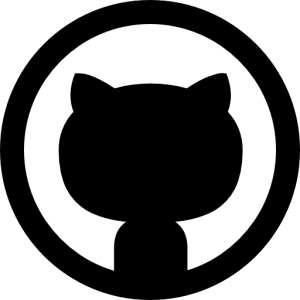Become a GitHub Guru: 5 Hidden Gems You Didn’t Know Existed
Think you’ve mastered all that GitHub has to offer? Think again! This popular platform for version control and collaboration holds more secrets than you might realize. Beyond the familiar features of branches, pull requests, and issue tracking, lie hidden gems that can truly elevate your development workflow and make you a GitHub guru.
In this guide, we’ll unveil 5 of these hidden treasures, transforming you from a GitHub novice to a bona fide expert. Get ready to discover powerful tools, streamline your development process, and impress your fellow developers with your newfound knowledge. So, grab your virtual pickaxe, and let’s embark on a journey to unearth the hidden gems of GitHub!
1. Mastering Markdown Magic: Spruce Up Your READMEs and More
While you might know about using GitHub for code, did you know it can also be a platform for beautiful and informative documentation? Here’s where Markdown comes in.
Markdown is a simple yet powerful language that allows you to format text, add images, and create structured content. This makes it perfect for crafting compelling READMEs, the welcome signs of your GitHub repositories. A well-written README with clear instructions, usage examples, and screenshots can significantly improve the user experience for anyone exploring your project.
Here are some ways Markdown can transform your READMEs and other GitHub content:
- Headings and Structure: Organize your content with headings (like this!), bullet points, and numbered lists for easy readability.
- Code Formatting: Showcase code snippets with proper formatting, making it easy for others to understand your code’s functionality.
- Images and Links: Embed images to visually explain concepts and add links to relevant documentation or external resources.
Why is this a hidden gem? Many developers underestimate the power of a well-written README. A clear and informative README can save countless questions and frustration for anyone trying to understand your project. By mastering Markdown, you can create READMEs that not only inform but also impress, showcasing your attention to detail and professionalism.
Bonus Tip: Explore online Markdown editors and cheat sheets to get started quickly and unleash your inner Markdown maestro!
2. GitHub Actions: Automate Your Workflow Like a Boss
Think writing repetitive scripts for deployments or testing is a chore? Enter GitHub Actions, a built-in automation engine that lets you define workflows directly within your repository.
Imagine automatically running tests every time you push code, deploying your application to a server with a single click, or sending notifications on successful builds. GitHub Actions empowers you to achieve all this and more, streamlining your development lifecycle and saving you precious time.
Here’s a glimpse into the power of GitHub Actions:
- Predefined Workflows: Get started quickly with pre-built workflows for common tasks like running tests, building documentation, or deploying code.
- Customizable Workflows: Craft your own workflows using YAML syntax to automate any repetitive task specific to your project.
- Integration with External Services: Connect your workflows with a vast ecosystem of third-party services like Docker Hub, AWS, or npm, extending automation possibilities.
Why is this a hidden gem? Manual tasks slow down development. GitHub Actions removes this bottleneck by automating repetitive processes, freeing you to focus on core development activities. This not only saves time but also reduces errors and ensures consistency in your development pipeline.
Bonus Tip: Explore the official GitHub Actions documentation and marketplace to discover pre-built workflows and integrations that can supercharge your automation game.
3. GitHub Wikis: Collaborative Knowledge Base for Your Project
While READMEs are great for basic project information, what if you need a more comprehensive knowledge base for your project? Here’s where GitHub Wikis come to the rescue.
Think of a Wiki as a collaborative space within your GitHub repository to store and share in-depth documentation, tutorials, or even FAQs. This allows you and your team members (or even the wider community) to contribute and maintain a central hub of project knowledge.
Here’s how GitHub Wikis can benefit your project:
- Centralized Knowledge: Store all project-related information in one place, easily accessible to everyone involved.
- Collaborative Editing: Team members can work together to create and update documentation, fostering knowledge sharing and collective ownership.
- Version Control for Wikis: Track changes and revert to previous versions if needed, ensuring a reliable knowledge base for your project.
Why is this a hidden gem? Scattered documentation leads to confusion and wasted time. GitHub Wikis provide a central location for all project knowledge, promoting collaboration and ensuring everyone is on the same page.
Bonus Tip: Encourage your team members to contribute to the Wiki, fostering a culture of knowledge sharing and building a robust knowledge base for your project.
4. Project Boards: Visualizing Your Workflow for Maximum Efficiency
Juggling multiple tasks and keeping track of project progress can feel overwhelming. GitHub Project Boards come to the rescue, offering a visual interface to organize your project workflow.
Think of Project Boards as digital Kanban boards, allowing you to create columns representing different stages of development (e.g., To Do, In Progress, Done). You can then create cards representing tasks, issues, or pull requests and move them across the board as your project progresses.
Here’s how Project Boards can enhance your workflow:
- Visualize Project Workflow: Gain a clear overview of your project at a glance, identifying bottlenecks and dependencies between tasks.
- Prioritize Effectively: Organize tasks by priority and track their progress, ensuring you’re focusing on the most critical work.
- Collaboration Made Easy: Utilize project boards for team collaboration, assigning tasks, and keeping everyone informed about project progress.
Why is this a hidden gem? Traditional task management tools can be complex. Project Boards offer a simple yet powerful way to visualize your workflow, improving focus, and driving project efficiency.
Bonus Tip: Integrate Project Boards with your existing GitHub workflow by linking issues, pull requests, and pull request reviews to cards for a seamless project management experience.
5. Advanced Search: Unleashing the Power of GitHub Like a Detective
Feeling overwhelmed by the vast amount of information on GitHub? Don’t worry, GitHub’s advanced search is here to help you become a search master.
Beyond basic keyword searches, GitHub’s advanced search operators allow you to filter and refine your search results with incredible precision. Imagine searching for repositories based on specific programming languages, keywords within code, or even issues labeled with a particular bug type.
Here’s a taste of what advanced search can do:
- Search by Language: Find repositories written in a specific programming language (e.g., “language:python”).
- Filter by Issue Type: Search for open or closed issues (e.g., “is:issue is:open”).
- Code Search: Locate specific code snippets across repositories (e.g., “search:code function call”).
Why is this a hidden gem? Basic search can be limiting on a platform as vast as GitHub. Advanced search empowers you to become a GitHub detective, uncovering valuable information and projects with laser focus. This can save you countless hours of browsing and lead you to exactly the resources you need to excel in your development journey.
Bonus Tip: Explore the official GitHub search documentation to discover all the advanced search operators and refine your GitHub searches like a pro! With some practice, you’ll be navigating the vast landscape of GitHub with newfound ease.
Conclusion: Become a GitHub Guru – There’s More Where That Came From!
Have we blown your mind with these hidden GitHub gems? We hope so! These are just a taste of the powerful features waiting to be explored within this versatile platform. From crafting beautiful READMEs to automating tasks and collaborating seamlessly, GitHub offers a treasure trove of functionalities waiting to be unearthed.
But remember, this is just the tip of the iceberg. As you delve deeper into the world of GitHub, you’ll uncover even more tools and tricks to streamline your development workflow and impress your fellow developers. So, keep exploring, keep learning, and unleash the full potential of GitHub to become a true coding master!