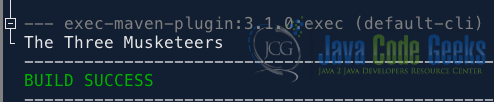Remove Only Trailing Whitespace From a String in Java
In programming, handling whitespace characters within strings often requires careful manipulation, especially when dealing with leading or trailing spaces. Trailing spaces refer to whitespace characters (such as spaces or tabs) that appear at the end of a String while leading spaces occur at the beginning. This article focuses on techniques to specifically remove trailing spaces from strings using various Java methods and libraries.
1. Understanding Trailing and Leading Whitespaces
Whitespaces are non-printable characters like spaces, tabs, or line breaks. Trailing whitespaces are those found at the end of a string, which could be unintentionally inserted during input processing or manipulating strings. Leading whitespaces are similarly located at the start of a string.
For instance, consider the string "Hello World " (with extra spaces at the end). The trailing spaces here are the ones occurring after "World".
2. Using Regular Expressions (Regex) and replaceAll() Method
One straightforward method to remove trailing spaces is through regular expressions (regex) using Java’s String.replaceAll() method.
public class RemoveWhiteSpaceRegex {
public static void main(String[] args) {
String str = "Alice in Wonderland ";
String trimmed = str.replaceAll("\\s+$", "");
System.out.println(trimmed); // Output: "Alice in Wonderland"
}
}
In this snippet, \\s+$ is a regex pattern that matches one or more whitespace characters (\\s+) at the end of the string ($). The replaceAll() method replaces these trailing spaces with an empty string.
\\s+matches one or more whitespace characters (spaces or tabs).$signifies the end of the string.replaceAll()replaces all occurrences of the matched pattern (trailing whitespace) with an empty string.
3. Java 11 and Later: stripTrailing() Method
Starting from Java 11, the String class provides a built-in method stripTrailing() specifically designed to remove trailing whitespaces:
public class StripTrailingExample {
public static void main(String[] args) {
String str = "Hello World ";
String trimmed = str.stripTrailing();
System.out.println(trimmed); // Output: "Hello World"
}
}
The stripTrailing() method returns a string with all trailing whitespaces removed. It’s a more readable and efficient alternative compared to manual regex operations.
4. Apache Commons Lang 3’s stripEnd() Method
Using the Apache Commons Lang library (specifically version 3 or later), we can leverage the StringUtils.stripEnd() method to achieve the same result. First, add the dependency for Commons Lang in the pom.xml file:
<dependencies>
<dependency>
<groupId>org.apache.commons</groupId>
<artifactId>commons-lang3</artifactId>
<version>3.12.0</version> <!-- Specify the version you want to use -->
</dependency>
</dependencies>
import org.apache.commons.lang3.StringUtils;
public class RemoveWhitespaceApacheLangLib {
public static void main(String[] args) {
String str = "The Three Musketeers ";
String trimmed = StringUtils.stripEnd(str, null);
System.out.println(trimmed); // Output: "The Three Musketeers"
}
}
Here, StringUtils.stripEnd() removes trailing whitespace characters from the given string. The second argument (null in this case) specifies the characters to strip; null means all whitespace characters.
5. Conclusion
Removing trailing spaces from strings is a common task in programming, especially when dealing with user inputs or data processing. Understanding the difference between leading and trailing whitespaces is crucial for effective string manipulation.
With Java’s built-in methods like replaceAll(), stripTrailing(), or libraries like Apache Commons Lang, we can efficiently handle and clean strings by removing unwanted trailing whitespaces, ensuring our applications handle data accurately.
6. Download the Source Code
This was an example of how to remove only trailing whitespace from a String in Java.
You can download the full source code of this example here: Remove only trailing whitespace from a String in Java