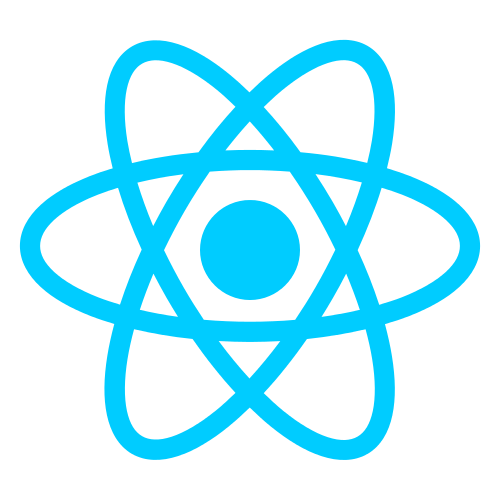Master React Performance with These 10 Tips
React is an amazing tool for building dynamic and interactive user interfaces. But as your applications grow, ensuring smooth performance becomes crucial for a positive user experience. This guide dives into 10 expert-level performance optimization tips specifically designed for senior React developers.
By implementing these techniques, you’ll learn how to:
- Minimize unnecessary re-renders: Keep your UI snappy by only updating components that truly need it.
- Optimize data fetching and manipulation: Ensure smooth data handling for a responsive user experience.
- Leverage advanced React features: Master techniques like code-splitting, lazy loading, and memoization to streamline your application’s functionality.
These tips will not only elevate your React development skills but also empower you to build high-performing applications that users will love.
10 Qwesome React Performance Tips:
Here are 10 tips to supercharge your React app’s performance, complete with code snippets:
1. Minimize Re-renders with React.memo:
Unnecessary re-renders can cause lag. Use React.memo to prevent components from re-rendering if their props haven’t changed.
const MyComponent = React.memo((props) => {
// ... component logic
});
2. Optimize Data Fetching with useEffect:
Don’t fetch data on every render. Use useEffect to fetch data only once on component mount or when specific dependencies change.
useEffect(() => {
const fetchData = async () => {
const data = await fetch('https://api.example.com/data');
setData(await data.json());
};
fetchData();
}, []); // Empty dependency array fetches data on mount
3. Prioritize Virtualized Lists:
For long lists, use virtualized libraries like react-virtualized to render only visible items, improving scrolling performance.
import { List } from 'react-virtualized';
const MyList = () => {
return (
<List
height={400}
rowCount={data.length}
rowRenderer={({ index }) => (
<div>{data[index].name}</div>
)}
/>
);
};
4. Embrace Pure Components:
Pure components always return the same output for the same props. This helps React avoid unnecessary re-renders.
class PureComponent extends React.PureComponent {
render() {
return (
<div>Name: {this.props.name}</div>
);
}
}
5. Leverage Lazy Loading
Break down your application into smaller bundles. Use lazy loading (available in React Router) to load components only when needed.
const MyComponent = React.lazy(() => import('./MyComponent'));
const App = () => {
return (
<div>
<Route path="/my-component" component={MyComponent} />
</div>
);
};
6. Memoize Expensive Calculations:
For functions with heavy computations, use libraries like useMemo to cache results based on dependencies.
const memoizedValue = useMemo(() => calculateExpensiveValue(props), [props]);
7. Control Prop Drilling with Context API:
Avoid passing props down numerous levels. Use the Context API to share data globally between components.
const MyContext = React.createContext(null);
const App = () => {
const [theme, setTheme] = useState('light');
return (
<MyContext.Provider value={{ theme, setTheme }}>
<Content />
</MyContext.Provider>
);
};
8. Profile with React DevTools
Identify performance bottlenecks using the React DevTools Profiler. It helps pinpoint slow components and re-renders.
9. Optimize Image Loading
Use techniques like preloading, lazy loading, and appropriate image formats (e.g., WebP) to improve image loading speeds.
Here’s a code snippet for lazy loading images with a placeholder:
import React, { useState, useRef } from 'react';
const MyImage = ({ src, alt }) => {
const [isLoaded, setIsLoaded] = useState(false);
const imageRef = useRef(null);
const handleLoad = () => {
setIsLoaded(true);
};
return (
<div>
{isLoaded ? (
<img ref={imageRef} src={src} alt={alt} onLoad={handleLoad} />
) : (
<div style={{ width: '100%', height: 200, backgroundColor: 'gray' }}>
Loading...
</div>
)}
</div>
);
};
export default MyImage;
10. Consider Code-Splitting
For larger applications, split your code base into smaller bundles to reduce initial load times. Techniques like dynamic imports can be used.
Here’s a basic example using dynamic imports for code-splitting:
const MyComponent = React.lazy(() => import('./MyComponent')); // Split code for MyComponent
const App = () => {
const [showMyComponent, setShowMyComponent] = useState(false);
const handleClick = async () => {
const MyComponentModule = await import('./MyComponent');
setShowMyComponent(true);
};
return (
<div>
<button onClick={handleClick}>Load My Component</button>
{showMyComponent && <MyComponentModule.default />}
</div>
);
};
This approach loads the code for MyComponent only when the user clicks a button, reducing initial load time.
Conclusion
By implementing these 10 qwesome tips, you’ve equipped yourself with the knowledge and tools to optimize your React applications for peak performance. From minimizing unnecessary re-renders to optimizing data fetching and leveraging advanced features like lazy loading and code-splitting, you now possess the expertise to create smooth, responsive, and delightful user experiences.
Performance optimization is an ongoing journey. Continuously profile your applications, identify bottlenecks, and experiment with different techniques to find the perfect balance for your specific project.
By following these guidelines and staying curious, you’ll master the art of React performance and build applications that truly shine!