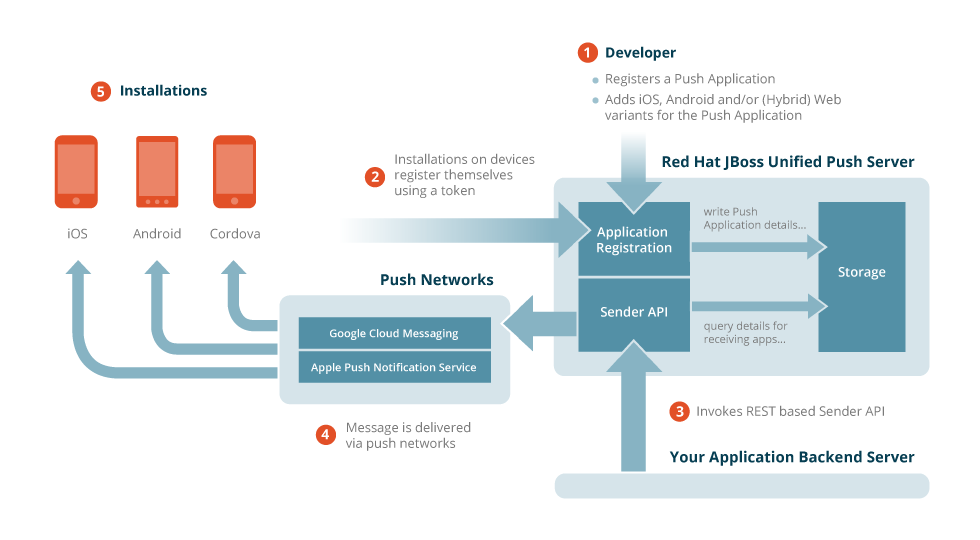Pushing the Limits – Howto use AeroGear Unified Push for Java EE and Node.js
At the end of 2014 the AeroGear team announced the availability of the Red Hat JBoss Unified Push Server on xPaaS. Let’s take a closer look!
Overview
The Unified Push Server allows developers to send native push messages to Apple’s Push Notification Service (APNS) and Google’s Cloud Messaging (GCM). It features a built-in administration console that makes it easy for developers to create and manage push related aspects of their applications for any mobile development environment. Includes client SDKs (iOS, Android, & Cordova), and a REST based sender service with an available Java sender library. The following image shows how the Unified Push Server enables applications to send native push messages to Apple’s Push Notification Service (APNS) and Google’s Cloud Messaging (GCM):
Architecture
The xPaaS offering is deployed in a managed EAP container, while the server itself is based on standard Java EE APIs like:
- JAX-RS
- EJB
- CDI
- JPA
Another critical component is Keycloak, which is used for user management and authentication. The heart of the Unified Push Server are its public RESTful endpoints. These services are the entry for all mobile devices as well as for 3rd party business applications, when they want to issue a push notification to be delivered to the mobile devices, registered with the server.
Backend integration
Being based on the JAX-RS standard makes integration with any backend platform very easy. It just needs to speak HTTP…
Java EE
The project has a Java library to send push notification requests from any Java-based backend. The fluent builder API is used to setup the integration with the desired Unified Push Server, with the help of CDI we can extract that into a very simple factory:
@Produces
public PushSender setup() {
PushSender defaultPushSender = DefaultPushSender.withRootServerURL("http://localhost:8080/ag-push")
.pushApplicationId("c7fc6525-5506-4ca9-9cf1-55cc261ddb9c")
.masterSecret("8b2f43a9-23c8-44fe-bee9-d6b0af9e316b")
.build();
}Next we would need to inject the `PushSender` into a Java class which is responsible to send a push request to the Unified Push Server:
@Inject
private PushSender sender;
...
public void sendPushNotificationRequest() {
...
UnifiedMessage unifiedMessage....;
sender.send(unifiedMessage);
}The API for the `UnifiedMessage` is leveraging the builder pattern as well:
UnifiedMessage unifiedMessage = UnifiedMessage.withMessage()
.alert("Hello from Java Sender API!")
.sound("default")
.userData("foo-key", "foo-value")
...
.build();Node.js
Being a restful server does not limit the integration to traditional platforms like Java EE. The AeroGear also has a Node.js library. Below is a short example how to send push notifications from a Node.js based backend:
// setup the integration with the desired Unified Push Server
var agSender = require( "unifiedpush-node-sender" ),
settings = {
url: "http://localhost:8080/ag-push",
applicationId: "c7fc6525-5506-4ca9-9cf1-55cc261ddb9c",
masterSecret: "8b2f43a9-23c8-44fe-bee9-d6b0af9e316b"
};
// build the push notification payload:
message = {
alert: "Hello from Node.js Sender API!",
sound: "default",
userData: {
foo-key: "foo-value"
}
};
// send it to the server:
agSender.Sender( settings ).send( message, options ).on( "success", function( response ) {
console.log( "success called", response );
});What’s next ?
The Unified Push Server on on xPaaS is supporting Android and iOS at the moment, but the AeroGear team is looking to enhance the service for more mobile platforms. The community project is currently supporting the following platforms:
- Android
- Chrome Packaged Apps
- iOS
- SimplePush / Firefox OS
- Windows
There are plans for adding support for Safari browser and Amazon’s Device Messaging (ADM).
Getting started To see the Unified Push Server in action, checkout the video below:
The xPaaS release comes with different demos for Android, iOS and Apache Cordova clients as well as a Java EE based backend demo. You can find the downloads here.
More information can be found on the Unified Push homepage.
You can reach out to the AeroGer team via IRC or email.
Have fun and enjoy!
| Reference: | Pushing the Limits – Howto use AeroGear Unified Push for Java EE and Node.js from our JCG partner Markus Eisele at the Enterprise Software Development with Java blog. |