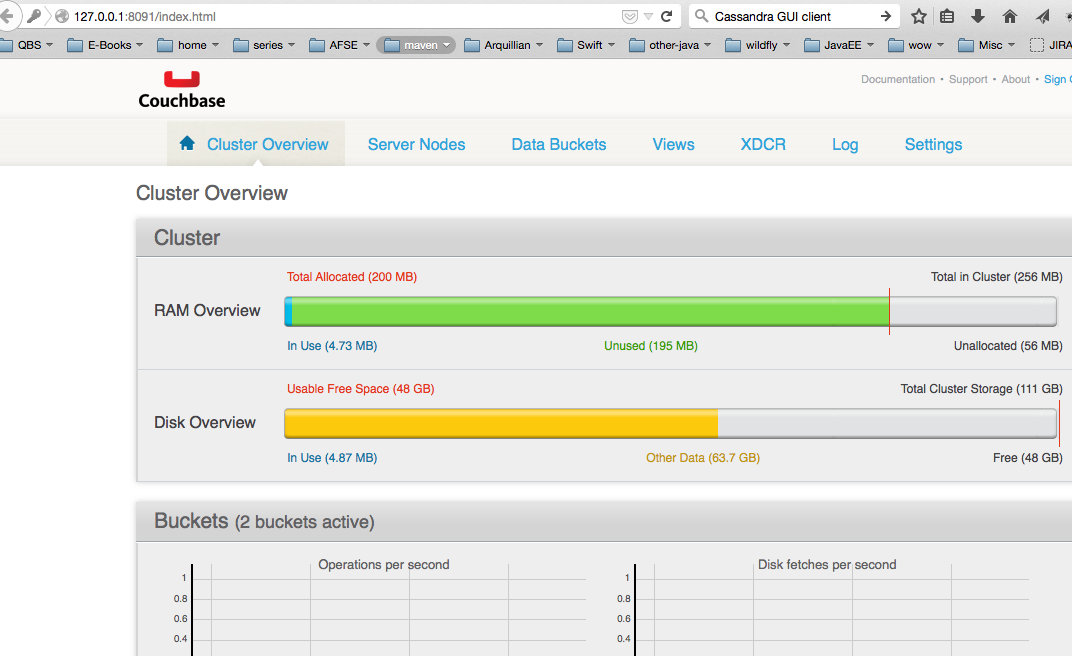How to install 3 popular NoSQL databases for development in MacOSX for newbies Part 3 (CouchBase)
In this post we are going to install CouchBase, a NoSQL database that has gained a lot of momentum latetly. CouchBase is very very developer friendly in terms of setting up and getting started time. Actually is the simplest. It offers a single download for many platforms (including MacOSX). You can find them here.
It is dead simple, as already described in the instructions. Just download, unzip and move the CouchBaseServer.app to your Applications folder or anywhere else you like. Done!
In order to start the server just double click on the .app, and a small icon will be loaded on your top right corner of the menu.
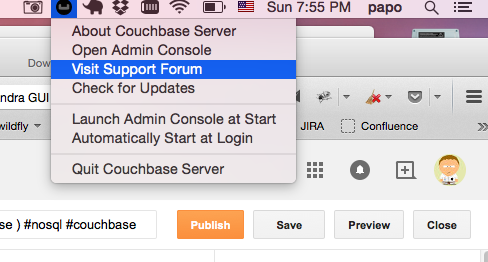
The server will start and by pressing the Open Admin Console link, you will be redirected to a web page with the Server’s Admin console (http://127.0.0.1:8091/index.html)
That’s it, the admin console, offers you similar functionality to a GUI client, so you can review and manipulate your buckets, views etc!
Easy! So easy that you must try it!!! : )
| Reference: | How to install 3 popular NoSQL databases for development in MacOSX for newbies Part 3 (CouchBase) from our JCG partner Paris Apostolopoulos at the Papo’s log blog. |