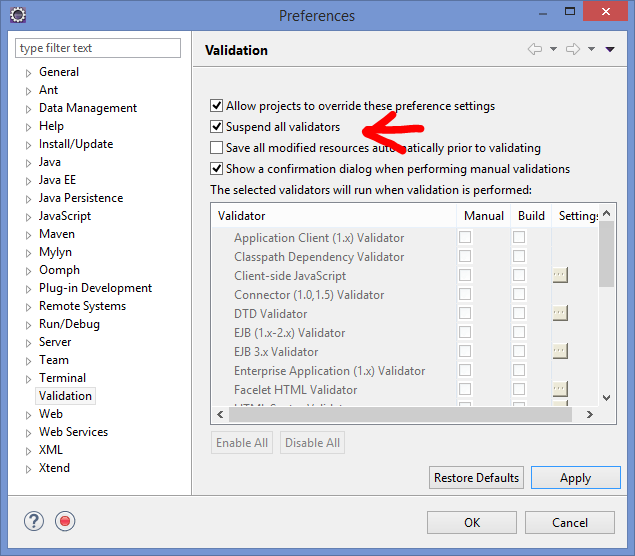Is Your Eclipse Running a Bit Slow? Just Use This Simple Trick!
You wouldn’t believe it until you try it yourself. I’ve been using the Eclipse Mars developer milestones lately, and I’ve been having some issues with slow compilation. I always thought it was because of the m2e integration, which has never been famous for working perfectly. But then, it dawned upon me when I added a JPA persistence.xml file to run some jOOQ + Hibernate tests… I ran into this issue, and googled it to learn that many people are complaining about JPA validation running forever in their Eclipses.
So I searched for how to deactivate that, and boom!
All of my Eclipse got much much faster
In fact, I didn’t just deactivate JPA validation, but all validation:
I don’t remember the last time I ever needed validation, or thought that it was a useful feature in the first place. If you want to help your whole team, you can also check in the following file in each of your projects’ .settings/org.eclipse.wst.validation.prefs files:
DELEGATES_PREFERENCE=delegateValidatorList USER_BUILD_PREFERENCE=enabledBuildValidatorListorg.eclipse.wst.wsi.ui.internal.WSIMessageValidator; USER_MANUAL_PREFERENCE=enabledManualValidatorListorg.eclipse.wst.wsi.ui.internal.WSIMessageValidator; USER_PREFERENCE=overrideGlobalPreferencestruedisableAllValidationtrueversion1.2.600.v201501211647 eclipse.preferences.version=1 override=true suspend=true vf.version=3
This has the same effect, but can be checked into version control.
| Reference: | Is Your Eclipse Running a Bit Slow? Just Use This Simple Trick! from our JCG partner Lukas Eder at the JAVA, SQL, AND JOOQ blog. |