Java 9 Early Access: A Hands-on Session with JShell – The Java REPL
How can you start using one of the coolest features of Java 9 starting today?
Last weekend I finally got around to getting my hands dirty with an early access version of Java 9. The first stop was JShell, which also goes by the name of Project Kulla; the reason that got me to gather up the courage to try the early access Java version in the first place.
That’s right. The official Java 9 release date is currently set to September 2016, but the early access version already has a fully functional version of JShell. It’s still under development and has a few quirks in it, but that never stopped us before.
New Post: Java 9 Early Access: A Hands-on Session with JShell – The #Java REPL http://t.co/F8cQ9X5dQM pic.twitter.com/JoWR6i8PSz
— OverOps (@overopshq) July 7, 2015
Fun fact #1: Project Kulla is the internal name for the team developing JShell. Kulla is the name of a builder god from the Mesopotamian mythology, who was banished after the construction work was completed. Hinting at Kulla’s use case as a learning tool?
So what is this JShell thing?
JShell / Project Kulla is the first official Java REPL (Read-Eval-Print-Loop), a command line tool that lets you run Java statements on their own without having to wrap them in classes or methods. Similar in a way to Python’s interpreter, or to other JVM languages that natively support REPL like Scala and Groovy. Among the upcoming features of Java 9, it’s definitely one of the more interesting ones. To check out more exciting features (apart from Project Jigsaw!) that are coming to the JDK near you, you can read a previous post of ours around the top 5 features in Java 9 that will change how you code. Up until now, if you wanted to REPL in Java you could have used alternatives like repl.it which has multi langauge support or the unofficial Java REPL project. With Java 9 though, REPL is bundled right into the JDK together with the langtools package.
Fun fact #2: Another OpenJDK project with a mythological name is project Valhalla; aiming beyond Java 9, and working on features like value types and reified generics. Definitely badass.
But enough with that, let’s fire it up and see what it can do. In the following short terminal recoding we’re going through a quick test run with JShell v0.61 (There’s a known issue with OSX 10.10.3 where the prompt mixes with some of the output so please don’t mind that, it’ll probably be fixed soon):
Firing up and playing around with JShell
Reviewing what we just saw: Some of the most interesting features of JShell
** [8/7/2015] Update: Edited with notes from Brian Goetz, Java language architect at Oracle
1. Semicolon is optional on bare statements
Hello JShell! With the quick and flexible nature of the REPL, we can relax a bit and forget about adding semicolons at the end of our statements:

This was actually a popular response on a survey we ran around future Java features. Of course semicolons are here to stay, either as terminators or separators. The REPL allows entering bare expressions and statements one at a time so semicolons become optional for the terminator use case on Jshell.
2. REPL networking
With JShell we’re not confined to our machine and have networking access, this opens up some interesting opportunities. For instance, think about using it as a terminal to communicate with your server, connecting to it remotely and controlling some parameters from the outside. Another option would be querying your database, and the possibilities here are really endless.

3. Help! Saving and loading workspaces
Apart from running and evaluating Java statements, JShell supports a range of commands to help get you around and navigate through the REPL environment. You can save and load workspaces (which kind of makes Java resemble a scripting language) and then get back on the command prompt after all the code was executed (this is actually where you can see the OS X bug I mentioned in the terminal recording).
Other useful commands are listing all the current available variables and methods, viewing all your command history, and listing the all the code you wrote so far (which sometimes still behaves a bit weird).
Here’s the full list of the currently available commands:

4. No checked exceptions
If you’ve been worried about checked exceptions ruining your REPL experience – Fear no more, JShell wraps those for you in the background. In the following example, what would have forced us to catch an IOException, goes away unnoticed. Here we’re reading and printing out a file without handling IOExceptions:
One case we did see a checked exception pop-up is when we tried to run a thread and used Thread.sleep() in it. Since it’s a whole method and not a single bare statement, it has to be fully valid Java:
Moving on to a few more features that didn’t make it to the terminal recording:
5. Java expressions
Another thing about the JShell terminal is that it can also evaluate Java expressions on their on. String concatenation, method calls, arithmetic, whatever. Basically anything that you could have wrapped inside a System.out.println(/* expression here */). As you may have already noticed with other evaluations, it immediately places the result in a variable of its own and prints it out:
6. Forward reference
JShell has pretty nifty support for forward references, so you can define functions that reference other methods or variables that will only be defined later down the road. Here’s an example from the REPL tutorial by AdoptOpenJDK:
7. JShell API
Apart from its use as a standalone JDK tool, JShell will also provide an API which opens up all its functionality to external use. This means external tools could hook up and use JShell’s capabilities, and suddenly some interesting possibilities open up like including it as part of IDEs like Eclipse, IntelliJ or Netbeans. More creative use cases for the API could include tools using it to extend static analysis capabilities, automated testing or maybe even hooking up to live JVMs.
8. Changing definitions on the go
You can re-declare variables, methods and classes without worrying about the original declarations. Once you do so, you’ll be prompted with a message letting you know what happened, but other than that – it’s business as usual.
Bonus: All you need is love
If you dig up your way into the /repl/samples folder, you’ll find this cute sample that will draw you 3 little hearts using Swing:
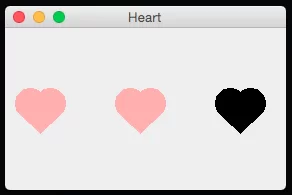
How to get started on your own?
To get started, check out the instructions on the Adopt OpenJDK: Getting Started Kit from the London Java Community (LJC). Here’s a quick summary of the steps to help get you off the ground, especially if you’ve never played around with early access JDK versions before:
- Install the Java 9 early access JDK
- Build the kulla-dev branch:12345
hg clone http://hg.openjdk.java.net/kulla/devkulla-devcdkulla-devbashconfigure –with-boot-jdk=/path/to/jdk1.8.0makeclean imagesmakeinstall<=== optional - Build the REPL:12
cdlangtools/replbash./scripts/compile.sh - And… now you’re ready to run.:1
bash./scripts/run.sh
Important note for OS X users: Before running compile.sh & run.sh edit the scripts and change #!/usr/bin/sh to #!/bin/sh.
If you have any questions about the process, please post them in the comments section below and we’ll do our best to help.
Conclusion
It’s exciting to see how Project Kulla is getting closer to maturity where it will have a feature-complete status. JShell has a wide range of use cases but first and foremost, it will help new and existing developers quickly test their newly learned skills. Be it basic Java or some new library you’re just starting to wrap your head around. Moreover, JShell brings Java on par with languages that have these capabilities for a while now, and perhaps even pushes the envelope further, with an official API and a smooth command line experience.
| Reference: | Java 9 Early Access: A Hands-on Session with JShell – The Java REPL from our JCG partner Alex Zhitnitsky at the Takipi blog. |







Very cool! I’ve often found online REPLs to be rather buggy and often entirely unresponsive, so this is a very, very welcome addition to the tool kit. Can’t wait to try it out.
Nice article. However, I do see the benefit of this when learning or doing prototype. But how is it going to be helpful for the enterprise applications we write in our day-to-day work?