Bootstrapping an OAuth2 Authorization server using UAA
A quick way to get a robust OAuth2 server running in your local machine is to use the excellent Cloud Foundry UAA project. UAA is used as the underlying OAUth2 authorization server in Cloud Foundry deployments and can scale massively, but is still small enough that it can be booted up on modest hardware.
I will cover using the UAA in two posts. In this post, I will go over how to get a local UAA server running and populate it with some of the actors involved in an OAuth2 authorization_code flow – clients and users, and in a follow up post I will show how to use this Authorization server with a sample client application and in securing a resource.
Starting up the UAA
The repository for the UAA project is at https://github.com/cloudfoundry/uaa
Downloading the project is simple, just clone this repo:
git clone https://github.com/cloudfoundry/uaa
If you have a local JDK available, start it up using:
./gradlew run
This version of UAA uses an in-memory database, so the test data generated will be lost on restart of the application.
Populate some data
An awesome way to interact with UAA is its companion CLI application called uaac, available here. Assuming that you have the uaac cli downloaded and UAA started up at its default port of 8080, let us start by pointing the uaac to the uaa application:
uaac target http://localhost:8080/uaa
and log into it using one of the canned client credentials(admin/adminsecret):
uaac token client get admin -s adminsecret
Now that a client has logged in, the token can be explored using :
uaac context
This would display the details of the token issued by UAA, along these lines:
[3]*[http://localhost:8080/uaa]
[2]*[admin]
client_id: admin
access_token: eyJhbGciOiJIUzI1NiJ9.eyJqdGkiOiJkOTliMjg1MC1iZDQ1LTRlOTctODIyZS03NGE2MmUwN2Y0YzUiLCJzdWIiOiJhZG1pbiIsImF1dGhvcml0aWVzIjpbImNsaWVudHMucmVhZCIsImNsaWVudHMuc2VjcmV0IiwiY2xpZW50cy53cml0ZSIsInVhYS5hZG1pbiIsImNsaWVudHMuYWRtaW4iLCJzY2ltLndyaXRlIiwic2NpbS5yZWFkIl0sInNjb3BlIjpbImNsaWVudHMucmVhZCIsImNsaWVudHMuc2VjcmV0IiwiY2xpZW50cy53cml0ZSIsInVhYS5hZG1pbiIsImNsaWVudHMuYWRtaW4iLCJzY2ltLndyaXRlIiwic2NpbS5yZWFkIl0sImNsaWVudF9pZCI6ImFkbWluIiwiY2lkIjoiYWRtaW4iLCJhenAiOiJhZG1pbiIsImdyYW50X3R5cGUiOiJjbGllbnRfY3JlZGVudGlhbHMiLCJyZXZfc2lnIjoiZTc4YjAyMTMiLCJpYXQiOjE0ODcwMzk3NzYsImV4cCI6MTQ4NzA4Mjk3NiwiaXNzIjoiaHR0cDovL2xvY2FsaG9zdDo4MDgwL3VhYS9vYXV0aC90b2tlbiIsInppZCI6InVhYSIsImF1ZCI6WyJhZG1pbiIsImNsaWVudHMiLCJ1YWEiLCJzY2ltIl19.B-RmeIvYttxJOMr_CX1Jsinsr6G_e8dVU-Fv-3Qq1ow
token_type: bearer
expires_in: 43199
scope: clients.read clients.secret clients.write uaa.admin clients.admin scim.write scim.read
jti: d99b2850-bd45-4e97-822e-74a62e07f4c5To see a more readable and decoded form of token, just run:
uaac token decode
which should display a decoded form of the token:
jti: d99b2850-bd45-4e97-822e-74a62e07f4c5 sub: admin authorities: clients.read clients.secret clients.write uaa.admin clients.admin scim.write scim.read scope: clients.read clients.secret clients.write uaa.admin clients.admin scim.write scim.read client_id: admin cid: admin azp: admin grant_type: client_credentials rev_sig: e78b0213 iat: 1487039776 exp: 1487082976 iss: http://localhost:8080/uaa/oauth/token zid: uaa aud: admin clients uaa scim
Now, to create a brand new client(called client1), which I will be using in a follow on post:
uaac client add client1 \ --name client1 --scope resource.read,resource.write \ --autoapprove ".*" \ -s client1 \ --authorized_grant_types authorization_code,refresh_token,client_credentials \ --authorities uaa.resource
This client is going to request a scope of resource.read, resource.write from users and will participate in authorization_code grant-type OAuth2 flows
Creating a resource owner or a user of the system:
uaac user add user1 -p user1 --emails user1@user1.com
and assigning this user a resource.read scope:
uaac group add resource.read uaac member add resource.read user1
Exercise a test flow
Now that we have a client and a resource owner, let us exercise a quick authorization_code flow, uaac provides a handy command line option that provides the necessary redirect hooks to capture auth code and transforms the auth_code to an access token.
uaac token authcode get -c client1 -s client1 --no-cf
Invoking the above command should open up a browser window and prompt for user creds:
Logging in with the user1/user1 user that was created previously should respond with a message in the command line that the token has been successfully fetched, this can be explored once more using the following command:
uaac context
with the output, showing the details of the logged in user!:
jti: c8ddfdfc-9317-4f16-b3a9-808efa76684b nonce: 43c8d9f7d6264fb347ede40c1b7b44ae sub: 7fdd9a7e-5b92-42e7-ae75-839e21b932e1 scope: resource.read client_id: client1 cid: client1 azp: client1 grant_type: authorization_code user_id: 7fdd9a7e-5b92-42e7-ae75-839e21b932e1 origin: uaa user_name: user1 email: user1@user1.com auth_time: 1487040497 rev_sig: c107f5c0 iat: 1487040497 exp: 1487083697 iss: http://localhost:8080/uaa/oauth/token zid: uaa aud: resource client1
This concludes the whirlwind tour of setting up a local UAA and adding a couple of roles involved in a OAuth2 flow – a client and a user. I have not covered the OAuth2 flows itself, the Digital Ocean intro to OAuth2 is a very good primer on the flows.
I will follow this post with a post on how this infrastructure can be used for securing a sample resource and demonstrate a flow using Spring Security and Spring Boot.
| Reference: | Bootstrapping an OAuth2 Authorization server using UAA from our JCG partner Biju Kunjummen at the all and sundry blog. |

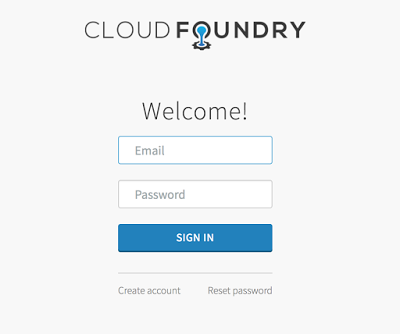




Good Information. Thanks.
Facing the following issue (any help is appreciated):
With gradlew run
:assemble
:assemble took 0ms
:cleanCargoConfDir UP-TO-DATE
:cleanCargoConfDir took 0ms
:cargoRunLocal
Press Ctrl-C to stop the container…
Building 97% > :cargoRunLocal
With clean assemble run –info
Tomcat 8.x started on port [8080]
[ant:cargo] Press Ctrl-C to stop the container…
java version is 8
curl -H “Accept: application/json” localhost:8080/uaa/login is returning FAILURE response.
but http://localhost:8080/api/ is returning the response properly: This is a test/demo service for the CloudFoundry UAA
uaac target http://localhost:8080/uaa failed to access http://localhost:8080/uaa: invalid status response: 503
any help is appreciated.
— David
Not sure why you would be seeing this behavior David, the best bet may be to look at the logs – try searching for a file called uaa-server.log and that should record why the start-up may be failing for you.
Biju, Finally got it working, some of the things which I did: 1. At the location uaa\uaa\src\main\resources, there is a file required_configuration.yml. I added reqired_configuration.yml as param-value next to uaa.yml and login.yml in the web.xml (at uaa\uaa\src\main\webapp\WEB-INF) for param-name: environmentConfigDefaults environmentConfigDefaults uaa.yml,login.yml,required_configuration.yml 2. For creating the client1 using uaac client add client1 command, the –autoapprove “.*” was not working. It was complaining about too many parameters so I need to do –autoapprove true instead of –autoapprove “.*” 3. For the command to test the authorization_code flow: uaac token authcode get -c client1 -s client1 –no-cf It took me to the… Read more »
Awesome, good that it is working for you now David, the amount of changes in your first point feels too much though, it worked for me without any of these changes – wondering if it could be the different OS triggering this behavior – I am on Mac OSX.
Thank you very much for this blog, it is really helpful.
I would appreciate if you could help with the paragraph of adding new client “uaac client add client1 \
> –name client1 –scope resource.read,resource.write \
> –autoapprove true \
> -s client1 \
> –authorized_grant_types authorization_code,refresh_token,client_credentials \
> –authorities uaa.resource
“, I have made several attempts and experienced the same error :
error response:
{
“error”: “invalid_client”,
“error_description”: “authorization_code grant type requires at least one redirect URL.”
}
,
Thank you in any case.