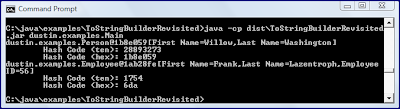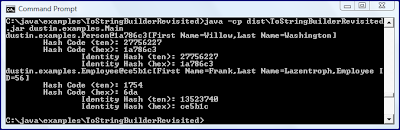ToString: Hexadecimal Representation of Identity Hash Codes
I explained that ToStringBuilder adds the identity hash code in hexadecimal format to its output. In this post, I look in more depth at ToStringBuilder‘s use of the identity hash code presented in hexadecimal format. Even those not using ToStringBuilder might find this information useful as Java’s standard Object.toString() also uses a hexadecimal representation of what is effectively its identity hash code.
I’ll begin with a very simple Java example using ToStringBuilder. This example uses three Java classes (Person.java, Employee.java, and Main.java) that are shown next.
Person.java
01 02 03 04 05 06 07 08 09 10 11 12 13 14 15 16 17 18 19 20 21 22 23 24 25 26 27 28 29 30 31 32 33 34 35 36 37 38 39 40 41 42 43 | package dustin.examples;import org.apache.commons.lang.builder.ToStringBuilder;/** * A simple representation of a Person intended only to demonstrate Apache * Commons ToStringBuilder. * * @author Dustin */public class Person{ /** Person's last name (surname). */ protected final String lastName; /** Person's first name. */ protected final String firstName; /** * Parameterized constructor for obtaining an instance of Person. * * @param newLastName Last name of new Person instance. * @param newFirstName First name of new Person instance. */ public Person(final String newLastName, final String newFirstName) { this.lastName = newLastName; this.firstName = newFirstName; } /** * Provide String representation of this Person instance. * @return My String representation. */ @Override public String toString() { final ToStringBuilder builder = new ToStringBuilder(this); builder.append("First Name", this.firstName); builder.append("Last Name", this.lastName); return builder.toString(); }} |
Employee.java
01 02 03 04 05 06 07 08 09 10 11 12 13 14 15 16 17 18 19 20 21 22 23 24 25 26 27 28 29 30 31 32 33 34 35 36 37 38 39 40 41 42 43 44 45 46 47 48 49 50 51 52 53 54 55 56 57 58 59 60 61 62 63 64 65 66 67 68 69 70 71 72 73 74 75 76 77 78 79 80 81 | package dustin.examples;import java.util.Objects;import org.apache.commons.lang.builder.ToStringBuilder;/** * Simple class intended to demonstrate ToStringBuilder. * * @author Dustin */public class Employee extends Person{ /** Employee ID. */ private final String employeeId; /** * Parameterized constructor for obtaining an instance of Employee. * * @param newLastName Last name of the employee. * @param newFirstName First name of the employee. * @param newId Employee's employee ID. */ public Employee( final String newLastName, final String newFirstName, final String newId) { super(newLastName, newFirstName); this.employeeId = newId; } /** * Provide String representation of me. * * @return My String representation. */ @Override public String toString() { final ToStringBuilder builder = new ToStringBuilder(this); builder.appendSuper(super.toString()); builder.append("Employee ID", this.employeeId); return builder.toString(); } /** * Simple object equality comparison method. * * @param obj Object to be compared to me for equality. * @return {@code true} if the provided object and I are considered equal. */ @Override public boolean equals(Object obj) { if (obj == null) { return false; } if (getClass() != obj.getClass()) { return false; } final Employee other = (Employee) obj; if (!Objects.equals(this.employeeId, other.employeeId)) { return false; } return true; } /** * Hash code for this instance. * * @return My hash code. */ @Override public int hashCode() { int hash = 3; hash = 19 * hash + Objects.hashCode(this.employeeId); return hash; }} |
Main.java (Version 1)
01 02 03 04 05 06 07 08 09 10 11 12 13 14 15 16 17 18 19 20 21 22 23 24 | package dustin.examples;import static java.lang.System.out;/** * Simple class enabling demonstration of ToStringBuilder. * * @author Dustin */public class Main{ /** * Main function for running Java examples with ToStringBuilder. * * @param args the command line arguments */ public static void main(String[] args) { final Person person = new Person("Washington", "Willow"); out.println(person); final Employee employee = new Employee("Lazentroph", "Frank", "56"); out.println(employee); }} |
The above example is simple and its output is shown next:
The output depicted above shows the String in question printed for both instance’s output generated by ToStringBuilder. The String representation of the instance of Person class includes the String “1f5d386” and the String representation of the instance of Employee class includes the String “1c9b9ca”. These strings are the hexadecimal representation of each object’s identity hash code.
The strings “1f5d386” and “1c9b9ca” do not look like the integer hash codes many of us are used to seeing because of their hexadecimal representation. The Integer.toHexString(int) methods [available since JDK 1.0.2] is a convenience method for printing an integer in hexadecimal format and can be used to convert “normal” hash codes to see if they match those generated by ToStringBuilder. I have added calls to this method on the instances’ hash codes in the new version of the Main class.
Main.java (Version 2)
01 02 03 04 05 06 07 08 09 10 11 12 13 14 15 16 17 18 19 20 21 22 23 24 25 26 27 28 29 | package dustin.examples;import static java.lang.System.out;/** * Simple class enabling demonstration of ToStringBuilder. * * @author Dustin */public class Main{ /** * Main function for running Java examples with ToStringBuilder. * * @param args the command line arguments */ public static void main(String[] args) { final Person person = new Person("Washington", "Willow"); out.println(person); out.println("\tHash Code (ten): " + person.hashCode()); out.println("\tHash Code (hex): " + Integer.toHexString(person.hashCode())); final Employee employee = new Employee("Lazentroph", "Frank", "56"); out.println(employee); out.println("\tHash Code (ten): " + employee.hashCode()); out.println("\tHash Code (hex): " + Integer.toHexString(employee.hashCode())); }} |
Executing the above leads to the following output:
As the output indicates, the hexadecimal representation of the hash code for the Person instance does indeed match that shown in the ToStringBuilder-generated String for that instance. However, the same cannot be said for the Employee instance. The difference is that the Person class does not override the hashCode() method and so uses the identity hash code by default while the Employee class does override its own hashCode() (and therefore being different than the identity hash code).
The third version of Main outputs the identity hash code using System.identityHashCode(Object) [discussed in further detail in my blog post Java’s System.identityHashCode].
Main.java (Version 3)
01 02 03 04 05 06 07 08 09 10 11 12 13 14 15 16 17 18 19 20 21 22 23 24 25 26 27 28 29 30 31 32 | package dustin.examples;import static java.lang.System.out;/** * Simple class enabling demonstration of ToStringBuilder. * * @author Dustin */public class Main{ /** * Main function for running Java examples with ToStringBuilder. * * @param args the command line arguments */ public static void main(String[] args) { final Person person = new Person("Washington", "Willow"); out.println(person); out.println("\tHash Code (ten): " + person.hashCode()); out.println("\tHash Code (hex): " + Integer.toHexString(person.hashCode())); out.println("\t\tIdentity Hash (ten): " + System.identityHashCode(person)); out.println("\t\tIdentity Hash (hex): " + Integer.toHexString(System.identityHashCode(person))); final Employee employee = new Employee("Lazentroph", "Frank", "56"); out.println(employee); out.println("\tHash Code (ten): " + employee.hashCode()); out.println("\tHash Code (hex): " + Integer.toHexString(employee.hashCode())); out.println("\t\tIdentity Hash (ten): " + System.identityHashCode(employee)); out.println("\t\tIdentity Hash (hex): " + Integer.toHexString(System.identityHashCode(employee))); } |
With this in place, we can now compare the the identity hash code to the string generated by ToStringBuilder.
The last example definitively demonstrates that ToStringBuilder includes the hexadecimal representation of the system identity hash code in its generated output. If one wants to use the hexadecimal representation of the overridden hash code rather than of the identity hash code, an instance of ToStringStyle (typically an instance of StandardToStringStyle) can be used and the method setUseIdentityHashCode(boolean) can be invoked with a false parameter. This instance of ToStringStyle can then be passed to the ToStringBuilder.setDefaultStyle(ToStringStyle) method.
As a side note, the equals(Object) and hashCode() methods in the Employee class shown above were generated automatically by NetBeans 7.1. I was happy to see that, with my source version of Java for that project specified as JDK 1.7, this automatic generation of these two methods took advantage of the Objects class.
I have used ToStringBuilder-generated output throughout this post to facilitate discussion of hexadecimal representations of identity hash codes, but I could have simply used the JDK’s own built-in “default” Object.toString() implementation for the same purpose. In fact, the Javadoc even advertises this:
The
toStringmethod for classObjectreturns a string consisting of the name of the class of which the object is an instance, the at-sign character `@’, and the unsigned hexadecimal representation of the hash code of the object. In other words, this method returns a string equal to the value of:
getClass().getName() + '@' + Integer.toHexString(hashCode())
The only reason I did not use this example to begin with is that I almost always override the toString() method in my classes and do not get this “default” implementation. However, when I use ToStringBuilder to implement my overridden toString() methods, I do see these hexadecimal representations. I am likely to reduce my use of ToStringBuilder as I increase my use of Objects.toString().
Many of us don’t think about hexadecimal representations or identity hash codes in our daily Java work. In this blog post, I have used ToStringBuilder‘s output as an excuse for looking a little closer at these two concepts. Along the way, I also briefly looked at the Integer.toHexString(Object) method, which is useful for printing numbers in their hexadecimal representation. Knowing about Java’s support for hexadecimal representation is important because it does show up in toString() output, in labeling of colors, memory addresses, and in other places.
Reference: ToString: Hexadecimal Representation of Identity Hash Codes from our JCG partner Dustin Marx at the Inspired by Actual Events blog.