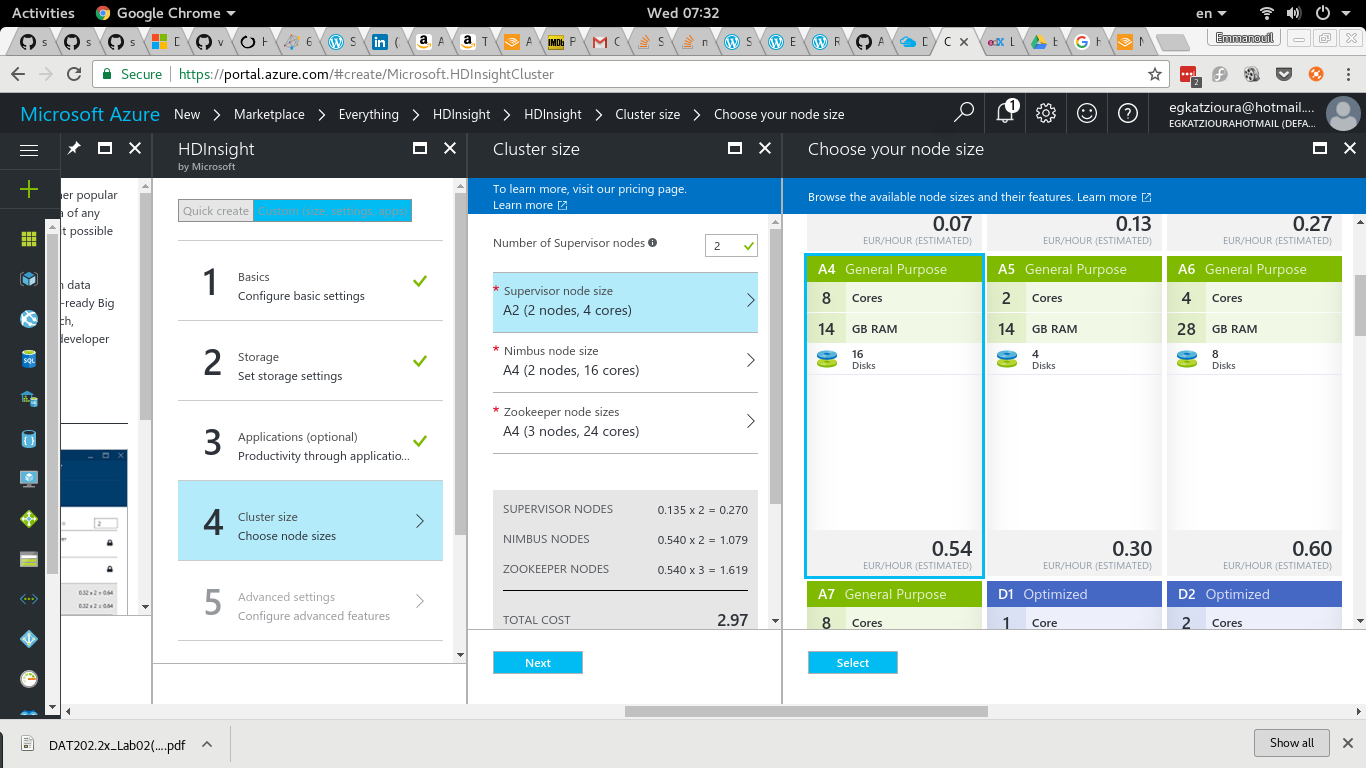Scala
Run Scala implemented Storm topologies on HDInsight
Previously we set up a Scala implemented storm topology in order to count words.
What comes next is uploading our topology to HDInsight. So we shall proceed in creating a Storm topology on HDInsight.
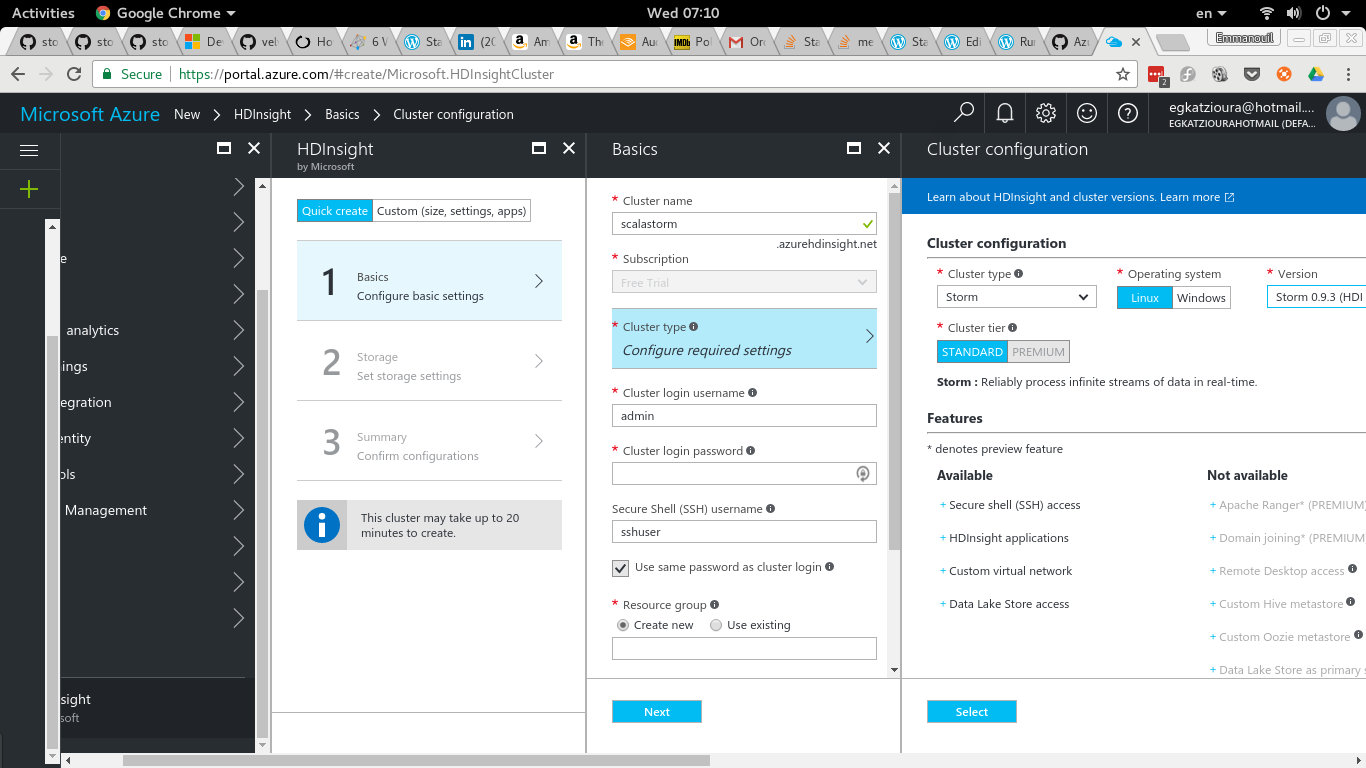
Then we choose the instance types.
Next step is to upload our jar file to the head node in order to deploy it. We can use scp for this purpose.
scp target/scala-2.12/ScalaStorm-assembly-1.0.jar {your user}@{your azure endpoint}:/home/demoNow we can ssh to our storm cluster’s head node and issue the storm command.
storm jar ScalaStorm-assembly-1.0.jar com.gkatzioura.scala.storm.WordCountTopology word-count-stream-scala
Then we can check our topology by navigating to https://{your cluster}.azurehdinsight.net/stormui
| Reference: | Run Scala implemented Storm topologies on HDInsight from our JCG partner Emmanouil Gkatziouras at the gkatzioura blog. |